Flir Scout III-320 Bruksanvisning
Flir
Termometer
Scout III-320
Läs gratis den bruksanvisning för Flir Scout III-320 (4 sidor) i kategorin Termometer. Guiden har ansetts hjälpsam av 41 personer och har ett genomsnittsbetyg på 4.8 stjärnor baserat på 21 recensioner. Har du en fråga om Flir Scout III-320 eller vill du ställa frågor till andra användare av produkten? Ställ en fråga
Sida 1/4

Power Button – The Scout III has three power states: On, Off, and Auto Shutdown.
• On – Takes approximately 4 seconds (during bootup the FLIR splash screen
appears on the eyepiece display).
• Off – Push the power button to turn the camera off.
• Auto Shutdown - If no buttons are pushed for about ve minutes,
Auto shutdown 30s appears in the display and after counting down for
30 seconds, the camera will turn off.
Display Brightness – If camera is on, press to toggle through 5 brightness settings.
White/Black Hot/InstAlert™/Graded Fire – In White Hot, hotter items appear as
white or light grey. In Black Hot, hotter items appear as black or dark grey. In InstAlert™,
hot items in a scene are highlighted in red. In Graded Fire, hot items in a scene are
highlighted in yellow with enhanced detail.
Zoom/Freeze Frame – A quick press causes the image to toggle between 1x and
2x zoom on the 320 camera and 1x, 2x, and 4x on the 640 camera. With the 240
camera, the zoom button freezes the image with one click and unfreezes the image
with a second click.
Diopter Controls – The diopter allows adjustment of the eyepiece for optimal viewing.
SCOUT III
Q uick St ar t G u id e
Power
Task Light Mini-USB/Charging/Analog
video out (320 & 640 models only)
Display Brightness
Task Light On/Off
White/Black Hot
InstAlert™
Graded Fire
Zoom 320 & 640 / Freeze Frame 240
Charging
Indicator
Eyepiece
Adjustable Diopter
Produktspecifikationer
| Varumärke: | Flir |
| Kategori: | Termometer |
| Modell: | Scout III-320 |
Behöver du hjälp?
Om du behöver hjälp med Flir Scout III-320 ställ en fråga nedan och andra användare kommer att svara dig
Termometer Flir Manualer
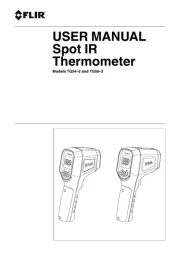
16 Juli 2025
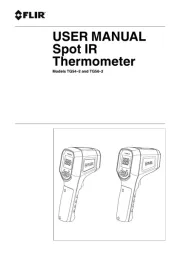
15 Juli 2025

15 Juli 2025

24 Augusti 2024

21 Augusti 2024

14 Augusti 2024

12 Augusti 2024

1 Augusti 2024

26 Juli 2024

25 Juli 2024
Termometer Manualer
- Microlife
- Arendo
- A&D
- Senseca
- EasyLife
- Esperanza
- Amprobe
- Guide
- Olympia
- Chauvin Arnoux
- Alecto
- Voltcraft
- Hartig Helling
- EMOS
- BeSafe
Nyaste Termometer Manualer

23 Oktober 2025

16 Oktober 2025

13 Oktober 2025

13 Oktober 2025

13 Oktober 2025

13 Oktober 2025

12 Oktober 2025

7 Oktober 2025

7 Oktober 2025

7 Oktober 2025