Furuno TZTX24X Bruksanvisning
Furuno ej kategoriserat TZTX24X
Läs gratis den bruksanvisning för Furuno TZTX24X (20 sidor) i kategorin ej kategoriserat. Guiden har ansetts hjälpsam av 46 personer och har ett genomsnittsbetyg på 4.7 stjärnor baserat på 4 recensioner. Har du en fråga om Furuno TZTX24X eller vill du ställa frågor till andra användare av produkten? Ställ en fråga
Sida 1/20
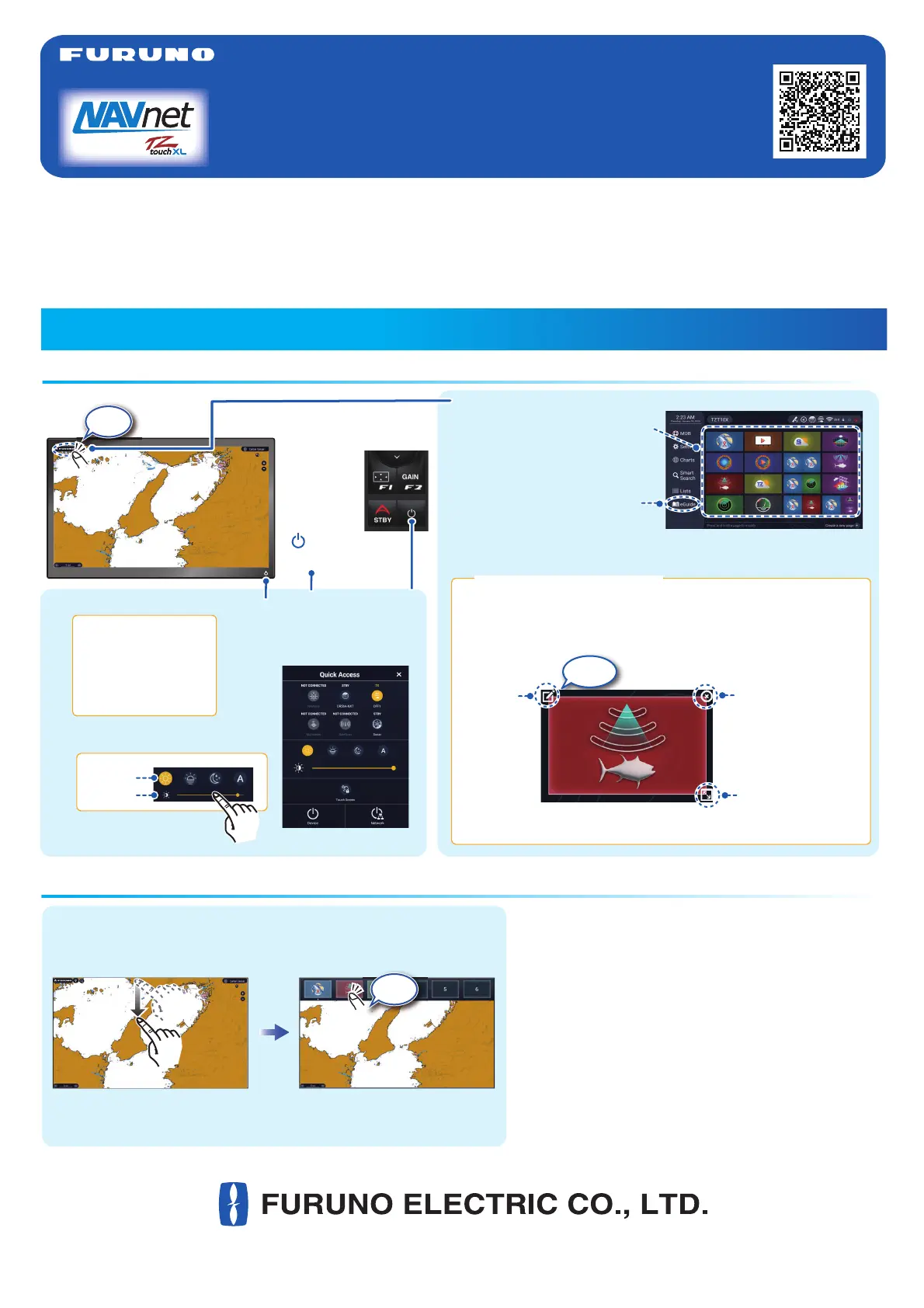
Icon (home/displays), power switch operations
Operational Overview
How to select a display
MULTI FUNCTION DISPLAY
TZT10X/13X/16X/
22X/24X/BBX
Operator’s Guide
Model
This guide provides the basic operating procedures for this equipment. Connection of sensors required. For detailed
information, see the Operator’s Manual, available on our homepage. You can download it with the Quick Response
code shown above, or from the URL which is shown below.
https://www.furuno.com/en/support/manuals/?pc=navnet_mfd
iPhone, iPod and iPad are trademarks of Apple Inc. Android is a trademark of Google Inc. The brand, product names,
trademarks, registered trademarks, or service marks mentioned in this document belong to their respective holders.
The layout of the screen illustrations in this guide may differ depending on your system configuration and settings.
Long-tap a display icon to resize, delete or change its contents,
then tap to confirm. You can also rearrange the icons by
long-tapping and dragging.
www.furuno.com
-Tap a display icon on the Home page (see illustration above).
-Tap a display icon on the Quick page.
-Tap a display icon on the Home page (see illustration above).
-Tap a display icon on the Quick page.
Power switchPower switch
-Turns on power.
-Shows [Quick Access] window.
Power offPower offPower offPower offPower off
Device: Powers off
this unit.
Network: Powers off all
NavNet TZtouch series
units in network.
Day
Brilliance, HueBrilliance, HueBrilliance, Hue
Hue:
Brilliance:
Display icon, long tapped
Edit
Delete
Size
Tap
(large or small)
TZT10X/13X
(right side of pane
䡈㻕㻌
TZT10X/13X
(right side of pane
䡈㻕㻌
How to edit a display iconHow to edit a display icon
Tap
Quick pageQuick pageQuick pageQuick pageQuick page
Tap
Swipe downward from
top of display
Swipe downward from
top of display
Swipe downward from
top of display
Swipe downward from
top of display
Swipe downward from
top of display
[FURUNO] icon
Displays the
home page.
TZT16X/22X/24XTZT16X/22X/24X
TZTBBX
( switch
bottom left)
TZTBBX
( switch
bottom left)
Home pageHome page
“eGuide” provides
an abbreviated
operator’s guide.
Display icons
(max. 32 on
Home page)
Produktspecifikationer
| Varumärke: | Furuno |
| Kategori: | ej kategoriserat |
| Modell: | TZTX24X |
Behöver du hjälp?
Om du behöver hjälp med Furuno TZTX24X ställ en fråga nedan och andra användare kommer att svara dig
ej kategoriserat Furuno Manualer

28 September 2025

20 September 2025

20 September 2025

29 Juli 2025

29 Juli 2025

29 Juli 2025

29 Juli 2025

28 Juli 2025

28 Juli 2025

28 Juli 2025
ej kategoriserat Manualer
Nyaste ej kategoriserat Manualer

26 Januari 2026

26 Januari 2026

26 Januari 2026

26 Januari 2026

26 Januari 2026

26 Januari 2026

26 Januari 2026

26 Januari 2026

26 Januari 2026

26 Januari 2026