GeoVision GV-POEX0100 Bruksanvisning
GeoVision Inte kategoriserad GV-POEX0100
Läs gratis den bruksanvisning för GeoVision GV-POEX0100 (4 sidor) i kategorin Inte kategoriserad. Guiden har ansetts hjälpsam av 23 personer och har ett genomsnittsbetyg på 4.1 stjärnor baserat på 8 recensioner. Har du en fråga om GeoVision GV-POEX0100 eller vill du ställa frågor till andra användare av produkten? Ställ en fråga
Sida 1/4
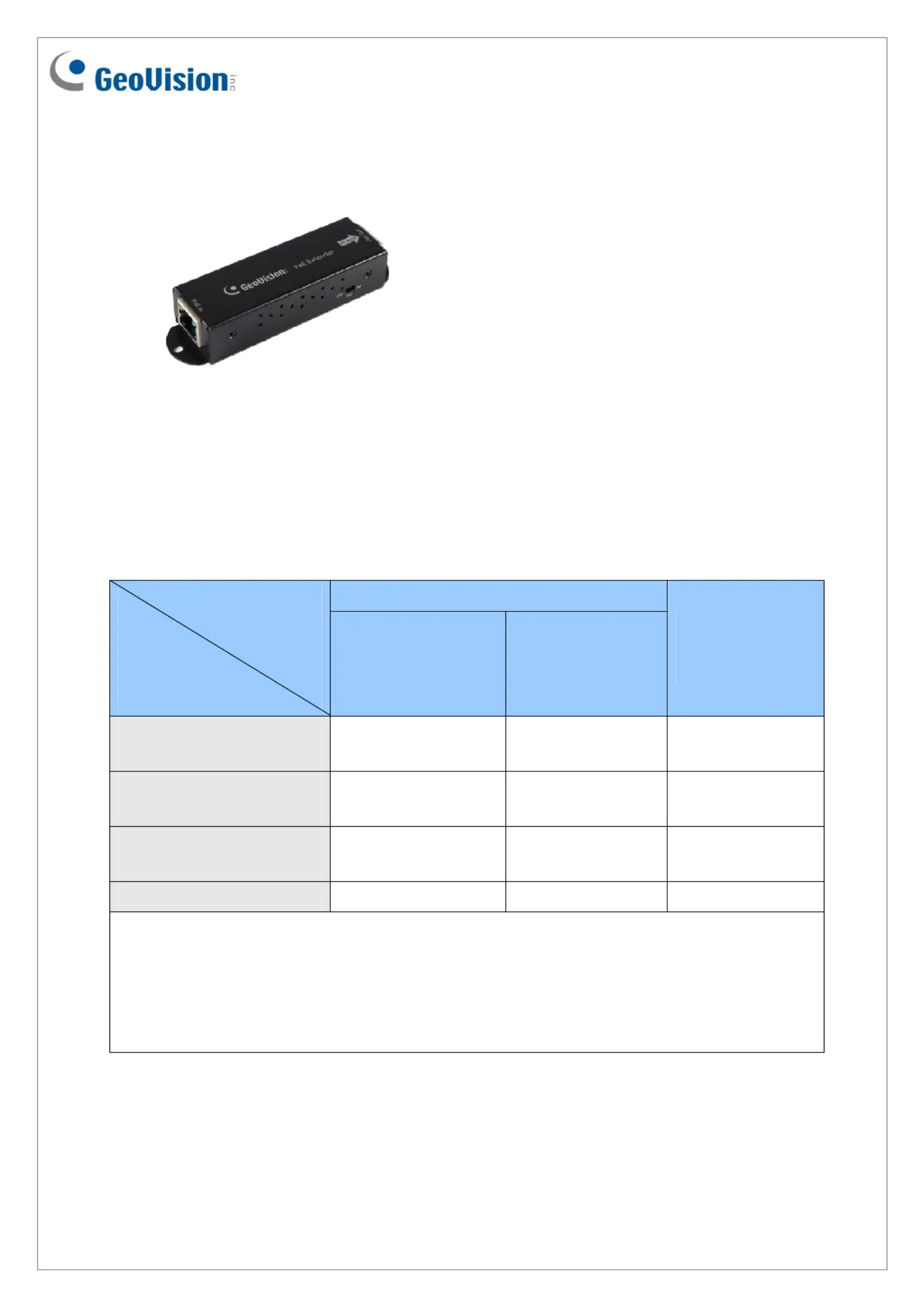
September 10, 2021
1
GV-POEX0100One-Port PoE Extender
Requirements and Limitations
The maximum distance allowed between a PoE switch and a GV-IP Camera depends on the
PoE switch type, PoE power output of the connected device (PD) and the type of power
supply. These can be summarized as below.
GV-IP Camera Powered by PoE
GeoVision
Brand & Model
PD of GV-IP Camera
GV-POE0801 / 0811
GV-POE0812
GV-POE1601 / 1611
GV-POE2401 / 2411
GV-POE0400
GV-POE0410-E
GV-POE0800
GV-POE0810
Third-Party PoE
Switches
(IEEE 802.3at)
PD < 6.49 W
(IEEE 802.3af)
600 m (1968.5 ft) 400 m (1312.34 ft) 400 m (1312.34 ft)
PD 6.5 W ~ 12.95 W
(IEEE 802.3af)
400 m (1312.34 ft) 200 m (656.17 ft) 200 m (656.17 ft)
PD 13 W ~ 25.5 W
(IEEE 802.3at)
200 m (656.17 ft) - -
PD > 25.5 W - - -
Note:
1. Each GV-POEX0100 extends another 100 m (328.08 ft) between the PoE switch and
the GV-IP Camera. Therefore, a distance of 200 m (656.17 ft) requires one GV-
POEX0100 and 400 m (1312.34 ft) requires three etc.
2. GV-POEX0100 can only be connected using CAT-5e cables, TIA/EIA-568-B, with the
maximum DC resistance of 9.38 ohms/100 m.
Produktspecifikationer
| Varumärke: | GeoVision |
| Kategori: | Inte kategoriserad |
| Modell: | GV-POEX0100 |
Behöver du hjälp?
Om du behöver hjälp med GeoVision GV-POEX0100 ställ en fråga nedan och andra användare kommer att svara dig
Inte kategoriserad GeoVision Manualer

14 Mars 2025

20 Februari 2025

20 Februari 2025

17 September 2024

17 September 2024

17 September 2024

17 September 2024
Inte kategoriserad Manualer
Nyaste Inte kategoriserad Manualer

9 April 2025

9 April 2025

9 April 2025

9 April 2025

9 April 2025

9 April 2025

9 April 2025

9 April 2025

9 April 2025

9 April 2025