Gigaset A160 Cuarteto Bruksanvisning
Läs gratis den bruksanvisning för Gigaset A160 Cuarteto (16 sidor) i kategorin Telefon. Guiden har ansetts hjälpsam av 13 personer och har ett genomsnittsbetyg på 4.4 stjärnor baserat på 8 recensioner. Har du en fråga om Gigaset A160 Cuarteto eller vill du ställa frågor till andra användare av produkten? Ställ en fråga
Sida 1/16
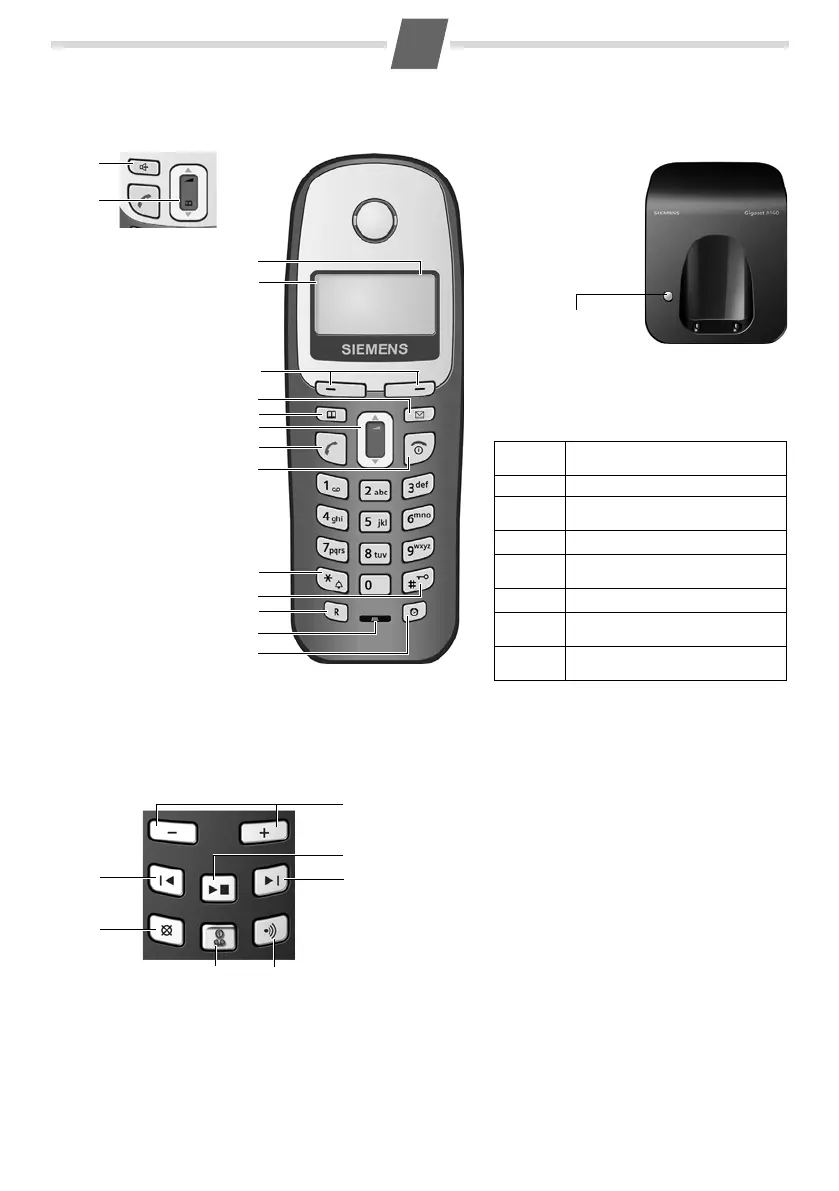
1
Athen / IM-Nord-en / A31008-M1801-R201-2-9W19 / Athen_Kombi_en_neu.fm / 17.09.2008
Gigaset A160/A260/A165/A265english
Base station with answering
machine at a glance
1Registration/Paging key:
Page handsets (press briefly, "Paging", page7).
Register handsets (press and hold, page7).
2On/Off key: activate and deactivate answering
machine.
Lights up: answering machine is activated.
Flashes: there is at least one new message or
message is in the process of being recorded.
Flickers for about four seconds: memory is full.
During message playback:
3Delete current message.
4Skip to previous message.
5Adjust volume (
ð = quieter; ñ = louder):
During message playback: adjust volume.
While an external call is being signalled: adjust
ringtone volume.
6Playback/stop key:
Play back messages from the answering ma-
chine, or cancel playback.
7Skip to next message.
Please note:
◆If the answering machine is being operated
from a handset or if it is recording a message, it
cannot be operated from the base station.
◆If the On/Off key flashes although the answer-
ing machine is switched off, it means that there
is still at least one new message that has not
been played back yet.
2V
11.12.11:56
INTMENU
1Charge status of the
battery pack
2Internal number
of the handset
3Display keys
4Message key
5Directory key
6Control key
7Talk key
8End call and
On/Off key
9Ringtone on/off (press
andhold in idle status)
10Key lock on/off
(press and hold)
11Recall key
- Confer (flash)
- Dialling pause
(press and hold)
12Microphone
13Alarm clock key
14Handsfree key
(only Gigaset A260/A265)
Base station without answering
machine
Display keys:
Pressing the keys launches whichever function
that appears above them in the display.
Display
icon
Function when pressed
INT
Call all registered handsets.
MENU
Open main/submenu
(see Menu tree, page10).
“
Go back one menu level.
U
Scroll up/down or adjust volume
with u.
T
Move cursor to left/right with u.
˜
Backspace deletes one character at
a time.
OK
Confirm menu function or save
entry.
Registration/Paging key
(page7/page7)
10
2
3
5
7
4
6
8
9
12
1
Handset for A160/A165
5
14
Handset for A260/A265
11
13
3
7
6
1
5
4
2
Produktspecifikationer
| Varumärke: | Gigaset |
| Kategori: | Telefon |
| Modell: | A160 Cuarteto |
| Antal färger: | monokrom |
| Modell: | DECT-telefon |
| Väckarklocka: | Ja |
| Antal melodier: | 10 |
| Telefonbokskapacitet: | 40 poster |
| Trådlösa anslutningar: | Ja |
| Maximal räckvidd inomhus: | 50 m |
| VIP-grupp med egen melodi: | Nej |
| Batterityp: | Accu |
| Produktens färg: | Svart |
| Produktstorlek (BxDxH): | 51 x 144 x 29 mm |
| Nummerpresentation: | Ja |
| Textrader: | 2 linjer |
| Maximal räckvidd utomhus: | 300 m |
| Snabbuppringning: | Ja |
| Mac-kompatibel: | Nej |
| Funktion för återuppringningslista: | 10 |
| Återuppringning: | Ja |
| Färg på bakgrundsbelysning: | Orange |
| Samtalstid: | 13 h |
| Ringsignalens placering: | Telefonlur |
| Klarar konferenssamtal: | Ja |
| Stand-by tid: | 200 h |
| Kamera inkluderad: | Nej |
| Sidfunktion: | Ja |
| Funktioner för flera telefonlurar: | 4 |
| Överflyttning av samtal (ECT): | Ja |
| Lägg till nya kontakter från handenhet: | Ja |
Behöver du hjälp?
Om du behöver hjälp med Gigaset A160 Cuarteto ställ en fråga nedan och andra användare kommer att svara dig
Telefon Gigaset Manualer

4 September 2025

31 Augusti 2025

5 Augusti 2025

5 Augusti 2025

5 Augusti 2025

5 Augusti 2025

4 Augusti 2025

4 Augusti 2025

4 Augusti 2025

4 Augusti 2025
Telefon Manualer
Nyaste Telefon Manualer

30 Januari 2026

25 Januari 2026

25 Januari 2026

25 Januari 2026

24 Januari 2026

24 Januari 2026

19 Oktober 2025

17 Oktober 2025

15 Oktober 2025

15 Oktober 2025