Gigaset AL415A Bruksanvisning
Läs gratis den bruksanvisning för Gigaset AL415A (24 sidor) i kategorin Telefon. Guiden har ansetts hjälpsam av 22 personer och har ett genomsnittsbetyg på 4.8 stjärnor baserat på 3 recensioner. Har du en fråga om Gigaset AL415A eller vill du ställa frågor till andra användare av produkten? Ställ en fråga
Sida 1/24
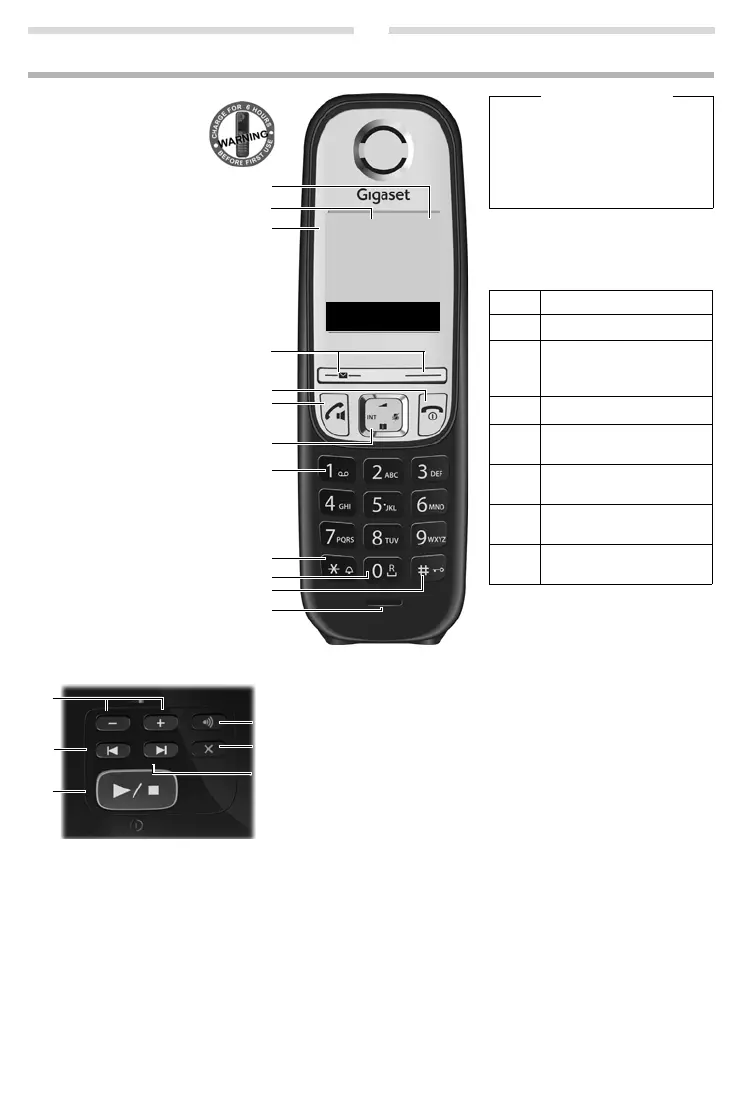
1
Gigaset AL415A / Großbritannien / A31008-M2501-L121-1-7619 / Penguin.fm / 5/3/21
Template Bali, Version 1, 16.02.2012
Gigaset AL415A
The handset at a glance
1Charge status of the
batteries
2Answering machine
icon
3Signal strength
4Display keys
5End call key and On/Off key
6Talk key/Handsfree key
7Control key (
p)
ªAudio settings
INTInternal call
â
Directory
|
Muting during a call
8Key 1
Open answering machine/net-
work mailbox
9Star key
Ringers on/off (press and hold);
with an open connection:
switch from pulse dialling to
tone dialling (press briefly)
10Key 0/recall key
Consultation call (flash): press
and hold
11Hash key
Keypad lock on/off (press and
hold); toggles between upper/
lower case and digits; inserts a
dialling pause (press and hold)
12Microphone
Handset display keys:
Pressing a key launches the function
that appears above that key in the dis-
play.
Please note
New messages in the calls list/
answering machine list/network
mailbox list are indicated in the dis-
play by the message New mes-
sages, the left display key flashes (if
set
page 8).
DisplayFunction when pressed
’
Open calls list ( page 8).
§Menu§
Open main/submenu
(see menu overview
page 21).
”
Go back one menu level.
Y
Scroll up/down or adjust vol-
ume with
q
.
X
Move cursor to left/right
with
r.
Ü
Backspace deletes one
character at a time.
§OK§
Confirm menu function or
save entry.
Ð
Ã
U
INT 1
23.04.10:53
‘
Menu
1
2
3
4
5
6
7
8
9
10
11
12
The base station at a glance
1
6
2
3
5
4
1Registration/Paging key:
Search for handsets (press briefly, paging
page 11).
Register handsets (press and hold
page 12).
2Volume keys: (– = quieter; + = louder)
During message playback: adjust the speaking volume.
While the phone is ringing: adjust the ringer melody volume.
3Play/Stop key:
Switch answering machine on and off (press and hold);
play back new messages from answering machine (press briefly);
during message playback: cancel playback (press briefly).
Lights up: answering machine is activated.
Flashes: at least one new message is present or message is played
back or being recorded.
Flashes very quickly: memory is full.
During message playback:
4Skip to the start of the current message (press once) or go to the pre-
vious message (press twice).
5Go to the next message.
6Delete current message.
Gigaset service contact numbers:
For personal advice on our range of products and for repairs or guarantee/warranty claims call:
Service Centre UK:020 369 53111(local call cost charge)
Service Centre IE:0818 200 033
Please have your proof of purchase ready when calling.
Produktspecifikationer
| Varumärke: | Gigaset |
| Kategori: | Telefon |
| Modell: | AL415A |
| Färg på produkten: | Zwart |
| Vikt: | 1180 g |
| Bredd: | 151 mm |
| Djup: | 221 mm |
| Höjd: | 79 mm |
| Förpackningens vikt: | 1370 g |
| Förpackningens bredd: | 205 mm |
| Djuppackning: | 272 mm |
| Förpackningshöjd: | 120 mm |
| Användarmanual: | Ja |
| Kraftkälla: | AC |
| Snooze-funktion: | Ja |
| Genomsnittlig effekt: | - W |
| Antal inbyggda högtalare: | 2 |
| Volymkontroll: | Digitaal |
| Typ av tuner: | Analoog |
| Väckarklocka: | Ja |
| Bakgrundsbelysning-färg: | Groen |
| Typ av optisk enhet: | Speler |
| Spela MP3: | Ja |
| Viloläge: | Ja |
| Typ-av-optisk-enhet: | CD, CD-R, CD-RW |
| Frekvensband som stöds: | FM, MW |
| Kassettdäck: | Nee |
| AC-ingångsspänning: | 230 V |
| AC-ingångsfrekvens: | 50 Hz |
| Type beeldscherm: | LED |
Behöver du hjälp?
Om du behöver hjälp med Gigaset AL415A ställ en fråga nedan och andra användare kommer att svara dig
Telefon Gigaset Manualer

4 September 2025

31 Augusti 2025

5 Augusti 2025

5 Augusti 2025

5 Augusti 2025

5 Augusti 2025

4 Augusti 2025

4 Augusti 2025

4 Augusti 2025

4 Augusti 2025
Telefon Manualer
Nyaste Telefon Manualer

30 Januari 2026

25 Januari 2026

25 Januari 2026

25 Januari 2026

24 Januari 2026

24 Januari 2026

19 Oktober 2025

17 Oktober 2025

15 Oktober 2025

15 Oktober 2025