Huawei E2010 Bruksanvisning
Läs gratis den bruksanvisning för Huawei E2010 (2 sidor) i kategorin Dongel. Guiden har ansetts hjälpsam av 122 personer och har ett genomsnittsbetyg på 4.7 stjärnor baserat på 6 recensioner. Har du en fråga om Huawei E2010 eller vill du ställa frågor till andra användare av produkten? Ställ en fråga
Sida 1/2
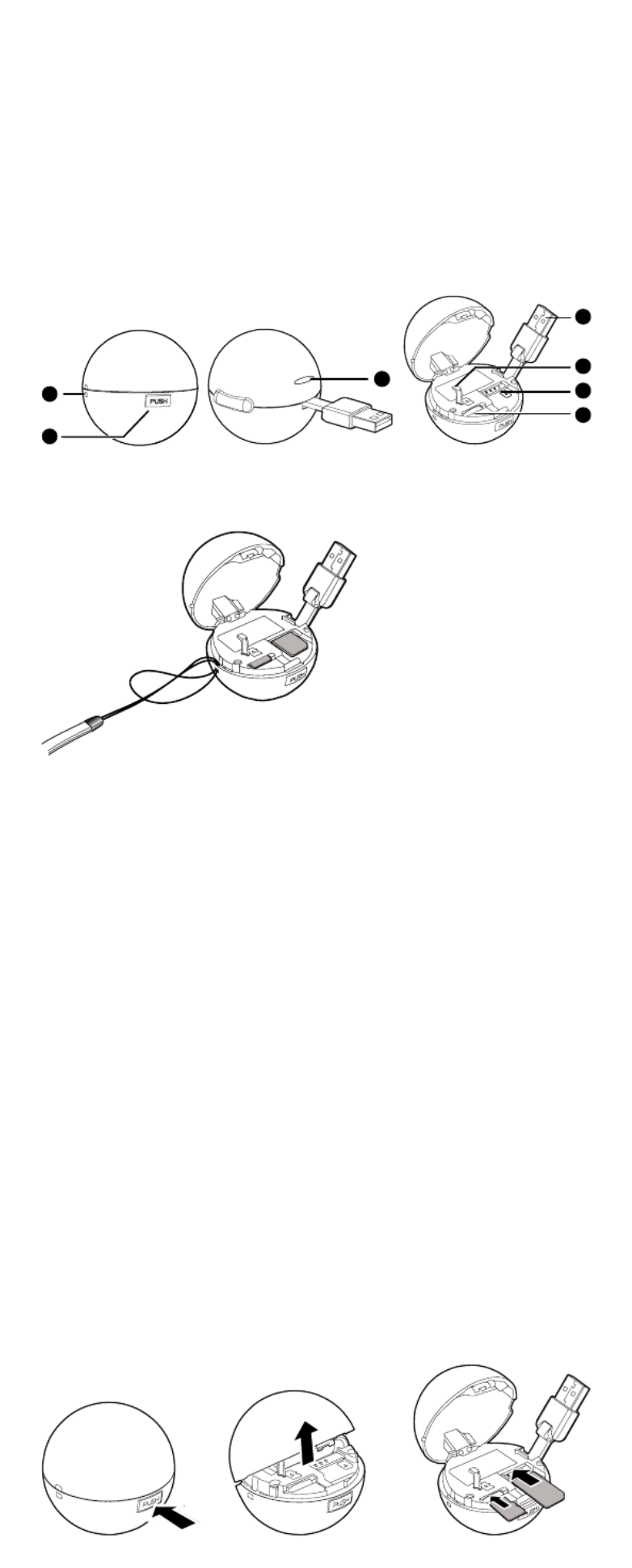
Thank you for choosing the Mobile Broadband USB
Modem. With your USB Modem, you can access a
wireless network at high speed.
Note:
This manual describes the appearance of the USB Modem, as well as the procedures for
preparation, installation, and removal. For operation details about the management
program, see the online help included in the management program.
Getting to Know Your USB Modem
The following figure shows the appearance of the USB Modem. It is provided only for your
reference. The actual product may be different.
1
2
3
4
5
6
7
nStrap Hole
You can tie a strap to the USB Modem through the strap hole.
oPush Button
You can press the push button to open the USB Modem Cover.
pIndicator
It indicates the status of the USB Modem.
zGreen, blinking twice every 3s: The USB Modem is powered on.
zGreen, blinking once every 3s: The USB Modem is registering with a 2G network.
zBlue, blinking once every 3s: The USB Modem is registering with a 3G/3G+ network.
zGreen, solid: The USB Modem is connected to a 2G network.
zBlue, solid: The USB Modem is connected to a 3G network.
zCyan, solid: The USB Modem is connected to a 3G+ network.
zOff: The USB Modem is removed.
qUSB Connector
It connects the USB Modem to a PC.
rBolt
It holds the USB Connector when the USB Modem Cover is closed.
sSIM/USIM Card Slot
It holds a Subscriber Identity Module (SIM)/Universal Subscriber Identity Module (USIM)
card.
tMicroSD Card Slot
It holds a microSD card.
Getting Your USB Modem Ready
1.
1.
1.
1. 1. Press the push button and then open the USB Modem Cover.
2.
2.
2.
2. 2. Insert the SIM/USIM card and the microSD card into the corresponding card slots, as
shown in the following figure.
3.
3.
3.
3. 3. Close the USB Modem Cover.
Produktspecifikationer
| Varumärke: | Huawei |
| Kategori: | Dongel |
| Modell: | E2010 |
Behöver du hjälp?
Om du behöver hjälp med Huawei E2010 ställ en fråga nedan och andra användare kommer att svara dig
Dongel Huawei Manualer

3 Augusti 2024

18 Juli 2024

15 Juli 2024

15 Juli 2024

15 Juli 2024

15 Juli 2024

15 Juli 2024

15 Juli 2024

15 Juli 2024

15 Juli 2024
Dongel Manualer
Nyaste Dongel Manualer

15 December 2024

9 December 2024

9 December 2024

3 Oktober 2024

22 September 2024

19 September 2024

18 September 2024

18 September 2024

18 September 2024

17 September 2024