I.R.I.S. IRIScan Anywhere 5 Wi-Fi Bruksanvisning
Läs gratis den bruksanvisning för I.R.I.S. IRIScan Anywhere 5 Wi-Fi (11 sidor) i kategorin skanner. Guiden har ansetts hjälpsam av 37 personer och har ett genomsnittsbetyg på 5.0 stjärnor baserat på 19 recensioner. Har du en fråga om I.R.I.S. IRIScan Anywhere 5 Wi-Fi eller vill du ställa frågor till andra användare av produkten? Ställ en fråga
Sida 1/11
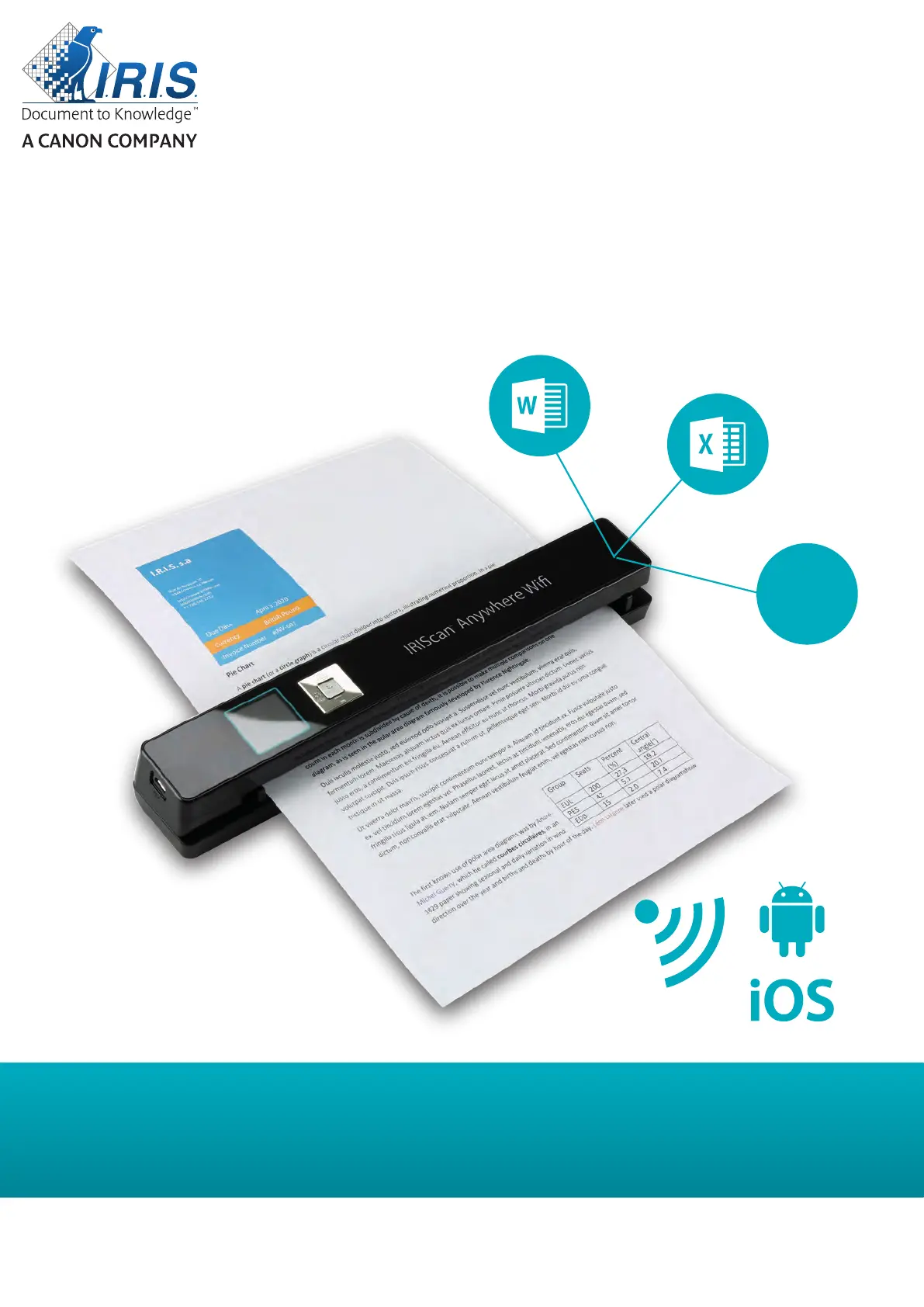
Scan anywhere, go paperless!
for Windows® and Mac® Mobile scanner & OCR software
IRIScan
™
Anywhere 5 Wi
PDF
Produktspecifikationer
| Varumärke: | I.R.I.S. |
| Kategori: | skanner |
| Modell: | IRIScan Anywhere 5 Wi-Fi |
| Inbyggd display: | Ja |
| Vikt: | 330 g |
| Bredd: | 275 mm |
| Djup: | 44 mm |
| Höjd: | 35 mm |
| Förpackningens bredd: | 308 mm |
| Mobila operativsystem som stöds: | Android 4.4, Android 5.0, Android 5.1, iOS 9.0, iOS 9.1, iOS 9.2, iOS 9.3 |
| Batterikapacitet: | 1200 mAh |
| Skärm diagonal: | 1.44 " |
| Wi-Fi: | Ja |
| Wi-Fi-standarder: | 802.11b, 802.11g, Wi-Fi 4 (802.11n) |
| USB-version: | 2.0 |
| Bildsensortyp: | CIS |
| Standardgränssnitt: | USB 2.0 |
| Valfri anslutning: | Trådlöst lokalt datornät |
| Maximal skanningsstorlek: | 210 x 297 mm |
| Batteriteknik: | Litium Polymer (LiPo) |
| Batterityp: | Inbyggt batteri |
| Typ av minneskort: | MicroSD (TransFlash), MicroSDHC |
| Produktens färg: | Svart |
| Färgskanning: | Ja |
| Låddjup: | 58 mm |
| Vikt inkl. förpackning: | 900 g |
| Mac-operativsystem som stöds: | Mac OS 9.0, Mac OS 9.1, Mac OS 9.2, Mac OS X 10.9 Mavericks |
| Kabel inkluderad: | USB |
| Skanningstyp: | ADF-skanner |
| Displaytyp: | TFT |
| USB-port: | Ja |
| Medföljande programvara: | Readiris Pro 15\nCardiris Pro |
| Nätaggregatstyp: | Batteri |
| Minimikrav, RAM: | 512 MB |
| Minimikrav, processor: | Intel® Pentium® |
| Knappfunktion: | DPI switch, Down, Off, On, Up |
| Högsta ISO A-seriestorlek: | A4 |
| Optisk skanningsupplösning: | 1200 x 1200 DPI |
| Skanning till: | Memory Card, PC |
| Dubbelsidig skanning: | Nej |
| Kapacitet för automatisk dokumentmatare: | 1 ark |
| Daglig arbetscykel (max): | 100 sidor |
| Scanners filformat: | JPG, PDF |
Behöver du hjälp?
Om du behöver hjälp med I.R.I.S. IRIScan Anywhere 5 Wi-Fi ställ en fråga nedan och andra användare kommer att svara dig
skanner I.R.I.S. Manualer

13 Augusti 2025

4 Augusti 2025

4 Augusti 2025

16 Juli 2025

16 Juli 2025

15 Juli 2025

15 Juli 2025

15 Juli 2025

15 Juli 2025

15 Juli 2025
skanner Manualer
- Albrecht
- Kogan
- AVerMedia
- Reflecta
- Lexmark
- Brother
- Wolverine
- Schumacher
- Fujitsu
- Minor Decliner
- Visioneer
- Newland
- 3D Systems
- Canon
- Maginon
Nyaste skanner Manualer

18 Oktober 2025

12 Oktober 2025

11 Oktober 2025

10 Oktober 2025

10 Oktober 2025

10 Oktober 2025

10 Oktober 2025

10 Oktober 2025

10 Oktober 2025

10 Oktober 2025