I.R.I.S. IRIScan Mouse Wifi Bruksanvisning
Läs gratis den bruksanvisning för I.R.I.S. IRIScan Mouse Wifi (14 sidor) i kategorin skanner. Guiden har ansetts hjälpsam av 62 personer och har ett genomsnittsbetyg på 4.4 stjärnor baserat på 31.5 recensioner. Har du en fråga om I.R.I.S. IRIScan Mouse Wifi eller vill du ställa frågor till andra användare av produkten? Ställ en fråga
Sida 1/14
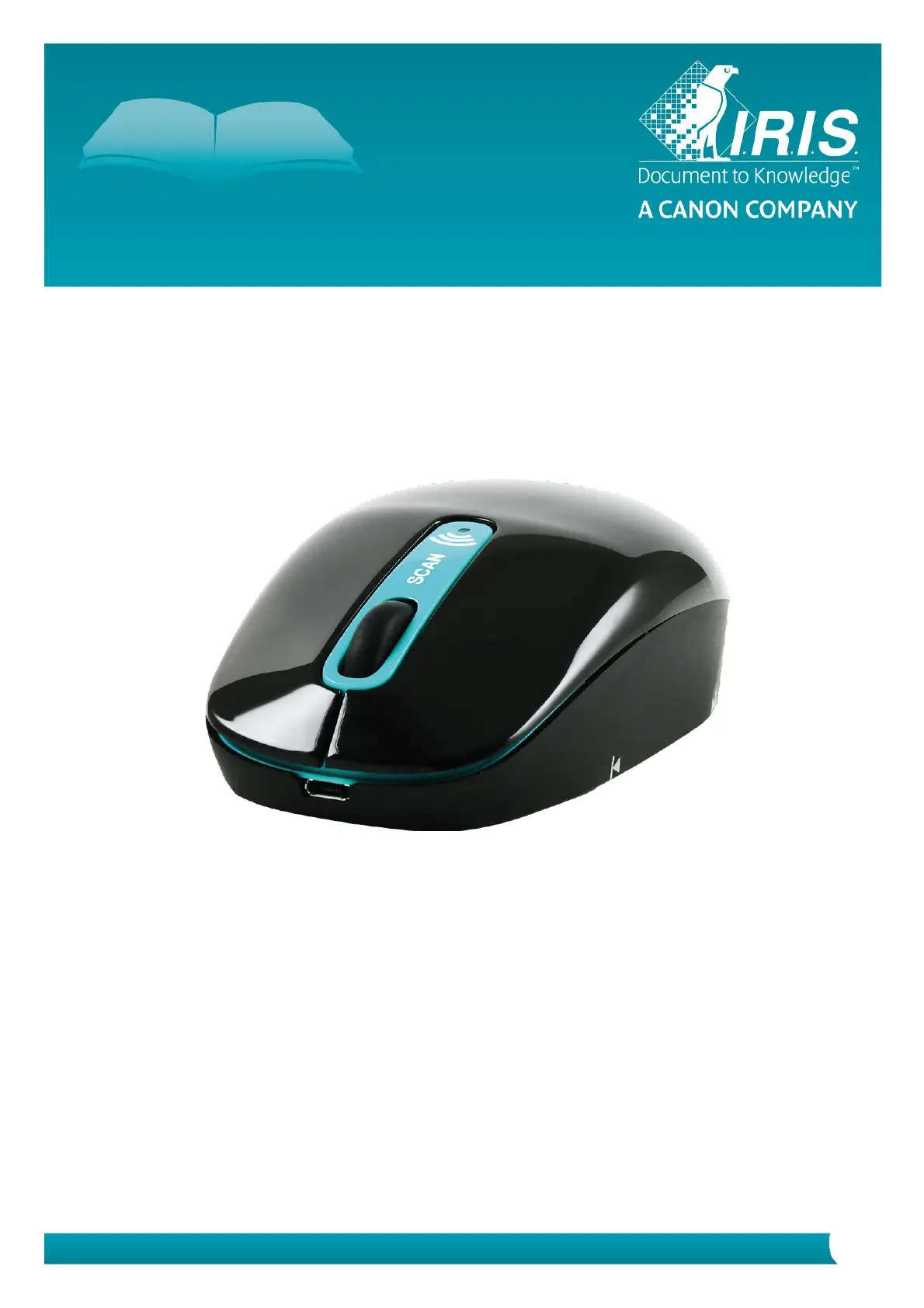
Quick User Guide – IRIScan
TM
Mouse Wifi
IRIScan
TM
Mouse Wifi
Produktspecifikationer
| Varumärke: | I.R.I.S. |
| Kategori: | skanner |
| Modell: | IRIScan Mouse Wifi |
| Inbyggd display: | Nej |
| Vikt: | 200 g |
| Bredd: | 115 mm |
| Djup: | 60 mm |
| Höjd: | 38 mm |
| Förpackningens bredd: | 308 mm |
| Wi-Fi: | Ja |
| Wi-Fi-standarder: | 802.11b, 802.11g, Wi-Fi 4 (802.11n) |
| Frekvensband: | 2.4 GHz |
| USB-version: | 2.0 |
| Standardgränssnitt: | USB 2.0, Wireless LAN |
| Maximal skanningsstorlek: | 210 x 297 mm |
| Batteriteknik: | Litium |
| Batterityp: | Inbyggd |
| Produktens färg: | Svart |
| Färgskanning: | Ja |
| Låddjup: | 58 mm |
| Vikt inkl. förpackning: | 500 g |
| Mac-operativsystem som stöds: | Mac OS X 10.10 Yosemite, Mac OS X 10.11 El Capitan, Mac OS X 10.9 Mavericks |
| Strömförbrukning (vanlig): | 0.625 W |
| Skanningstyp: | Scannermus |
| Batterispänning: | 3.7 V |
| USB-port: | Ja |
| Nätaggregatstyp: | USB |
| Minimum hårddisk utrymme: | 1024 MB |
| Minimikrav, RAM: | 2048 MB |
| Minimikrav, processor: | Intel Core Duo 1.2GHz, AMD Athlon 64 x2 1.7GHz |
| Knappfunktion: | Skanning |
| Högsta ISO A-seriestorlek: | A4 |
| ISO A-serie storlek (A0...A9): | A4 |
| Optisk skanningsupplösning: | 400 x 400 DPI |
| Skanningsteknik: | Slam Scan |
| Skanning till: | Cloud, E-mail, OCR, PC |
| Dubbelsidig skanning: | Nej |
| Daglig arbetscykel (max): | 200 sidor |
| Scanners filformat: | BMP, DOC, JPG, PDF, PNG, TIFF, XLS |
| Mediatyper som stöds vid scanning: | Business Card, Photo paper |
Behöver du hjälp?
Om du behöver hjälp med I.R.I.S. IRIScan Mouse Wifi ställ en fråga nedan och andra användare kommer att svara dig
skanner I.R.I.S. Manualer

13 Augusti 2025

4 Augusti 2025

4 Augusti 2025

16 Juli 2025

16 Juli 2025

15 Juli 2025

15 Juli 2025

15 Juli 2025

15 Juli 2025

15 Juli 2025
skanner Manualer
- Reflecta
- Fujitsu
- Newland
- Xerox
- Canon
- Albrecht
- Kogan
- Ricoh
- Avision
- Wolverine
- Maginon
- Visioneer
- Lexmark
- Cartrend
- AVerMedia
Nyaste skanner Manualer

18 Oktober 2025

12 Oktober 2025

11 Oktober 2025

10 Oktober 2025

10 Oktober 2025

10 Oktober 2025

10 Oktober 2025

10 Oktober 2025

10 Oktober 2025

10 Oktober 2025