I.R.I.S. IRIScan Pro 3 Wi-Fi Bruksanvisning
Läs gratis den bruksanvisning för I.R.I.S. IRIScan Pro 3 Wi-Fi (12 sidor) i kategorin skanner. Guiden har ansetts hjälpsam av 17 personer och har ett genomsnittsbetyg på 4.7 stjärnor baserat på 9 recensioner. Har du en fråga om I.R.I.S. IRIScan Pro 3 Wi-Fi eller vill du ställa frågor till andra användare av produkten? Ställ en fråga
Sida 1/12
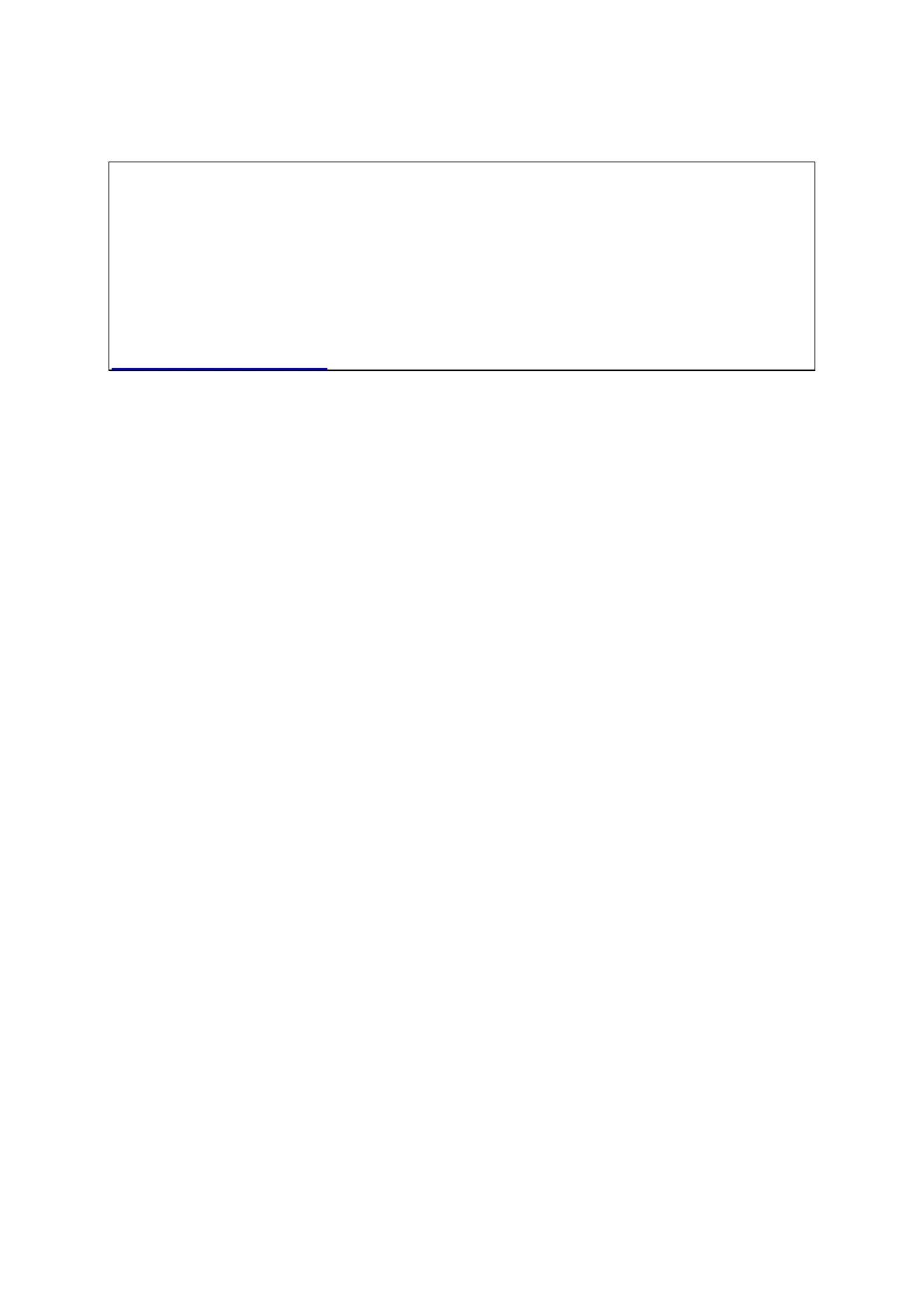
Quick User Guide - English
1
Getting Started
This Quick User Guide helps you get started with the IRIScan
TM
Pro 3 Wifi.
Please read this guide before operating this scanner and its software. All information is
subject to change without prior notice.
The scanner is supplied with the software applications Readiris
TM
Corporate 14
(Windows and Mac), Cardiris
TM
(Windows),Corporate 5 for CRM Cardiris
TM
Pro 4 (Mac)
and IRISFile
TM
12.5 (Windows).
For detailed information about the full range of features of Readiris
TM
and Cardiris
TM
,
consult the provided with the software, or the latest on help file User Guides
ww.irislink.com/support. Also see the scanner's User Guide for detailed information.
Table of Contents
Getting Started
1. Introduction
2. Hardware Overview
3. LCD Display
4. Preparing the Scanner
4.1 Insert and Charge the Battery
4.2 Insert an SD Card
4.3 How to Scan Documents
5. Install the Software
6. Scanning Documents in SD Mode
7. Scanning Documents in PC Mode (Windows PC only)
8. Accessing Scans through Wifi
9. Troubleshooting
Produktspecifikationer
| Varumärke: | I.R.I.S. |
| Kategori: | skanner |
| Modell: | IRIScan Pro 3 Wi-Fi |
| Inbyggd display: | Ja |
| Vikt: | 800 g |
| Bredd: | 294 mm |
| Djup: | 81 mm |
| Höjd: | 41 mm |
| Förpackningens bredd: | 350 mm |
| Batterikapacitet: | 1700 mAh |
| Skärm diagonal: | 1.2 " |
| Wi-Fi: | Ja |
| Wi-Fi-standarder: | 802.11b, 802.11g, Wi-Fi 4 (802.11n) |
| Snabbstartsguide: | Ja |
| USB-version: | 2.0 |
| Bildsensortyp: | CIS |
| Internminne: | 128 MB |
| Standardgränssnitt: | USB 2.0, Wireless LAN |
| Maximal skanningsstorlek: | 216 x 356 mm |
| Brev: | Ja |
| Batteriteknik: | Litium-Ion (Li-Ion) |
| Batterityp: | Inbyggt batteri |
| Typ av minneskort: | SD |
| Produktens färg: | Svart |
| Färgskanning: | Ja |
| Låddjup: | 65 mm |
| Vikt inkl. förpackning: | 1400 g |
| Mac-operativsystem som stöds: | Mac OS X 10.5 Leopard, Mac OS X 10.9 Mavericks |
| Kabel inkluderad: | USB |
| Skanningstyp: | Arkmatad skanner |
| AC-adapter inkluderad: | Ja |
| Displaytyp: | LCD |
| USB-port: | Ja |
| Medföljande programvara: | Readiris Corporate 14\r\nCardiris\r\nIRISFile 12 |
| Nätaggregatstyp: | USB/Batteri |
| Minimum hårddisk utrymme: | 500 MB |
| Minimikrav, RAM: | 512 MB |
| Minimikrav, processor: | Pentium |
| Drivrutiner medföljer: | Ja |
| Högsta ISO A-seriestorlek: | A4 |
| Optisk skanningsupplösning: | 600 x 600 DPI |
| Skanning till: | Memory Card, PC |
| Scanningsdrivrutiner: | TWAIN |
| Dubbelsidig skanning: | Nej |
| Kapacitet för automatisk dokumentmatare: | 8 ark |
| Daglig arbetscykel (max): | 200 sidor |
| ADF Scan-hastighet (färg, A4): | 8 ppm |
| Scanners filformat: | JPG, PDF |
| Tillgängliga onlinetjänster: | Box, Dropbox, Evernote, Google Drive |
Behöver du hjälp?
Om du behöver hjälp med I.R.I.S. IRIScan Pro 3 Wi-Fi ställ en fråga nedan och andra användare kommer att svara dig
skanner I.R.I.S. Manualer

13 Augusti 2025

4 Augusti 2025

4 Augusti 2025

16 Juli 2025

16 Juli 2025

15 Juli 2025

15 Juli 2025

15 Juli 2025

15 Juli 2025

15 Juli 2025
skanner Manualer
- Minor Decliner
- Xerox
- Visioneer
- Reflecta
- Avision
- Wolverine
- Newland
- Easypix
- AVerMedia
- Brother
- Maginon
- Canon
- Lexmark
- Cartrend
- Albrecht
Nyaste skanner Manualer

18 Oktober 2025

12 Oktober 2025

11 Oktober 2025

10 Oktober 2025

10 Oktober 2025

10 Oktober 2025

10 Oktober 2025

10 Oktober 2025

10 Oktober 2025

10 Oktober 2025