Icom RMK-3 Bruksanvisning
Läs gratis den bruksanvisning för Icom RMK-3 (2 sidor) i kategorin Radio. Guiden har ansetts hjälpsam av 14 personer och har ett genomsnittsbetyg på 4.1 stjärnor baserat på 6 recensioner. Har du en fråga om Icom RMK-3 eller vill du ställa frågor till andra användare av produkten? Ställ en fråga
Sida 1/2
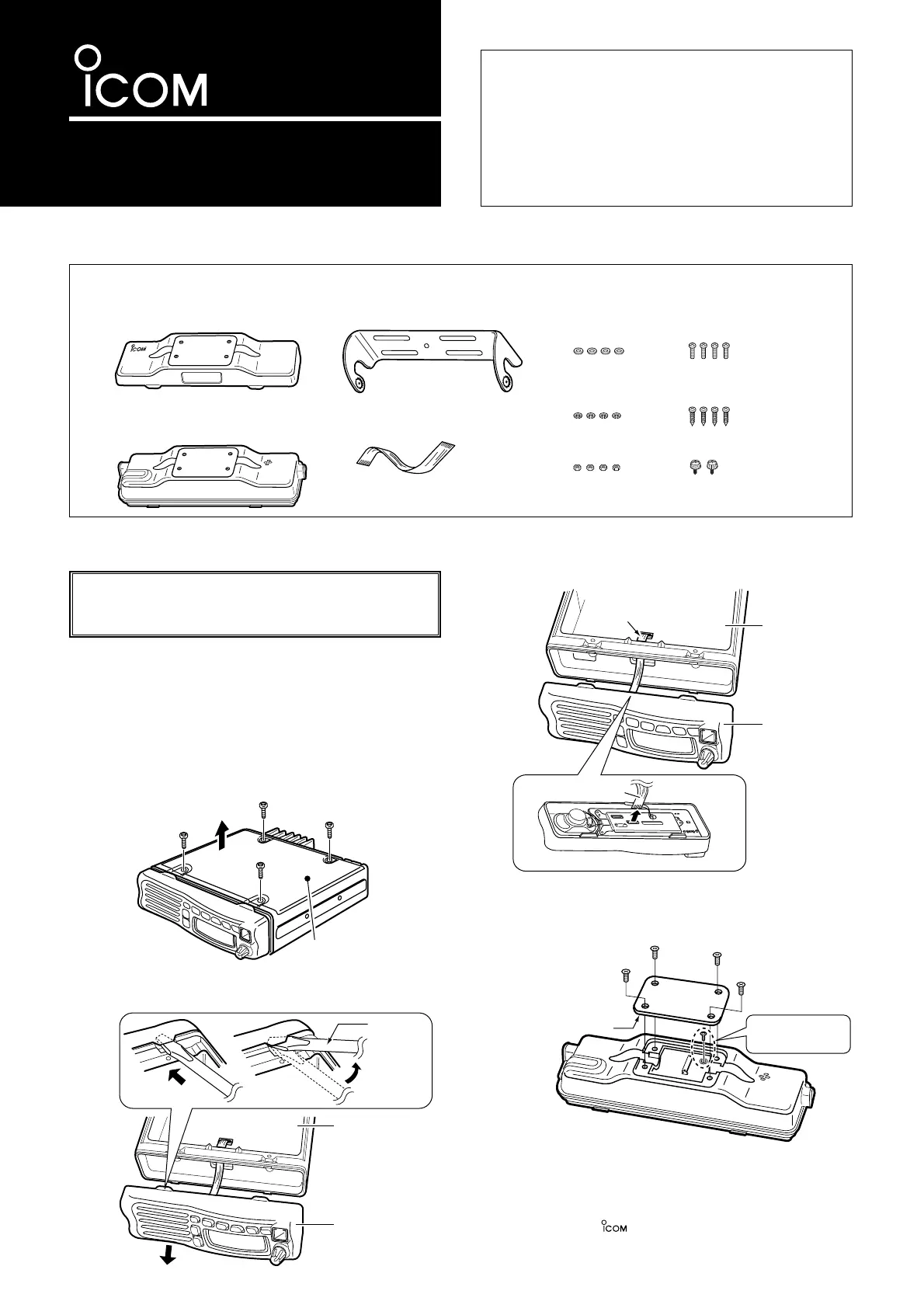
INSTRUCTIONS
SEPARATION KIT
RMK-3
Thank you for purchasing the RMK-3
SEPARATIONKIT
.
The RMK-3 allows you to install the mobile trans-
ceiver front panel separately from the main body for
added installation convenience and operation. Use
either the optional OPC-607, OPC-608 or OPC-609
SEPARATIONCABLE
with the RMK-3.
• In this instruction, the illustration is described using the IC-
F5060 series transceiver.
■Separation
The optional OPC-607 (3 m; 9.84 ft), OPC-608 (8 m; 26.3 ft)or
OPC-609*
(1.9 m; 6.3 ft)
SEPARATIONCABLE
is required for in-
stalling the transceiver front panel and main body separately.
*For Europe version, only the OPC-609 is available.
qTurn the transceiver’s power OFF, then disconnect the DC
power cable.
wUnscrew the 4 bottom screws, then remove the bottom
cover from the transceiver in the direction of the arrow.
eRemove the front panel from the main body using a stan-
dard screw driver as shown below.
rDisconnect the flat cable from the front panel.
tUnscrew the 4 rear plate screws, then remove the rear
plates from both the front panel and main body attach-
ments.
☞Continue to the back page.
Rear plate
*This illustration
shows the descrip-
tion for the front
panel attachment.
Unscrew the cir-
cuit board screw.
Front panel
Flat cable
Main body
Front panel
Flat cable
Main body
Front panel
Standard
screw driver
q
w
e
Bottom cover
CAUTION!To avoid damage to the transceiver, turn the
power OFF before separating the front panel from the
main body.
■Supplied accessories
Main body attachment
Front panel attachment
Flat cable
Mounting bracket
Flat washers
(M5)
Spring washers
(M5)
Mounting screws
(M5×12)
Self-tapping screws
(M5×16)
Bracket screws
Nuts (M5)
Icom, Icom Inc. and the logo are registered trademarks of Icom Incor-
porated (Japan) in the United States, the United Kingdom, Germany, France,
Spain, Russia and/or other countries.
Produktspecifikationer
| Varumärke: | Icom |
| Kategori: | Radio |
| Modell: | RMK-3 |
| Produkttyp: | Monteringsskena |
| Färg på produkten: | Zilver |
| Vikt: | 3460 g |
| Bredd: | 396 mm |
| Djup: | 285 mm |
| Höjd: | 45 mm |
| Förpackningens bredd: | 480 mm |
| Djuppackning: | 170 mm |
| Förpackningshöjd: | 350 mm |
| Användarmanual: | Ja |
| AC-adapterfrekvens: | 50 - 60 Hz |
| AC-adapterns inspänning: | 100 - 240 V |
| Blåtand: | Nee |
| Skärm diagonal: | 17 " |
| Upplösning: | 1440 x 900 Pixels |
| Pekskärm: | Nee |
| Original bildförhållande: | 16:10 |
| Processorfrekvens: | 2.1 GHz |
| Processorfamilj: | AMD Turion 64 X2 Mobile |
| Processormodel: | RM-72 |
| Antal processorkärnor: | 2 |
| Wi-Fi-standarder: | 802.11b, 802.11g |
| Vormfaktor: | Clamshell |
| Inkluderar operativsystem: | Windows Vista Home Premium |
| Typ av anslutningskontakt: | 3,5 mm |
| Ethernet LAN: | Ja |
| Integrerad minneskortläsare: | Ja |
| Kompatibla minneskort: | Memory Stick (MS), MMC, MS PRO, SD, xD |
| Ljudsystem: | 3D Sound Blaster Pro |
| Typiskt kontrastförhållande: | 200:1 |
| Garantikort: | Ja |
| Inkluderar AC-adapter: | Ja |
| Ursprungsland: | China |
| Antal USB 2.0-portar: | 4 |
| VGA (D-Sub) port(ar): | 1 |
| Antal HDMI-portar: | 1 |
| Mikrofon, linjeingång: | Ja |
| DVI-port: | Nee |
| Antal Ethernet LAN (RJ-45)-portar: | 1 |
| Monteringsalternativ för kabellås: | Ja |
| Antal inbyggda högtalare: | 2 |
| Hörlursutgångar: | 2 |
| AC-adapter, ström: | 65 W |
| Inkluderar nätsladd: | Ja |
| Inbyggd mikrofon: | Ja |
| Internminne: | 4 GB |
| Förvarings media: | HDD |
| Batteritid/batteritid: | - uur |
| Internminnestyp: | DDR2-SDRAM |
| Hållbarhetscertifikat: | ENERGY STAR |
| Ethernet LAN, dataöverföringshastigheter: | 10,100,1000 Mbit/s |
| Förvaringstemperatur: | -20 - 60 °C |
| Intel® Wireless Display (Intel® WiDi): | Nee |
| Processoruttag: | Socket S1 |
| Processor antal trådar: | 2 |
| Processorns cache: | 1 MB |
| Typ av processorcache: | L2 |
| Processorfabrikant: | AMD |
| Operativsystems arkitektur: | 64-bit |
| Maximalt internminne: | 8 GB |
| Total lagringskapacitet: | 320 GB |
| Typ av optisk enhet: | DVD Super Multi DL |
| Inbyggd grafikadapter: | Ja |
| Separat grafikadapter: | Nee |
| Familjens inbyggda grafikadapter: | AMD Radeon HD 3000 |
| Inbyggd grafikadaptermodell: | AMD Radeon HD 3200 |
| Fram kamera: | Ja |
| Numerisk knappsats: | Ja |
| Intel® My WiFi Technology (Intel® MWT): | Nee |
| Intel® Smart Response Technology: | Nee |
| Intel® Hyper Threading Technology (Intel® HT Technology): | Nee |
| Intel® Turbo Boost-teknik: | Nee |
| Intel® Quick Sync-videoteknik: | Nee |
| Intel® InTru™ 3D-teknik: | Nee |
| Intel® Clear Video HD-teknik (Intel® CVT HD): | Nee |
| Intel® Insider™: | Nee |
| Intel® Clear Video Technology för mobila internetenheter (Intel® CVT för MID): | Nee |
| Intel® Clear Video-teknik: | Nee |
| Intel® Identity Protection Technology (Intel® IPT): | Nee |
| Datanätverk: | Niet ondersteund |
| Intel® Anti-Theft Technology (Intel® AT): | Nee |
| Intel® Rapid Start-teknik: | Nee |
| Intel® Smart Connect-teknik: | Nee |
| Anslutning till basstation: | Ja |
| SmartCard-kortplats: | Nee |
| Förvaringsfuktighet: | 5 - 65 procent |
| Diskret grafikadaptermodell: | Niet beschikbaar |
| Pekdon: | Touchpad |
| Windows-tangenter: | Ja |
| Märke av högtalare: | Altec Lansing |
| Minneslayout: | 2 x 2 GB |
| Minnesplatser: | 2x SO-DIMM |
| Minnesformfaktor: | SO-DIMM |
| Tangentbord i full storlek: | Ja |
| Höjd, drift: | -15 - 3048 m |
| Höjd vid förvaring: | -15 - 12192 m |
| Antalet installerade hårddiskar: | 1 |
| HDD kapacitet: | 320 GB |
| HDD-gränssnitt: | SATA |
| HDD rotationshastighet: | 5400 RPM |
| Kompatibilitet: | IC-F5061, IC-6061 |
| Antal IEEE 1394/Firewire-portar: | 1 |
| Typ av laddningsport: | DC-in ingang |
| Medföljande drivrutiner: | Ja |
| Typ CardBus PCMCIA-slot: | Nee |
| ExpressCard-kortplats: | Ja |
| S/PDIF-utgång: | Nee |
| 4G WiMAX: | Nee |
| Intel® High Definition Audio (Intel® HD Audio): | Nee |
| Modem (RJ-11) port: | 1 |
| Automatisk kraftavkänning: | Ja |
| Fjärrkontroll ingår: | Ja |
| LightScribe: | Ja |
| Maximalt internminne (64-bitars): | 8 GB |
| Antal eSATA-portar: | 1 |
| Microfoonaansluiting: | 3,5 mm |
| Wifi: | Ja |
| Drifttemperatur (TT): | 0 - 35 °C |
| Relativ luftfuktighet i drift (VV): | 10 - 90 procent |
| Typ produkt: | Notebook |
| Intel® Matrix Storage Technology (Intel® MST): | Nee |
| Intel® Active Management Technology (Intel® AMT): | Nee |
| Batteriteknik: | Lithium-Ion (Li-Ion) |
| Antal battericeller: | 8 |
| Produktens färg: | Svart |
| Brand kompatibilitet: | ICOM |
| Antal: | 1 |
Behöver du hjälp?
Om du behöver hjälp med Icom RMK-3 ställ en fråga nedan och andra användare kommer att svara dig
Radio Icom Manualer

28 September 2025

28 September 2025

28 September 2025

27 September 2025

27 September 2025

27 September 2025

27 September 2025

31 Augusti 2024

30 Augusti 2024

28 Augusti 2024
Radio Manualer
Nyaste Radio Manualer

27 Januari 2026

21 Oktober 2025

19 Oktober 2025

19 Oktober 2025

19 Oktober 2025

18 Oktober 2025

18 Oktober 2025

18 Oktober 2025

18 Oktober 2025

18 Oktober 2025