InFocus RP10s Bruksanvisning
Läs gratis den bruksanvisning för InFocus RP10s (2 sidor) i kategorin Beamer. Guiden har ansetts hjälpsam av 30 personer och har ett genomsnittsbetyg på 4.3 stjärnor baserat på 6 recensioner. Har du en fråga om InFocus RP10s eller vill du ställa frågor till andra användare av produkten? Ställ en fråga
Sida 1/2
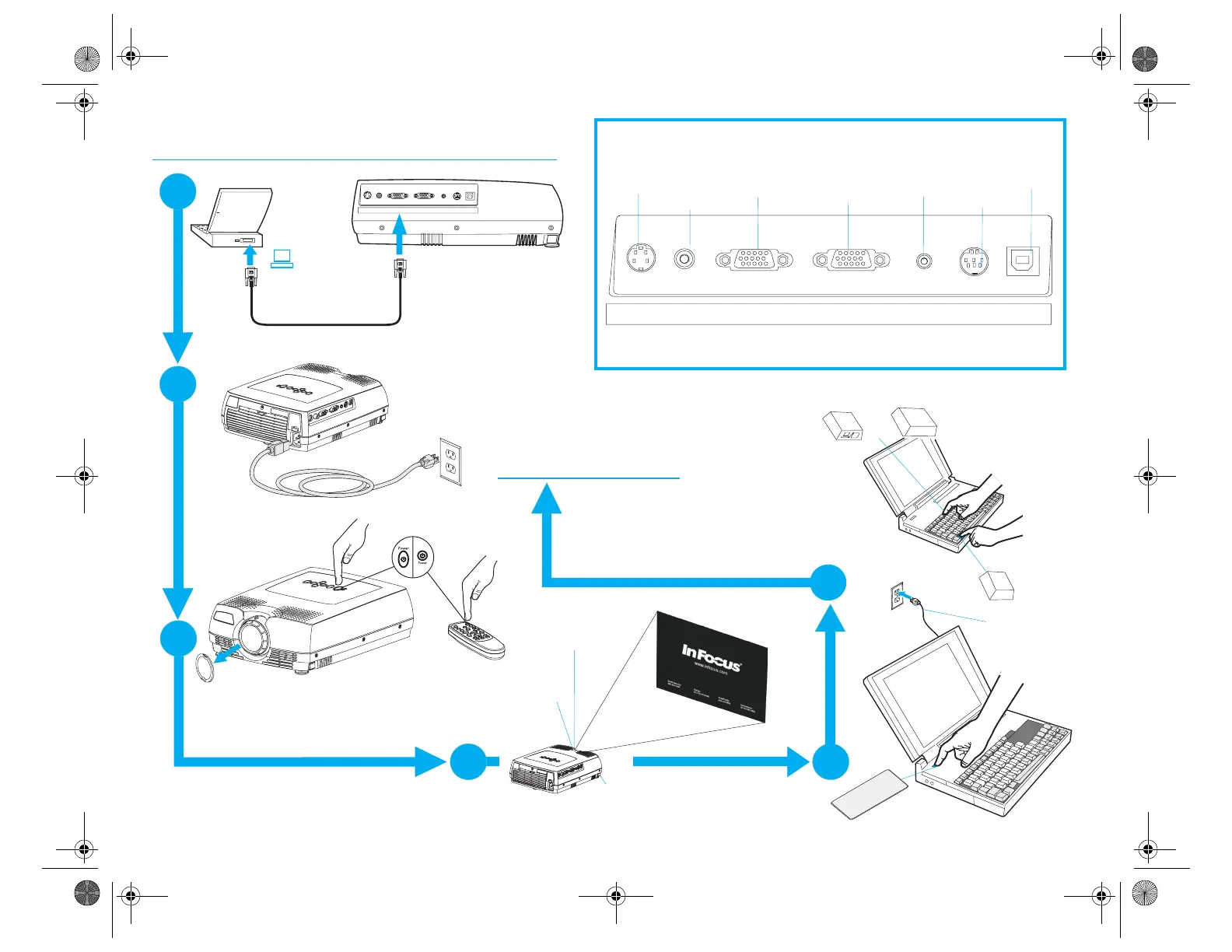
Present!
RP10s/10xQuickStart
Adjust the image position.
Power
Height adjustment
Zoom
Focus
Laptop power
cord
If necessary, press the activation
keys on your laptop to see the
image on the screen.*
*Your computer may use a different key combination. Check your computer’s user’s guide for more information.
or
Fn
F5
LCD/CRT
F7
3
6
5
4
1
2
computer cable
connector panel
Lens cap
Power
Power cord
S-Video
Video
Computer
Monitor
Audio
PS/2 mouse
USB mouse
S-Video
Video
ComputerVGA
MonitorVGA
Audioin
PS2/RS-232
USB
S-Video
Video
ComputerVGA
MonitorVGA
Audioin
PS2/RS-232
USB
009-0673-00
*009-0673-00*
10s QS-eng.fm Page 1 Wednesday, May 29, 2002 8:43 AM
Produktspecifikationer
| Varumärke: | InFocus |
| Kategori: | Beamer |
| Modell: | RP10s |
Behöver du hjälp?
Om du behöver hjälp med InFocus RP10s ställ en fråga nedan och andra användare kommer att svara dig
Beamer InFocus Manualer

26 Februari 2025

20 Februari 2025

29 Januari 2025

18 Oktober 2024

15 Oktober 2024

1 Oktober 2024

27 September 2024

24 September 2024

24 September 2024

23 September 2024
Beamer Manualer
Nyaste Beamer Manualer

9 April 2025

9 April 2025

2 April 2025

5 Mars 2025

5 Mars 2025

3 Mars 2025

1 Mars 2025

20 Februari 2025

20 Februari 2025

19 Februari 2025