Insignia NS-ANT700HA Bruksanvisning
Läs gratis den bruksanvisning för Insignia NS-ANT700HA (2 sidor) i kategorin TV-antenn. Guiden har ansetts hjälpsam av 33 personer och har ett genomsnittsbetyg på 4.4 stjärnor baserat på 3 recensioner. Har du en fråga om Insignia NS-ANT700HA eller vill du ställa frågor till andra användare av produkten? Ställ en fråga
Sida 1/2
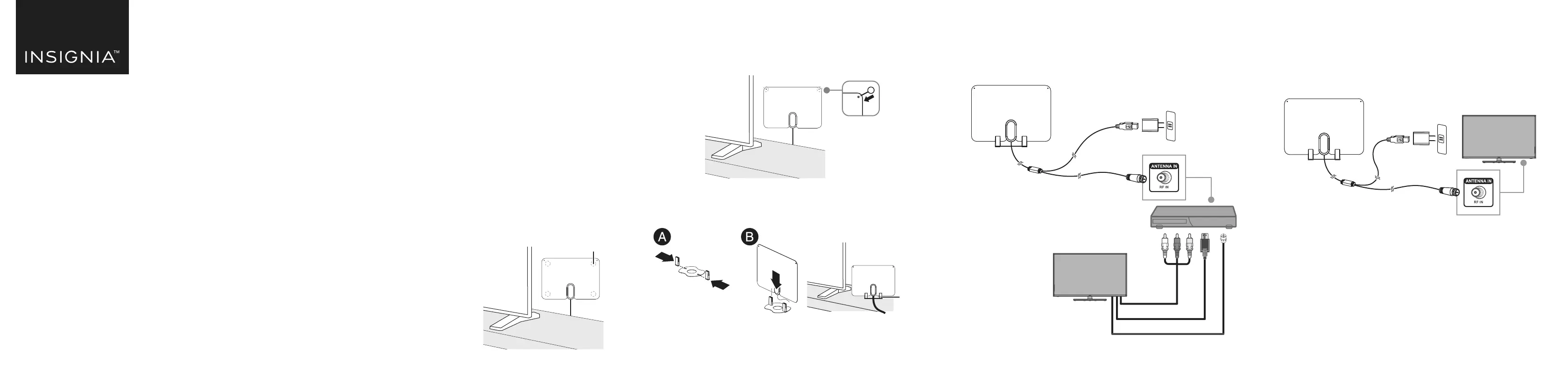
PACKAGE CONTENTS
• Antenna
• Antenna stand
• Power adapter
• Fixing pins (2)
• Double-sided tape
• Quick Setup Guide
FEATURES
• 60 miles (96 km) range* for reception in most locations
• Advanced amplier design boosts performance while minimizing noise
and interference for the very best picture
• Wall-mounted or free-standing design with included tabletop base for
more placement options
• Ultra-exible 10 ft. (3 m) coaxial cable that’s built-in for easy routing
• Black/white two-sided antenna blends into your home decor
*Range will vary depending on a variety of environmental and geographic factors
*Eco Y type cable design. This antenna can be powered through TV USB-A or
through attached power adapter.
SETTING UP AND USING YOUR ANTENNA
1Select a location to place your antenna. See “Tips for Better Reception”
for more information.
Notes:
• This is an indoor antenna. Do not place it outside.
• When placing the antenna in the stand or on a wall/window, you can orient
the antenna in either direction.
2Attach double-sided tape to your
antenna’s four corners, then rmly
press the antenna to the wall or
window to secure.
Note: Do not secure your antenna with
the double-sided tape until you’re sure
it’s in the correct location to receive the
channels you want.
OR
Use two xing pins (included) to attach your antenna to a wall. Use a
hammer and nail to create two small nail holes, then rmly press the
xing pins through the antenna and into the holes.
Note: The xing pins are suggested for use on a wooden wall or any other softer
walls.
OR
Attach the stand to the antenna by inserting the plastic tabs into the steel
base (A), then pushing the antenna down into the base (B).
3Connect the coaxial connection to the coaxial jack on your TV, digital
converter box, or set-top box.
CONNECTING THE ANTENNA TO A DIGITAL
CONVERTER OR SET-TOP BOX
• Connect the coaxial cable to your digital converter box or set-top box,
then connect a video/audio cable (such as an HDMI, coaxial, or AV
cable) from your converter box or set-top box to your TV.
Before using your new product, please read these instructions to prevent any damage.
CONNECTING THE ANTENNA DIRECTLY TO
YOUR TV
• Connect the coaxial cable to the coaxial jack on the back of your TV.
Note: If you have an HDTV with a digital TV (ATSC) tuner, you can connect the
antenna directly to the HDTV. Older TVs may require a separate digital TV
tuner or digital converter box.
1Plug the USB power cord into the power adapter, then plug the power
adapter into a wall outlet.
Note: Use only the supplied power adapter.
2Turn on your TV, then press input or source to select the input your
antenna is connected to.
Note: Turn on your digital converter box or set-top box if your antenna is
connected to either device.
3Open your TV’s setup menu, then select the “scan” or “channel scan”
option. Your TV automatically searches for available channels in your
area. See your TV’s user guide for detailed instructions.
Note: If you don’t receive channels that you want, try moving your antenna to
another location, then run the channel scan again.
QUICK SETUP GUIDE
HDTV Antenna
NS-ANT700HA
Double-sided tape
Stand
Power adapter
USB power
Antenna
Digital converter
or set-top box
TV
HDMI cable
AV cable
OROR
Coaxial cable
To TV
Coaxial cable
Power adapter
USB power
Antenna
To TV
Coaxial cable
TV
Fixing pins
Produktspecifikationer
| Varumärke: | Insignia |
| Kategori: | TV-antenn |
| Modell: | NS-ANT700HA |
Behöver du hjälp?
Om du behöver hjälp med Insignia NS-ANT700HA ställ en fråga nedan och andra användare kommer att svara dig
TV-antenn Insignia Manualer

11 September 2025
TV-antenn Manualer
Nyaste TV-antenn Manualer

30 September 2025

26 September 2025

25 September 2025

25 September 2025

25 September 2025

25 September 2025

25 September 2025

25 September 2025

9 September 2025

31 Augusti 2025