Insignia NS-DV111080F Bruksanvisning
Insignia
Videokamera
NS-DV111080F
Läs gratis den bruksanvisning för Insignia NS-DV111080F (32 sidor) i kategorin Videokamera. Guiden har ansetts hjälpsam av 31 personer och har ett genomsnittsbetyg på 5.0 stjärnor baserat på 16 recensioner. Har du en fråga om Insignia NS-DV111080F eller vill du ställa frågor till andra användare av produkten? Ställ en fråga
Sida 1/32

1080p Digital Camcorder
NS-DV111080F
User Guide
Produktspecifikationer
| Varumärke: | Insignia |
| Kategori: | Videokamera |
| Modell: | NS-DV111080F |
Behöver du hjälp?
Om du behöver hjälp med Insignia NS-DV111080F ställ en fråga nedan och andra användare kommer att svara dig
Videokamera Insignia Manualer

18 September 2024
Videokamera Manualer
- ARRI
- Quintezz
- Mamiya
- Cisco
- Moultrie
- Lamax
- MMTC
- Naxa
- Contour Design
- Kitvision
- Prestigio
- Ion
- Leica
- Laserliner
- Kreator
Nyaste Videokamera Manualer
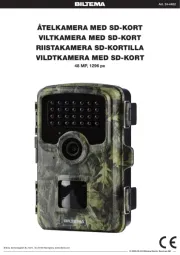
15 Oktober 2025

13 Oktober 2025

11 Oktober 2025
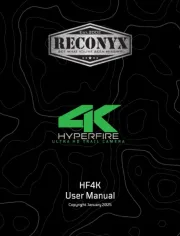
11 Oktober 2025
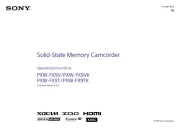
9 Oktober 2025

7 Oktober 2025
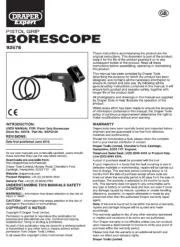
7 Oktober 2025
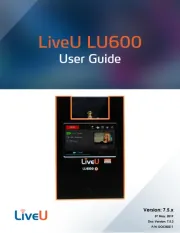
5 Oktober 2025
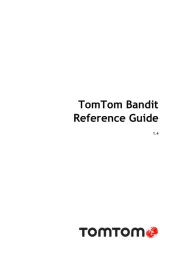
3 Oktober 2025

3 Oktober 2025