Ipevo V4K ULTRA Bruksanvisning
Ipevo
ej kategoriserat
V4K ULTRA
Läs gratis den bruksanvisning för Ipevo V4K ULTRA (3 sidor) i kategorin ej kategoriserat. Guiden har ansetts hjälpsam av 17 personer och har ett genomsnittsbetyg på 4.6 stjärnor baserat på 9 recensioner. Har du en fråga om Ipevo V4K ULTRA eller vill du ställa frågor till andra användare av produkten? Ställ en fråga
Sida 1/3
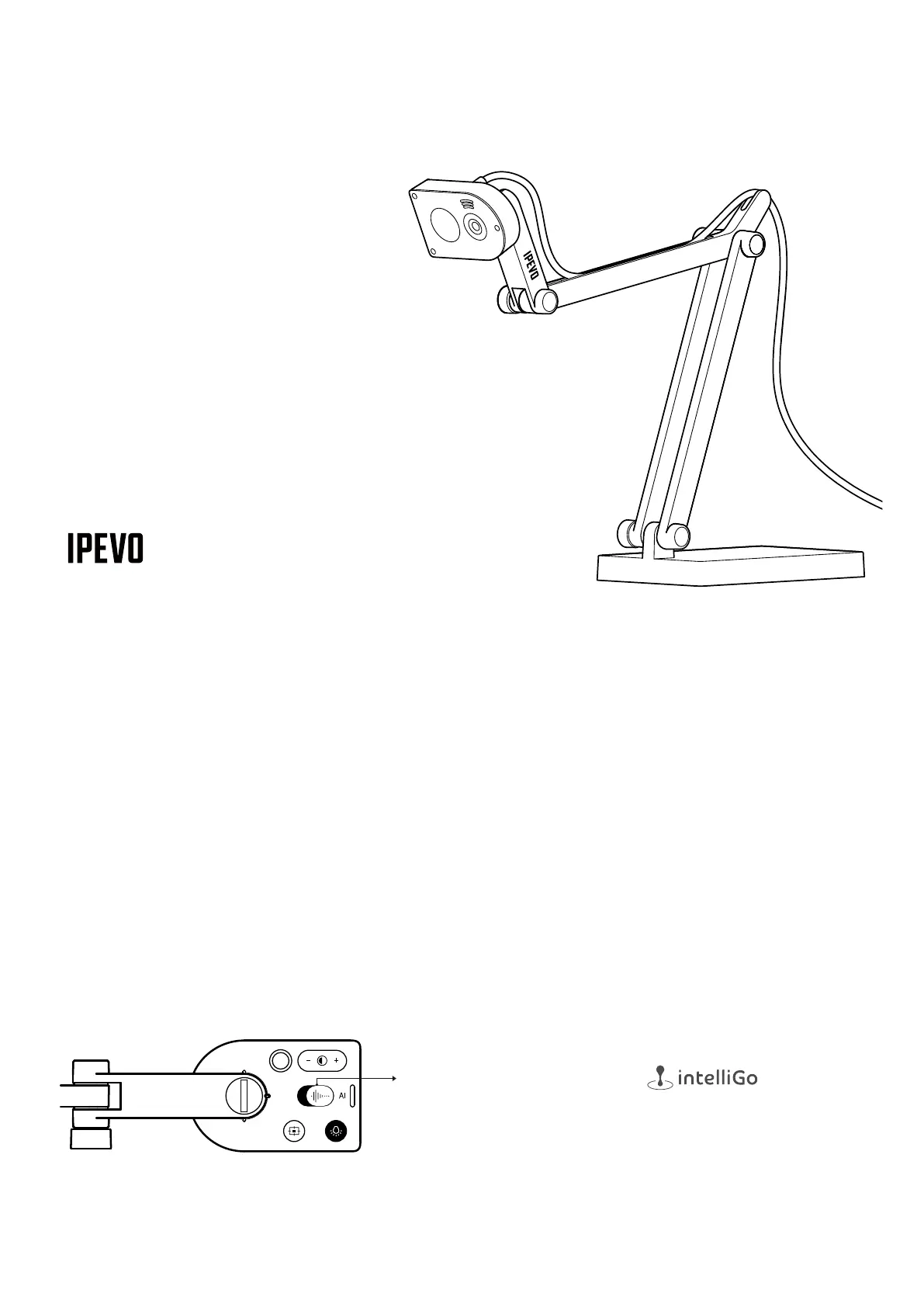
Quick Start Guide
V4K ULTRA 13MP USB Document Camera
with AI-Enhanced Mic
Customer Service
Email: cs@ipevo.com
www.ipevo.com
Tel: +1-408-490-3085 (USA)
Copyright© 2024 IPEVO Corp. All rights reserved.
The Basics
V4K ULTRA is a 13MP USB document camera with a multi-jointed arm, which allows any position and orientation of its lens.
It is equipped with an innovative AI-Enhanced Voice Technology, which reduces background noises during communication,
leaving your voice natural, undisturbed, and easy to hear.
AI-Enhanced Voice Technology
V4K ULTRA is equipped with an intelliGo chip, which uses AIVC™ noise reduction technology. This noise filter utilizes artificial
intelligence, which was trained with over 500 million distinct data, and is highly effective in maintaining the natural sound of
the human voice while removing disturbing environmental noise with high accuracy.
AI-Enhanced Voice Technology
by
Produktspecifikationer
| Varumärke: | Ipevo |
| Kategori: | ej kategoriserat |
| Modell: | V4K ULTRA |
Behöver du hjälp?
Om du behöver hjälp med Ipevo V4K ULTRA ställ en fråga nedan och andra användare kommer att svara dig
ej kategoriserat Ipevo Manualer
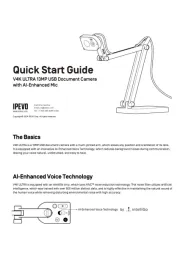
6 Oktober 2025
ej kategoriserat Manualer
- Astell&Kern
- GoXtreme
- ACOPower
- Kaiser
- Toshiba
- Imperial
- Quartet
- PoolSkim
- Uniprodo
- Konica Minolta
- Stiebel Eltron
- CDP
- Hayter
- BSS Audio
- Safescan
Nyaste ej kategoriserat Manualer

23 Oktober 2025

23 Oktober 2025

23 Oktober 2025

23 Oktober 2025

23 Oktober 2025

23 Oktober 2025

23 Oktober 2025

23 Oktober 2025

23 Oktober 2025

23 Oktober 2025