JBL ONBEAT AWAKE Bruksanvisning
Läs gratis den bruksanvisning för JBL ONBEAT AWAKE (44 sidor) i kategorin Ipod ljud. Guiden har ansetts hjälpsam av 14 personer och har ett genomsnittsbetyg på 4.6 stjärnor baserat på 9 recensioner. Har du en fråga om JBL ONBEAT AWAKE eller vill du ställa frågor till andra användare av produkten? Ställ en fråga
Sida 1/44
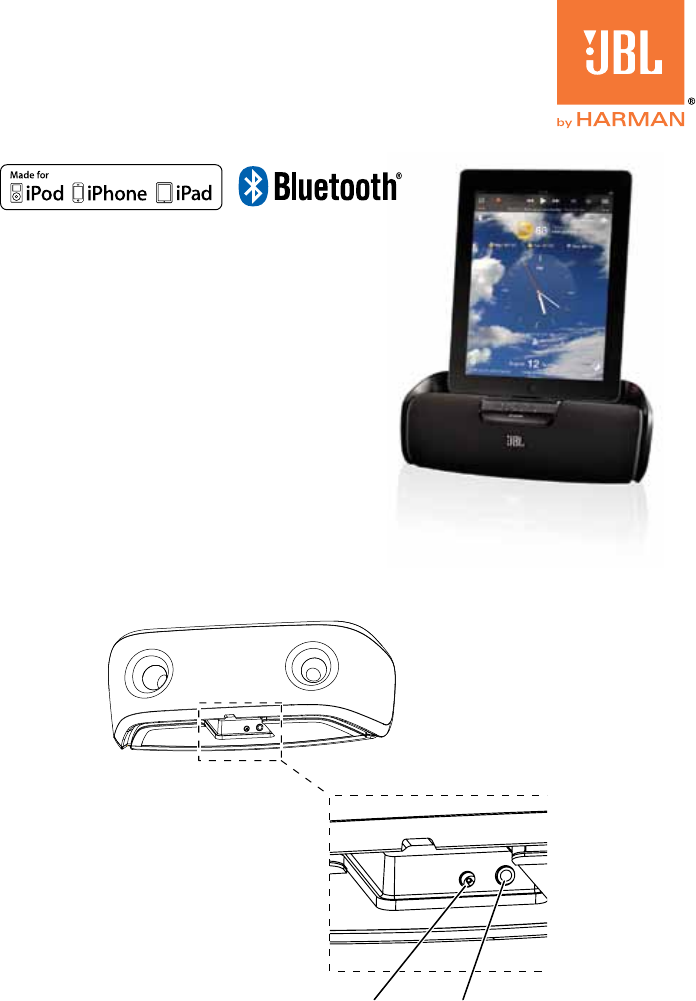
Quick Setup Guide
JBL OnBeat™
aWake
COnneCtIOnS
1. Plug the JBL OnBeat aWake’s power supply into the DC-In connector on the unit and
into a working AC power outlet. The JBL OnBeat aWake will automatically turn on. The
clock display screen will read “On” for 3 seconds and will then show “--:--”. When you
dock your device the OnBeat aWake’s clock display will synchronize with the device’s
clock and will display the current time.
DC-In Audio-In
DC InAux In
2. If you are going to use your JBL OnBeat aWake with another audio source, plug one
end of a 3.5mm (1/8") stereo cable (not supplied) into the JBL OnBeat aWake’s Audio-In
connector, and plug the other end into the audio source’s audio out or headphone out
connector.
WeLCOme
Thank you for purchasing the JBL OnBeat™
aWake iPad dock. This quick setup guide will
show you how to connect and set up your
dock. To download the free JBL AmpUp App
please go to the Apple App Store.
NOTE: Alarm functions described below are
only available through the JBL AmpUp app.
Produktspecifikationer
| Varumärke: | JBL |
| Kategori: | Ipod ljud |
| Modell: | ONBEAT AWAKE |
| Bredd: | 244 mm |
| Djup: | 225 mm |
| Grafikadapter: | HD Graphics |
| Ethernet LAN: | Ja |
| Maximal upplösning: | 4096 x 2160 Pixels |
| Typ av strömkälla: | ATX |
| Antal USB 2.0-portar: | 4 |
| VGA (D-Sub) port(ar): | 1 |
| Antal HDMI-portar: | 1 |
| Mikrofon, linjeingång: | Ja |
| Antal Ethernet LAN (RJ-45)-portar: | 1 |
| HDMI-version: | 1.4a |
| DVI-D-portar: | 1 |
| Inkluderad programvara: | Intel Rapid Start Technology\r\nIntel Smart Connect Technology\r\nIntel Small Business Advantage\r\nNorton Internet Security |
| Antal portar USB 3.2 Gen 1 (3.1 Gen 1) Typ A: | 2 |
| Processoruttag: | LGA 1150 (Socket H3) |
| Processorfabrikant: | Intel |
| Maximalt internminne: | 32 GB |
| Inbyggd grafikadapter: | Ja |
| Ljudutgångskanaler: | 7.1 kanalen |
| Snabbinstallationsguide: | Ja |
| Chipset moderkort: | Intel® B85 |
| Typ av minnesplats: | DIMM |
| Ljudchip: | Realtek ALC892 |
| Medföljande drivrutiner: | Ja |
| PCI Express x16-platser: | 1 |
| Minneskanal: | Dubbelkanaals |
| PCI Express x16 (Gen 3.x)-platser: | 1 |
| Gränssnitt för lagringsenheter som stöds: | SATA, SATA II, SATA III |
| PS/2-port(ar): | 1 |
| Intel® High Definition Audio (Intel® HD Audio): | Ja |
| Komponent för: | PC |
| Minnesspänning: | 1.5 V |
| Antal SATA III-kontakter: | 4 |
| Icke-ECC: | Ja |
| PCI-platser: | 2 |
| Kompatibla processorer: | Intel Celeron, Intel Pentium |
| Minnestyper som stöds: | DDR3-SDRAM |
| Max. antal SMP-processorer: | 1 |
| Moderkort chipset familj: | Intel |
| Moderkorts formfaktor: | micro ATX |
| Antal minnesplatser: | 4 |
| Minnesklockhastigheter som stöds: | 1333,1600 MHz |
| BIOS-typ: | UEFI |
| ACPI-version: | 2.0a |
| COM-anslutningar: | Nee |
| Anslutning för CPU-kylare: | Ja |
| Anslutningar för husfläktar: | 3 |
| ATX-strömkontakt (24-stift): | Ja |
| Strömförsörjningsfläktanslutning: | Nee |
| Antal SATA-anslutningar: | 6 |
| USB 2.0-anslutningar: | 2 |
| Anslutning för ljudpanel på framsidan: | Ja |
| Anslutning för diskettstation: | Nee |
| S/PDIF-ingång: | Nee |
| Parallellport via intern header: | Ja |
| USB 3.2 Gen 1 (3.1 Gen 1) anslutningar: | 1 |
| TPM-kontakt: | Ja |
| Chassiintrångsanslutning: | Ja |
| S/PDIF uitgang: | Ja |
| CD/AUX-ljudspel: | Nee |
| Antal SATA II-kontakter: | 2 |
| Diskret grafikstöd: | Ja |
| Rensa CMOS-bygel: | Ja |
| PCI Express x16 (Gen 2.x)-platser: | 1 |
| S/PDIF i kontakt: | Nee |
| Seriella porthuvuden: | 1 |
| Parallellkontakt: | Nee |
| GAME/MIDI-anslutning: | Nee |
| CNR-plats: | Nee |
| Processor med Intel Graphics Technology kräver: | Ja |
| CF-kortkontakt: | Nee |
| EZ-kontaktanslutning: | Nee |
| IPMI 2.0 kortplats: | Nee |
| Dual Power System (DPS) kortplats: | Nee |
| Fack för Audio Modem Rise (AMR).: | Nee |
Behöver du hjälp?
Om du behöver hjälp med JBL ONBEAT AWAKE ställ en fråga nedan och andra användare kommer att svara dig
Ipod ljud JBL Manualer

25 Juli 2024

23 Juli 2024

21 Juli 2024

21 Juli 2024

17 Juli 2024

17 Juli 2024

17 Juli 2024

17 Juli 2024

17 Juli 2024

17 Juli 2024
Ipod ljud Manualer
Nyaste Ipod ljud Manualer

12 Januari 2025

23 Oktober 2024

23 Oktober 2024

14 Oktober 2024

15 September 2024

14 September 2024

14 September 2024

14 September 2024

14 September 2024

13 September 2024