JLab Epic Party Bruksanvisning
Läs gratis den bruksanvisning för JLab Epic Party (3 sidor) i kategorin högtalare. Guiden har ansetts hjälpsam av 34 personer och har ett genomsnittsbetyg på 4.4 stjärnor baserat på 4 recensioner. Har du en fråga om JLab Epic Party eller vill du ställa frågor till andra användare av produkten? Ställ en fråga
Sida 1/3
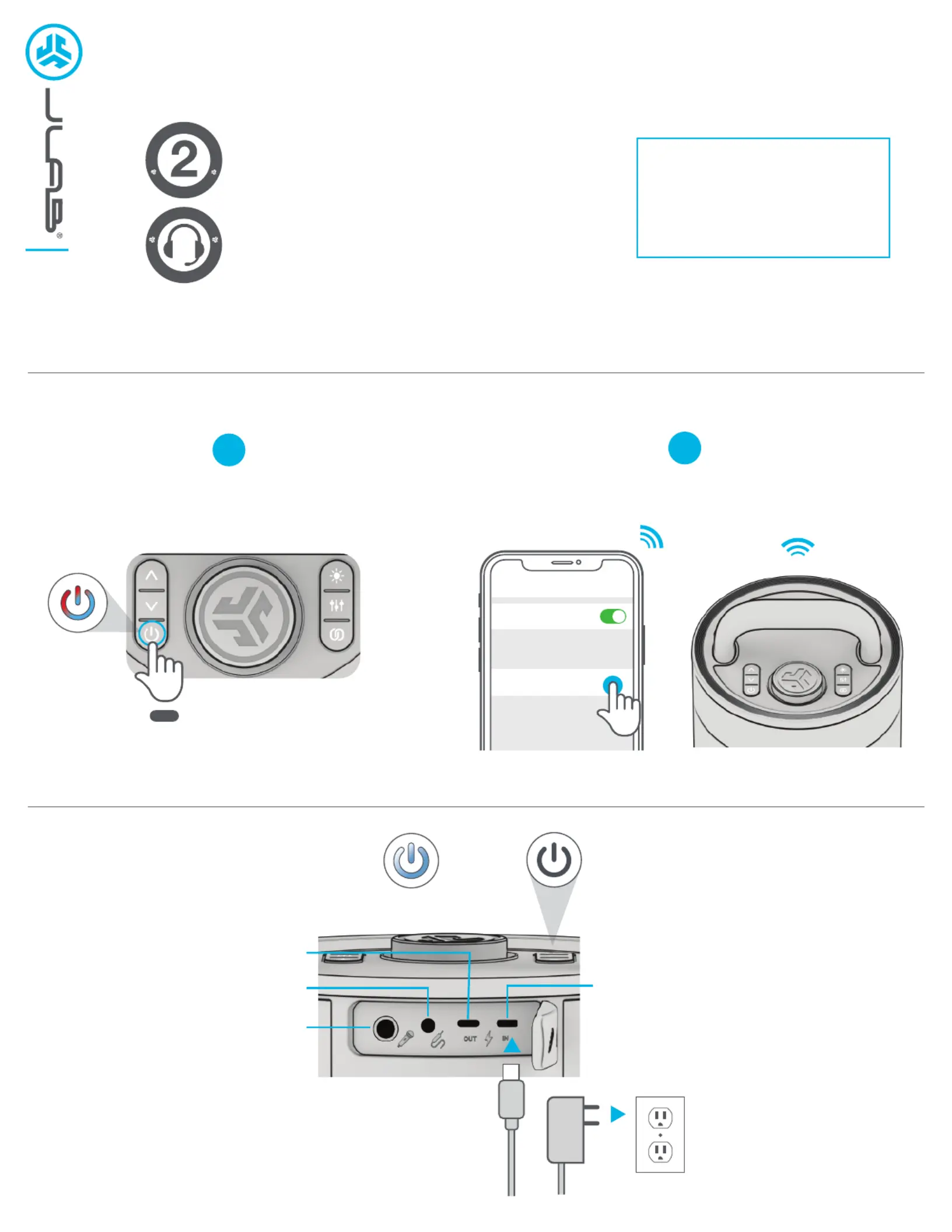
EPIC PARTY
BLUETOOTH
SPEAKER
We love that you are rocking JLab!
We take pride in our products and fully stand behind them.
YOUR WARRANTY
All warranty claims are subject to JLab authorization
and at our sole discretion. Retain your proof of
purchase to ensure warranty coverage.
CONTACT US
Reach out to us at [email protected]
or visit jlab.com/contact
REGISTER TODAY
jlab.com/register
Product updates How-to tips|
FAQs & more
L
I
M
I
T
E
D
T
W
O
Y
E
A
R
W
A
R
R
A
N
T
Y
S
U
P
P
O
R
T
T
E
A
M
#
T
E
A
M
J
L
A
B
PAIR UP
GET CHARGED
1
Select JLab Epic Party in your
device settings to connect.
Press and hold button. Lights will flash
blue/redto indicate pairing mode.
2
8 sec
PULSES:
CHARGING
LIGHTS OFF:
CHARGED
Connect 30w charger to USB-C IN
and wall outlet to charge.
1/4”INPUT
AUX INPUT
USB-C CHARGE OUT
(charge other devices)
USB-C CHARGE IN
(charge Epic Party)
Bluetooth
Settings
JLab Epic Party
Produktspecifikationer
| Varumärke: | JLab |
| Kategori: | högtalare |
| Modell: | Epic Party |
Behöver du hjälp?
Om du behöver hjälp med JLab Epic Party ställ en fråga nedan och andra användare kommer att svara dig
högtalare JLab Manualer

4 Augusti 2025

3 Augusti 2025

3 Augusti 2025

9 Juli 2025

13 Oktober 2024

17 Augusti 2024

14 Augusti 2024
högtalare Manualer
Nyaste högtalare Manualer

4 Februari 2026

4 Februari 2026

4 Februari 2026

4 Februari 2026

4 Februari 2026

3 Februari 2026

3 Februari 2026

3 Februari 2026

3 Februari 2026

3 Februari 2026