Konig CMP-WEBCAM3D10 Bruksanvisning
Konig Webbkamera CMP-WEBCAM3D10
Läs gratis den bruksanvisning för Konig CMP-WEBCAM3D10 (44 sidor) i kategorin Webbkamera. Guiden har ansetts hjälpsam av 16 personer och har ett genomsnittsbetyg på 4.7 stjärnor baserat på 5 recensioner. Har du en fråga om Konig CMP-WEBCAM3D10 eller vill du ställa frågor till andra användare av produkten? Ställ en fråga
Sida 1/44
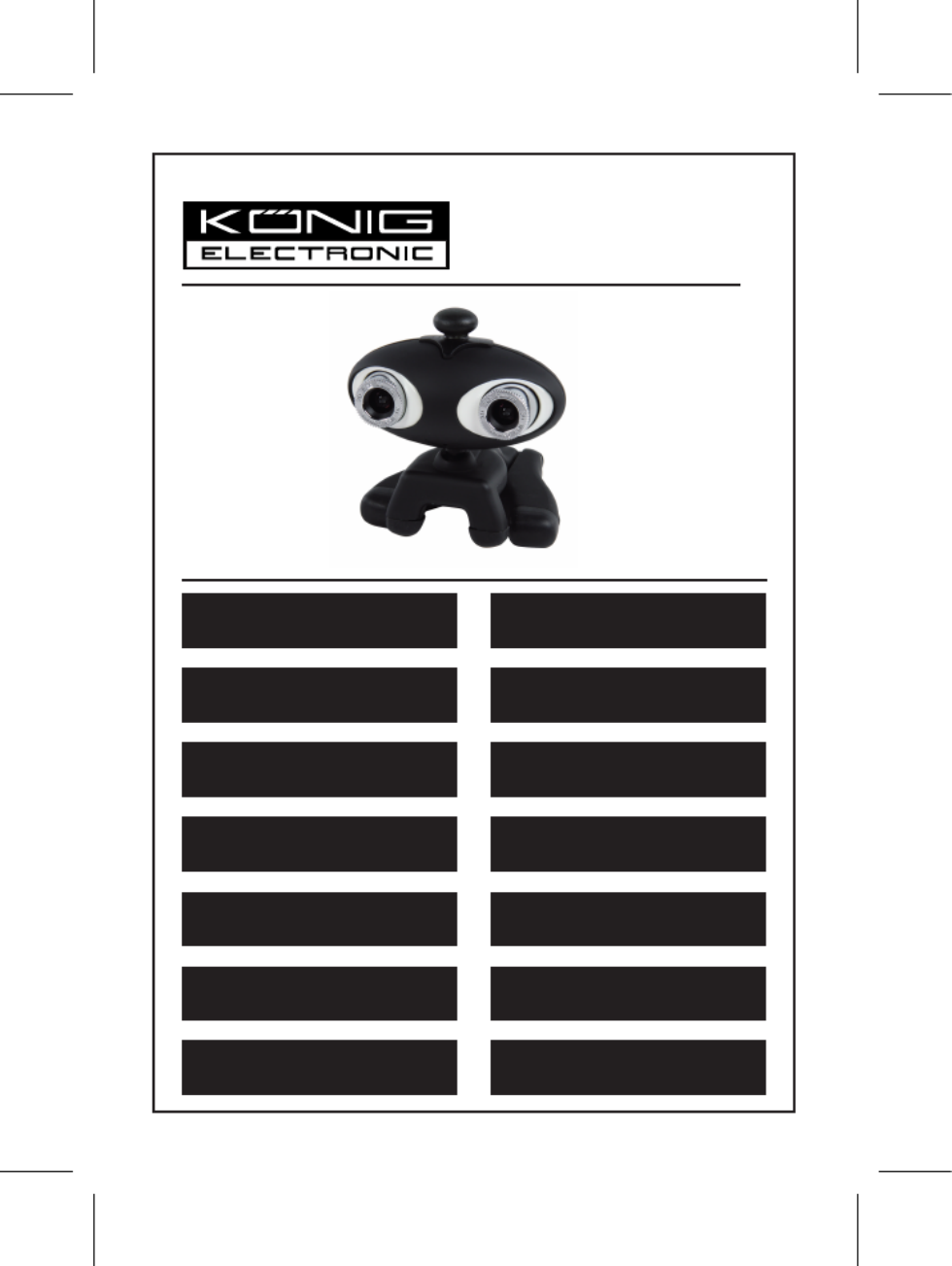
CMP-WEBCAM3D10
MANUAL (p. 2)
3D Webcam with 3D glasses
MODE D’EMPLOI (p. 8)
Webcam 3D avec lunettes 3D
MANUALE (p. 14)
Webcam 3D con occhiali 3D
BRUKSANVISNING (s. 26)
3D Webcam med 3D-glasögon
MANUAL DE UTILIZARE (p. 32)
Cameră web 3D cu ochelari 3D
BRUGERVEJLEDNING (p. 38)
3D videokamera med 3D linse
HASZNÁLATI ÚTMUTATÓ (o. 20.)
3D webkamera 3D szemüveg
KÄYTTÖOHJE (s. 23)
3D Nettikamera 3D laseilla
ANLEITUNG (s. 5)
3D Webcam mit 3D Brille
GEBRUIKSAANWIJZING (p. 11)
3D-Webcam met 3D-bril
MANUAL DE USO (p. 17)
Webcam 3D con gafas 3D
NÁVOD K POUŽITÍ (s. 29)
3D webkamera s 3D brýlemi
ΕΓΧΕΙΡΙΔΙΟ XPHΣHΣ (σελ. 35)
3D Webcam με γυαλιά 3D
VEILEDNING (p. 41)
3D webkamera med 3D-briller
Produktspecifikationer
| Varumärke: | Konig |
| Kategori: | Webbkamera |
| Modell: | CMP-WEBCAM3D10 |
Behöver du hjälp?
Om du behöver hjälp med Konig CMP-WEBCAM3D10 ställ en fråga nedan och andra användare kommer att svara dig
Webbkamera Konig Manualer

31 Augusti 2024

27 Augusti 2024

17 Augusti 2024

7 Augusti 2024

7 Augusti 2024

5 Augusti 2024
Webbkamera Manualer
Nyaste Webbkamera Manualer

3 April 2025

5 Mars 2025

8 Februari 2025

7 Februari 2025

1 Januari 2025

31 December 2025

30 December 2025

30 December 2025

29 December 2024

22 December 2024