Kraken Sports LTD 2500 Bruksanvisning
Kraken Sports
Lampa
LTD 2500
Läs gratis den bruksanvisning för Kraken Sports LTD 2500 (1 sidor) i kategorin Lampa. Guiden har ansetts hjälpsam av 26 personer och har ett genomsnittsbetyg på 4.6 stjärnor baserat på 13.5 recensioner. Har du en fråga om Kraken Sports LTD 2500 eller vill du ställa frågor till andra användare av produkten? Ställ en fråga
Sida 1/1
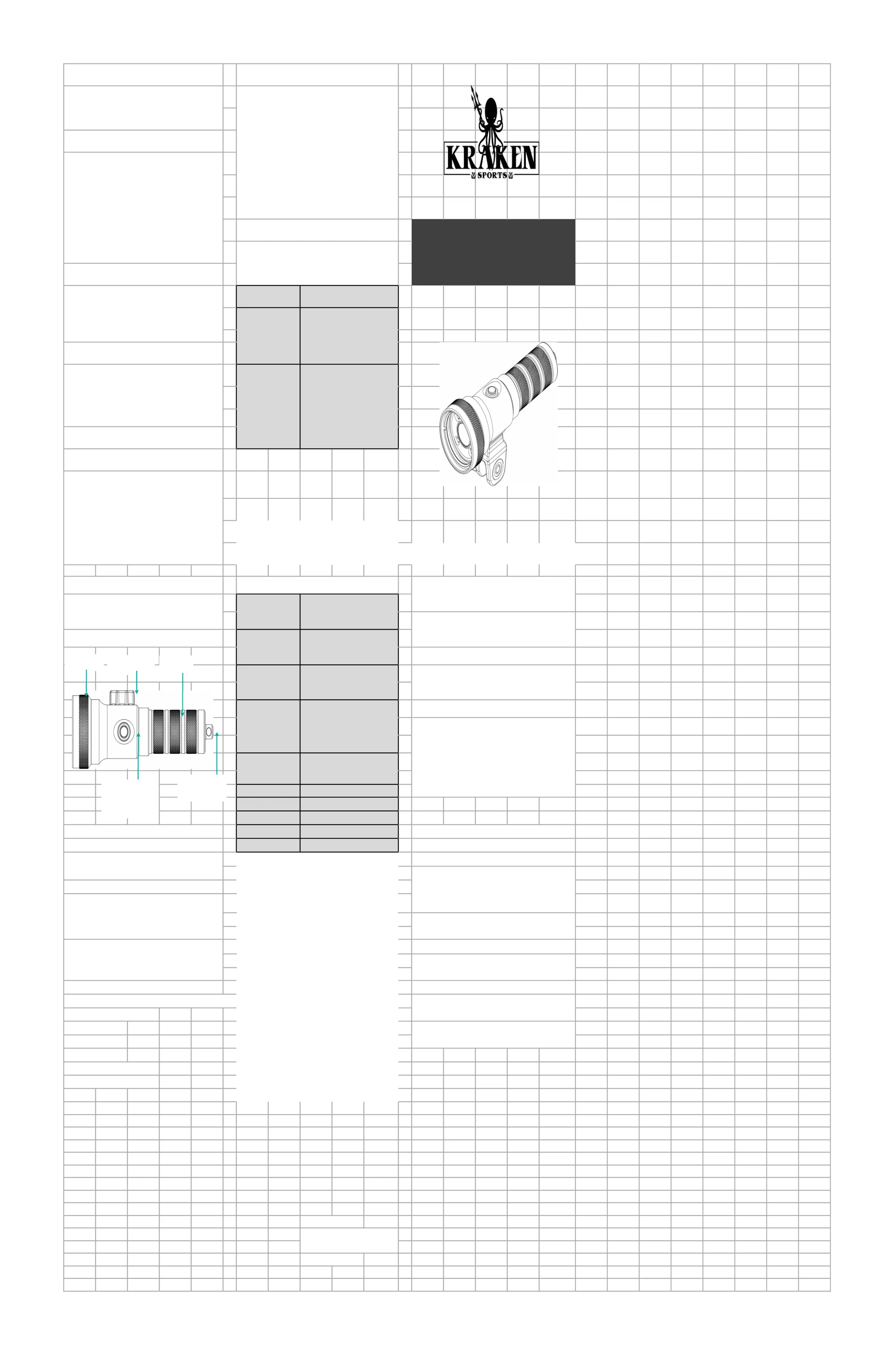
◆ Thermal protection
◆ Warranty
When the inner temperature of video
light becomes too high,the video light
will automatically decrease the
brightness of the light.
Kraken provides a warranty against
manufacturer defects for 1 year starting
from the date of purchase.
Manufacturer defects occurring within
15 days of the date of purchase will
result in an exchange of product at the
vendor. All other manufacturer defects
occurring within 1 year of the date of
purchase will be repaired at no cost.
Proof of purchase is required for
warranty support. The warranty does
not cover failures or defects resulting
from misuse (e. g.,modification,
damage) natural disasters or battery
◆ Battery level indicator
There are four colors to indicate the
level of power left in the battery:
When the indicator light is BLUE, the
battery is fully charged.
When the indicator light is GREEN, the
battery is approx. imately 50%
charged.
When the indicator light is RED the
battery charge is low. When the battery
is very low / empty of indicator light will
FLASH RED and then the light will
po er off
◆ Trouble Shooting
LTD 2500
Before returning the video light to the
vendor, please try the following to
improve function.
◆ Battery stretch
Diving Video Light
When the battery level is low the video
light will automatically adjust
(decrease) the brightness of the light
to conserve power. When the battery is
empty then light will power-off.
Symptom
Solution
The video light
does not work
* Check the battery to
make sure that it is
inserted in the correct
direction
* Check the battery is
charged * Check
◆ General maintenance
There are two O-rings in the tail cap.
Use silicone to keep the O-rings well
lubricated. It is important to lubricate
the O-rings if the video light has not
been used in a long time or if the O-
ring is hard. If the O-ring is damaged,
b k d f d it h ld b
Internal
Leakage Wate
Check the O-rings in
the tail cap to make
sure that they are not
broken and that there is
no debris which might
prevent a proper seal
NOTE: Do not use a sharp tool to rem
◆ Warnings
1.Only use 26650 Lithium batteries
provided by the manufacturer.
2.Do not open the tail cap when the video
light is in the water.
3.If the video light will not be used for a
long period of time the battery should be
removed.
Failure to comply with these warnings
may result in damage to the video light
and will nullify the warranty
ad the manually carefully before using the v
◆ Overview
◆ Specifications
Adjusting the brightness in Wide /
Spot mode
The LTD 2500 is a metal bodied diving
video light with LED (2500 lumens) .
Type of Battery
26650 Li-ion battery
(6000mAh)
Lithium Battery with Type-
C USB Charging Port
When the light is on: Press and
immediately release the ON/OFF button.
◆ Components
Brightness
Wide Light:2500 lumens /
Spot Light: 1500 lumens
`
Wide/ Mode: 100% 50% 25% go →→→
back to 100%
Function Modes
Wide / Spot / SOS /
Strobe
Spot Mode: 100% 50% 25% go →→→
back to 100%
Wide / Spot
Level
Wide and Spot Mode :
100% / 50% / 25%
Repeat until you reach your desired
mode.
Turn on SOS: When the light is off:
Press and hold the ON / OFF button for
two seconds.
Switching Modes (SOS / Strobe):
When the light is SOS mode: Press and
immediately release the ON / OFF button.
Turn off SOS: When the light is in SOS
mode: Press and hold the ON/OFF button
Beam Angle
Wide Light 100 degrees /
Spot Light 15 degrees
Burn time
60 minutes at 100% Wide li
LED Life
Over 50,000 hours
Depth Rating
Depth Rating 100m / 330ft
The light can function as a video light or
a flashlight
Size
56.5 mm (D) * 161.1 mm (L
◆ To install the battery
The light is very bright for its small size.
Weight
385g on land & 215g under
1.Turn the tail cap counter -clockwise to ope
The light is easy to turn on / off. It is
operated with a single push button
located in the middle of the lead.
2.Put the 26650 Lithium battery in the tail ca
◆ To turn to video light ON/
Note: Look at the label located on the
inside of the tail cap,make sure to align
the positive and negative ends of the
battery with the positive and negative
terminals on the tail.
Low risk of the light over heating
(thermall protected)
Turn ON: Turn the tail clockwise so that
it is tight to the head, Press and hold the
ON/OFF button for one second. The
default will be 100% brightness.
Battery level indicator: Blue light
(Battery full) Green light ,
(Battery half) Red light ( Battery ,
low ), Flashing red light (Battery
very low)
3.Turn the tail cap clock wise to reattach
the tail to the head of the video light.
Battery stretch: When the battery is
very low the video light will ,
automatically adjust the brightness to
10% in order to conserve the remaining
Turn OFF: Press the ON/OFF button
and hold it down for two seconds.
◆ To charger the battery
1.To charge the battery with charger/AC
adapter and the USB cable.
◆ Accessories included
2.The power can be able supplied by USB
(5V Ma im m 2A)
26650 Lithium battery with type-C USB chargi
To switch modes (Wide / Spot )
3.When the battery begins to charge the
indicator light on the battery will be . RED
Charger/AC adapter
When the light is on:
USB cable
Press and hold the ON / OFF button for one
4.When the battery is fully charged the
indicator on the battery will be .BLUE
YS mount
Wide light Spot light go back to Wide lig→ →
Ball mount
Repeat until you reach your desired mod
Spare O-ring x2
Black hand rope lanyard
YS
Tail
Light
ON/OFF
Button With
Battery
Hang
Hole
Produktspecifikationer
| Varumärke: | Kraken Sports |
| Kategori: | Lampa |
| Modell: | LTD 2500 |
Behöver du hjälp?
Om du behöver hjälp med Kraken Sports LTD 2500 ställ en fråga nedan och andra användare kommer att svara dig
Lampa Kraken Sports Manualer

24 Augusti 2025
Lampa Manualer
- Kino Flo
- Allegri
- Fun Generation
- Deltaco
- Progress Lighting
- Nordride
- ActiveJet
- InFocus
- Adviti
- Yeelight
- Hazet
- Fabas Luce
- Luminex
- Hatco
- Elgato
Nyaste Lampa Manualer

23 Oktober 2025
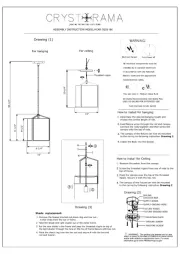
23 Oktober 2025

23 Oktober 2025
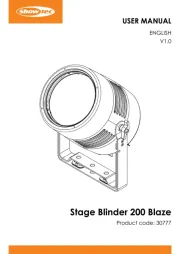
23 Oktober 2025
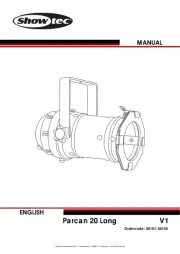
23 Oktober 2025
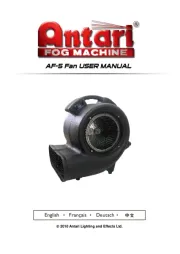
20 Oktober 2025
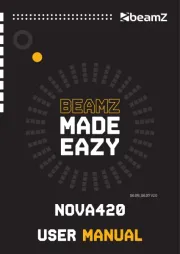
19 Oktober 2025

19 Oktober 2025

19 Oktober 2025

19 Oktober 2025