Kramer H2A-OUT2-F34 Bruksanvisning
Kramer
ej kategoriserat
H2A-OUT2-F34
Läs gratis den bruksanvisning för Kramer H2A-OUT2-F34 (1 sidor) i kategorin ej kategoriserat. Guiden har ansetts hjälpsam av 15 personer och har ett genomsnittsbetyg på 3.7 stjärnor baserat på 8 recensioner. Har du en fråga om Kramer H2A-OUT2-F34 eller vill du ställa frågor till andra användare av produkten? Ställ en fråga
Sida 1/1

VS- Card 34 Family Quick Start
P/N:
2 9 0 0 - 3 0 1 2 0 9 QS
Rev:
1
Scan for full manual
VS-34 Family Card Installation Sheet
Quick Start Guide
This guide helps you install and use your VS-34 Family Card for the rst time.
Go to www.kramerav.com/downloads/VS-34FD to download the latest user manual.
The attached card mounts in one of the slots on the rear of the chassis. Slots are numbered from left to right.
(The process for inserting cards is the same for all cards and the figures are for illustration purposes only.)
Input and output cards m be mounted in any slotay .
To install an I/O card:
1. Power o the machine and all devices connected to it.
2. Using a Phillips screwdriver, loosen the screws at the top and bottom of the blanking plate.
3. Remove the blanking plate from the slot and store it for possible future use.
4. Remove the new card from its shipping box and anti-ESD bag.
5. Holding the card by the lower handle, align the card with the plastic guide rails.
6. Slide the card into the chassis until the front of the card contacts the connector inside the chassis.
7. Press the card rmly into the slot until the
connector plate is ush with the rear panel of
the chassis and the connector is fully seated.
8. Using a Phillips screwdriver, tighten the
retaining screws at the top and bottom of the
card to secure it to the chassis.
9. Power on the machine and follow the
procedure in the user manual to congure
the new card.
10. Power on the peripheral devices.
VS- HDMI Card 34
For optimum range and performance use the recommended Kramer cables available at www.kramerav.com.
Using third-party cables may cause damage!
Safety Instructions
Caution: There are no operator serviceable parts inside the unit.
Warning: Use only the power cord that is supplied with the unit.
Warning: Do not open the unit. High voltages can cause electrical shock! Servicing by qualied personnel only.
Warning: Disconnect the power and unplug the unit from the wall before installing.
See for updated safety information www.kramerav.com
Produktspecifikationer
| Varumärke: | Kramer |
| Kategori: | ej kategoriserat |
| Modell: | H2A-OUT2-F34 |
| Vikt: | 100 g |
| Bredd: | 129 mm |
| Djup: | 249 mm |
| Höjd: | 20 mm |
| Förpackningens bredd: | 165 mm |
| Antal HDMI-portar: | 2 |
| Certifiering: | CE |
| Produktens färg: | Svart |
| Låddjup: | 345 mm |
| Vikt inkl. förpackning: | 400 g |
| Strömförbrukning (vanlig): | 5 W |
| Temperatur vid drift: | 0 - 40 ° C |
| Temperaturintervall (förvaring): | -40 - 70 ° C |
| Intervall för relativ operativ luftfuktighet: | 10 - 90 % |
Behöver du hjälp?
Om du behöver hjälp med Kramer H2A-OUT2-F34 ställ en fråga nedan och andra användare kommer att svara dig
ej kategoriserat Kramer Manualer

6 Oktober 2025

6 Oktober 2025

6 Oktober 2025

6 Oktober 2025
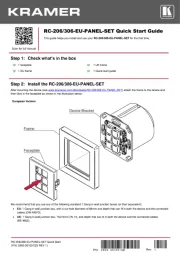
24 Augusti 2025

24 Augusti 2025
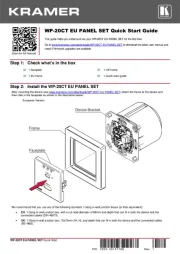
24 Augusti 2025

24 Augusti 2025

24 Augusti 2025
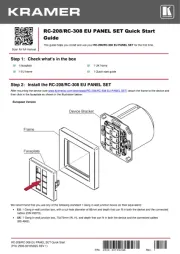
24 Augusti 2025
ej kategoriserat Manualer
- Gloria
- Safescan
- AEG
- AdHoc
- Bulbrite
- Nordlux
- Ceado
- Hortus
- EK Water Blocks
- Jocel
- Baofeng
- Chrome-Q
- Royal Catering
- Giordani
- Choice
Nyaste ej kategoriserat Manualer

23 Oktober 2025

23 Oktober 2025

23 Oktober 2025

23 Oktober 2025

23 Oktober 2025

23 Oktober 2025

23 Oktober 2025

23 Oktober 2025

23 Oktober 2025

23 Oktober 2025