Kramer RC-5B2 Bruksanvisning
Kramer
ej kategoriserat
RC-5B2
Läs gratis den bruksanvisning för Kramer RC-5B2 (2 sidor) i kategorin ej kategoriserat. Guiden har ansetts hjälpsam av 57 personer och har ett genomsnittsbetyg på 5.0 stjärnor baserat på 29 recensioner. Har du en fråga om Kramer RC-5B2 eller vill du ställa frågor till andra användare av produkten? Ställ en fråga
Sida 1/2

The Kramer -5B2 and -5B4 Dual Inserts RC RC
Congratulations on purchasing your Kramer and dual inserts with RGB buttonsRC-5B2 RC-5B4 ,
which can be used as auxiliary controllers when connected via K-NET™ to a Master room controller
(for example, the SV-552 SummitView™ Processor / Switcher or one of the Kramer SL series
controllers).
K-NET is a proprietary Kramer protocol for communication between Kramer products.
The and RC-5B2 RC-5B4 packages include labels (P/N: 2808-300008) that are used as light
diusers and therefore need to be inserted inside each button (even to blank“ ” buttons).
This user manual is written for the end user. Refer to the separate K-CONFIG
Conguration Guide (available online) for details of how to install and congure the
Room Controller. The guide provides information about how to set up the system
and is updated on a regular basis. For the latest online guide, go to
http://www.kramerelectronics.com/support/?soft=k-cong
Dening the -5B2 and -5B4 Dual Inserts RC RC
Figure 1 - and -5B4 Front Panel: RC 5B2 RC
Figure 2 - and -5B4 Rear Panel : RC 5B2 RC
#
Feature
Function
1
2 Faceplate Screws
Remove to install labels
2
Front Panel Buttons
Two/four programmable, backlit buttons
3
4 Screw Holes
For installing the insert
4
USB Connector
Connect to a computer for rmware upgrade
and for assigning a K-Net ID number
When the unit is connected via K-NET to a Master Room Controller,
you can upgrade the firmware via the USB or ETH ports of the Master
Room Controller
5
Grounding Screw
Connect to grounding wire
6
Prog. Switch
For factory use (internal switch)
7
TERM Switch
Switch to ON for K-NET line
termination (internal switch)
8
K-NET 1 Terminal Block
Connect each terminal to the relevant one
on the Master K-Net unit or to another
AUX unit.
9
K-NET 2 Terminal Block
Overview
The and RC-5B2 RC-5B4 dual inserts are auxiliary remote control panels for Master Room
Controllers for control of A/V equipment in room. a
The and dual inserts feature: RC-5B2 RC-5B4
Front panel, RGB backlit buttons: two for the and four for the RC-5B2 RC-5B4
7 colors are available for backlit buttons (to be congured by the system integrator).
Two K-NET ports and a USB serial port for setting the K-Net ID and for rmware upgrade
The and do not require a separate power supply. RC-5B2 RC-5B4
Mounting the Kramer Insert
To mount a Kramer insert or connector module:
1. Place the Kramer insert over the opening.
2. Insert the four screws (two on each side) to x the Kramer insert in place, and tighten them.
Grounding the -5B2 and -5B4 RC RC
The grounding screw is used to earth the chassis of the unit to the ground of the building preventing
static electricity from impacting on the performance of the unit.
Figure 3: Grounding Connection Components
#
Component Description
1
M3X6 screw
2
1/8" Toothed Lock Washer
3
M3 Ring Tongue Terminal
To ground the -5B2 and -5B4: RC RC
1. Connect the Ring Tongue terminal to the building grounding point wire (it is recommended to
use a green-yellow AWG#18 (0.82mm2) wire, crimped with a proper hand-tool).
2. Insert the M3x6 screw through the toothed lock washers and the tongue terminal in the order
shown above.
3. Insert the M3x6 screw (with the two toothed lock washers and ring tongue terminal) into the
grounding screw hole and tighten the screw.
To install the button caps and labels:
1. Unscrew the two faceplate screws and remove the faceplate.
2. Remove the button cap.
3. Remove the required labels from the supplied button label sheet.
4. Hold the button cap so that it is oriented as shown in Figure 4 with the “wings” on the left and
right sides.
5. Insert the label inside the cap
Figure 4 Button Cap Orientation Before and After the Insertion of a Label :
6. Repeat for all caps.
i
O N
Produktspecifikationer
| Varumärke: | Kramer |
| Kategori: | ej kategoriserat |
| Modell: | RC-5B2 |
Behöver du hjälp?
Om du behöver hjälp med Kramer RC-5B2 ställ en fråga nedan och andra användare kommer att svara dig
ej kategoriserat Kramer Manualer

6 Oktober 2025

6 Oktober 2025

6 Oktober 2025

6 Oktober 2025
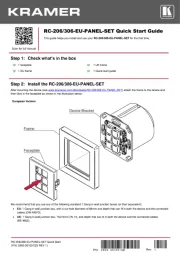
24 Augusti 2025

24 Augusti 2025
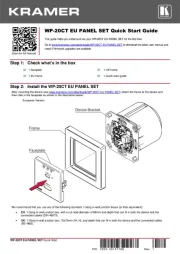
24 Augusti 2025

24 Augusti 2025

24 Augusti 2025
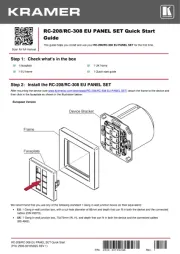
24 Augusti 2025
ej kategoriserat Manualer
- Busch + Müller
- Zelmer
- Vortex
- Rolls
- Legrand
- Hohner
- ZeeVee
- Narwal
- DVDO
- SereneLife
- Antelope Audio
- Monacor
- Digital Watchdog
- Tornado
- Eheim
Nyaste ej kategoriserat Manualer

23 Oktober 2025

23 Oktober 2025

23 Oktober 2025

23 Oktober 2025

23 Oktober 2025

23 Oktober 2025

23 Oktober 2025

23 Oktober 2025

23 Oktober 2025

23 Oktober 2025