Kramer SWT3-21-HU-TR Bruksanvisning
Läs gratis den bruksanvisning för Kramer SWT3-21-HU-TR (4 sidor) i kategorin brytare. Guiden har ansetts hjälpsam av 32 personer och har ett genomsnittsbetyg på 4.9 stjärnor baserat på 2 recensioner. Har du en fråga om Kramer SWT3-21-HU-TR eller vill du ställa frågor till andra användare av produkten? Ställ en fråga
Sida 1/4
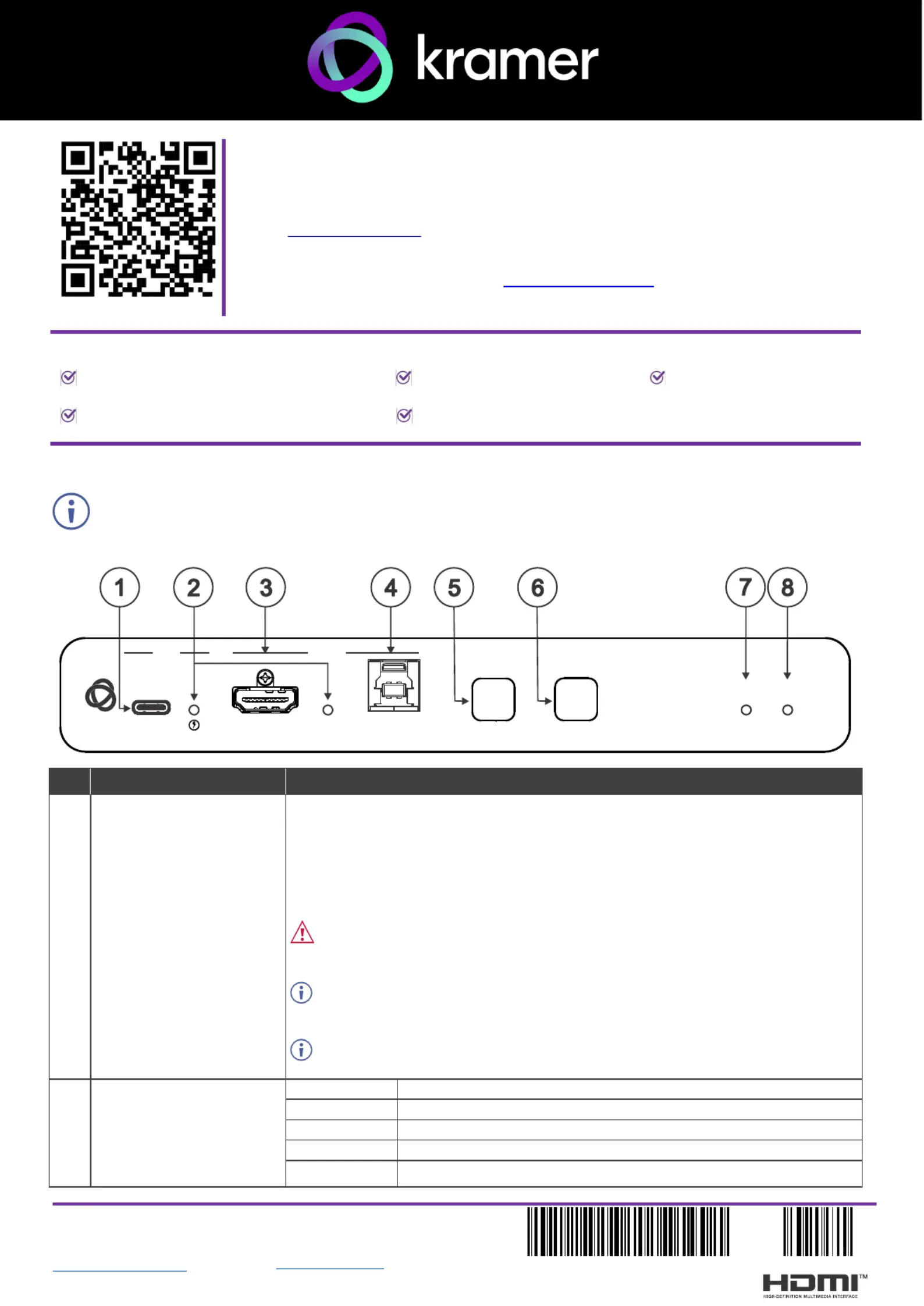
SWT3TR---21HU Quick Start
Kramer EMEA
Netherlands
Stroombaan 16
, The Garden 1181VX
Amstelveen
info_EMEA
@kramerav.com
Kramer Headquarter:
Kramer Israel
Negev 2 St.
Airport City7019900
+972 (0)73
-- 2650200
info_il
@kramerav.com
P/N:
2900-301831QS
Rev:
2
Scan to go to website
SWT3---TR 21HUQuick Start Guide
This guide helps you install and use your SWT3--21HU-TRfor the first time.
Go to to download the latest user manual and check if firmware upgrades are link to the user manual
available.
Keep your firmware up--todate by going to. See the user manual for link to the Resources Tab
firmware download and error recovery information.
Step 1: Check what’s in the box
SWT3TR---21HU 2x1 4K60 HDMI Switcher
Extender
1 Multi signal USB- C cable(1m)
1 Quick start guide
2 Power cordsand adapter
Set bracket & 4 Rubber feet
Step 2: -Get to know yourSWT321-- HUTR
Configuring the device as transmitter (Tx) or receiver (Rx, default) is done via the embedded webpages
settings.
# ction FeatureFun
1
USB-C IN 1 Port
Connect to a USB-LAN): C host (AV + USB +
•that supports DisplayPort Alternate Mode, (for example, a share content.laptop) to
•to communicate with the USB devices (for example, a PTZ camera) that are
connected to the unit,
•to connect to the LAN
•to charge the connected sources (that supportUSB Power Delivery 2.0).s
Make sure to disconnect the USBC cable from your host device before modifying -
the USB type, or before performing a factory reset.
After modifying the USB device type via the web, power cycle the unit after the
webpage indicates that the process is complete.
While charging, the charging icon (to the right of the connector) becomes visible
and lights orange.
2 IN 1 / IN 2 Status LED
(per input port)
LED Status
Indicates
Lights blue
An input is selected and connected with an active AV or AV+USB source.
Flashes blue
An input is selected and has no active AV signal.
Lightsmagenta
An input is selected and connected with an active USB host only (no AV).
Off
No input is selected.
SWT3---21HUTR
STATUS
NET
SELECT
ON
HDMI IN
HOST
INPUT
DISPLAY
IN IN 12
USB-C
Produktspecifikationer
| Varumärke: | Kramer |
| Kategori: | brytare |
| Modell: | SWT3-21-HU-TR |
Behöver du hjälp?
Om du behöver hjälp med Kramer SWT3-21-HU-TR ställ en fråga nedan och andra användare kommer att svara dig
brytare Kramer Manualer

10 September 2025

24 Augusti 2025

24 Augusti 2025

8 Juli 2025

8 Juli 2025

7 Juli 2025

7 Juli 2025

7 Juli 2025

7 Juli 2025

7 Juli 2025
brytare Manualer
Nyaste brytare Manualer

28 Januari 2026

19 Oktober 2025

8 Oktober 2025

7 Oktober 2025

6 Oktober 2025

5 Oktober 2025

4 Oktober 2025

4 Oktober 2025

4 Oktober 2025

4 Oktober 2025