Kramer VP-772T Bruksanvisning
Kramer Trådlös presentatör VP-772T
Läs gratis den bruksanvisning för Kramer VP-772T (4 sidor) i kategorin Trådlös presentatör. Guiden har ansetts hjälpsam av 27 personer och har ett genomsnittsbetyg på 4.4 stjärnor baserat på 4 recensioner. Har du en fråga om Kramer VP-772T eller vill du ställa frågor till andra användare av produkten? Ställ en fråga
Sida 1/4
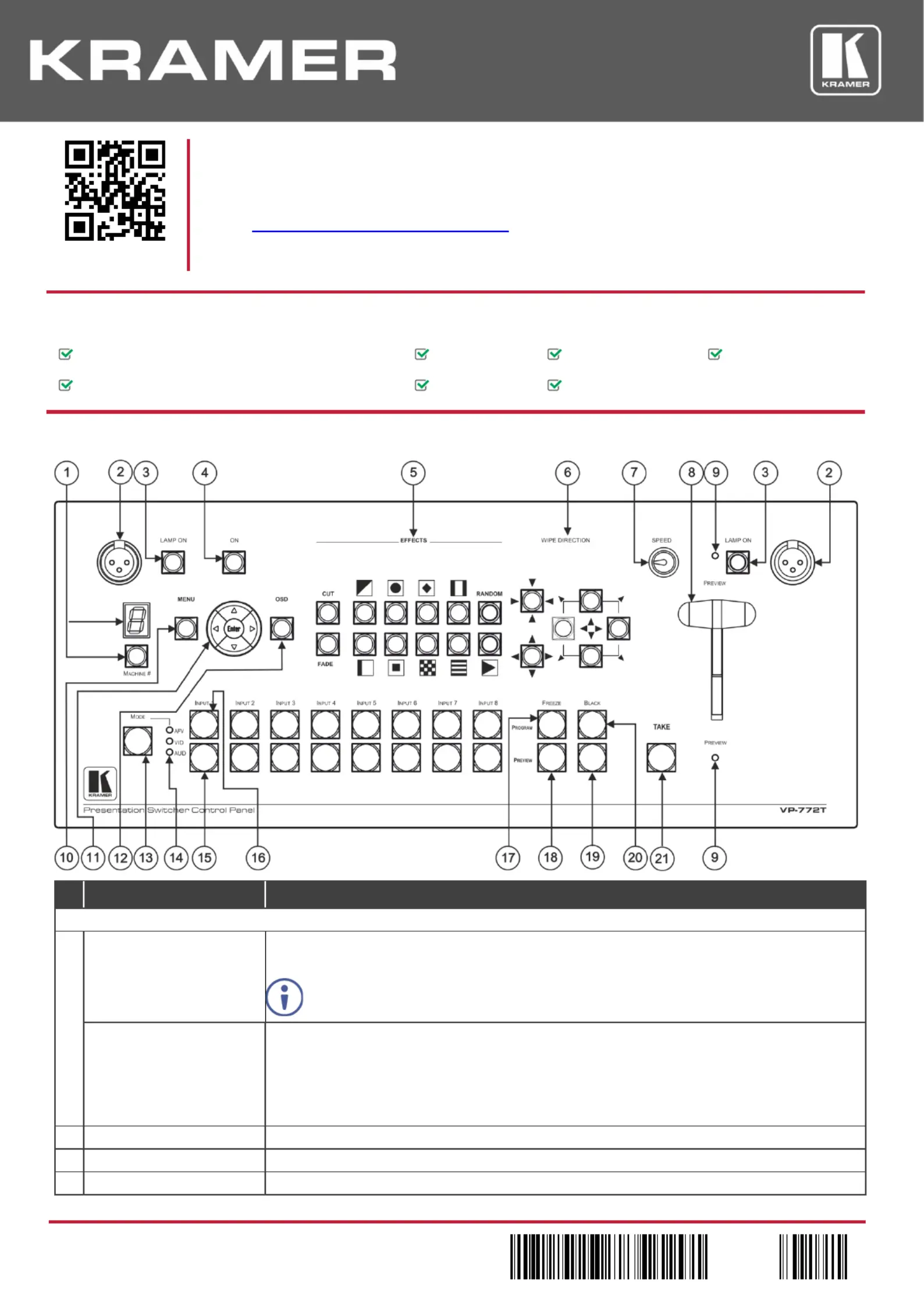
VP
- 772TQuick Start (P/N: 2900-300875QS REV 1)
P/N:
2900-300875QS
Rev:
1
Scan for full manual
VP- 772TQuick Start Guide
This guide helps you install and use your VP-772Tfor the first time.
Go to www.kramerav.com/downloads/VP-772Tto download the latest user manual and check if firmware
upgrades are available.
Step 1: Check wb hat’s in the ox
VP-772TPresentation Matrix Switcher Control Panel
2 Lamps
1 Bracket set
1 Quick start guide
1 Desktop mounting bracket kit
4 Rubber feet
1 Power adapter
Step 2: VP-Get to know your 772T
# FeatureFunction
Control Panel Functionality
1 -MACHINE # ButtonPress to select the device to be controlled.The 7segment display shows the selection (cycles
through 1 to 4 and A (ll the devices).a
All the operation buttons on the front panel refer to the controlled device.selected
7-segment Display Displays the number of the device that is currently controlledas well as other indications :
1– The VP-772unit that is connected to RS-485-1 portis currently controlled (same for 2, 3 and 4 ).
A–All the connected devices are currently controlled.
L– Indicating that VP- 772Tis currently powering up.
F– Indicates factory resetpowering the device pressing the ON button. . Appears when while
2 . Lamp XLR Connector(x2)Connect a gooseneck lamp
3
LAMP ON Button (x2)
Press to turn light on or off.
4
ON Button
Power the T- bar consoleon or off.
Produktspecifikationer
| Varumärke: | Kramer |
| Kategori: | Trådlös presentatör |
| Modell: | VP-772T |
Behöver du hjälp?
Om du behöver hjälp med Kramer VP-772T ställ en fråga nedan och andra användare kommer att svara dig
Trådlös presentatör Kramer Manualer

20 December 2024

20 December 2024
Trådlös presentatör Manualer
Nyaste Trådlös presentatör Manualer

25 Februari 2025

20 Februari 2025

1 Januari 2025

19 December 2024

19 December 2024

19 December 2024

19 December 2024

19 December 2024

19 December 2024

19 December 2024