Kramer VP-8x8TP Bruksanvisning
Kramer
ej kategoriserat
VP-8x8TP
Läs gratis den bruksanvisning för Kramer VP-8x8TP (56 sidor) i kategorin ej kategoriserat. Guiden har ansetts hjälpsam av 26 personer och har ett genomsnittsbetyg på 4.9 stjärnor baserat på 13.5 recensioner. Har du en fråga om Kramer VP-8x8TP eller vill du ställa frågor till andra användare av produkten? Ställ en fråga
Sida 1/56

Kramer Electronics, Ltd.
USER MANUAL
Model:
VP-8x8TP
8x8 UXGA/Audio Matrix Switcher
Produktspecifikationer
| Varumärke: | Kramer |
| Kategori: | ej kategoriserat |
| Modell: | VP-8x8TP |
| Vikt: | 2600 g |
| LED-indikatorer: | Ja |
| Videolägen som stöds: | 1080p |
| RS-232 port: | 1 |
| Grafikupplösningar som stöds: | 1600 x 1200 (UXGA) |
| RJ-45 ingångsportar: | 1 |
| Fjärrkontroll ingår: | Ja |
| Produktens färg: | Black, Grey |
| Typ av fjärrkontroll: | IR |
| Temperatur vid drift: | 0 - 40 ° C |
| Temperaturintervall (förvaring): | -40 - 70 ° C |
| Intervall för relativ operativ luftfuktighet: | 10 - 90 % |
| Video porttyp: | VGA |
| Kabel inkluderad: | AC |
| Harmonized System (HS)-kod: | 85176990 |
| Kvalitet på VGA (D-Sub) porten: | 8 |
| AC-adapter, inspänning: | 100 - 240 V |
Behöver du hjälp?
Om du behöver hjälp med Kramer VP-8x8TP ställ en fråga nedan och andra användare kommer att svara dig
ej kategoriserat Kramer Manualer

6 Oktober 2025

6 Oktober 2025

6 Oktober 2025

6 Oktober 2025
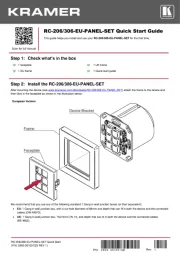
24 Augusti 2025

24 Augusti 2025
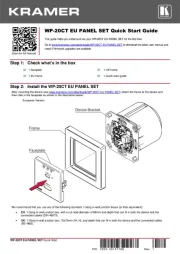
24 Augusti 2025

24 Augusti 2025

24 Augusti 2025
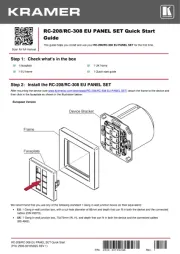
24 Augusti 2025
ej kategoriserat Manualer
- Reflecta
- Flock Audio
- Deltaco Gaming
- Pride
- Sangean
- Graff
- VOREL
- Gtech
- Whirlpool
- Klein Tools
- Orangemonkie
- Genexis
- PeakTech
- LUCIDA
- Ultimate Speed
Nyaste ej kategoriserat Manualer

23 Oktober 2025

23 Oktober 2025

23 Oktober 2025

23 Oktober 2025

23 Oktober 2025

23 Oktober 2025

23 Oktober 2025

23 Oktober 2025

23 Oktober 2025

23 Oktober 2025