KSUN CT1plus Bruksanvisning
KSUN
Walkie talkie
CT1plus
Läs gratis den bruksanvisning för KSUN CT1plus (5 sidor) i kategorin Walkie talkie. Guiden har ansetts hjälpsam av 53 personer och har ett genomsnittsbetyg på 4.4 stjärnor baserat på 27 recensioner. Har du en fråga om KSUN CT1plus eller vill du ställa frågor till andra användare av produkten? Ställ en fråga
Sida 1/5

KSUN CT1plus User Manual
--------------------------------------------------------
Q:How to pair the radios if I buy more than 2 pack?
A: You will need to send us the full group names (as it appears on the screen
after power up) for matching. For example, ct1p010/ct1p011.
Q: Sim card is valid for 1 year. How do I renew the card after the expiration
date?
A: You can visit KSUN's official website and follow the steps to renew.
http://www.qzksun.com/index.php?m=content&c=index&a=lists&catid=63&pc_
hash=OkQbUT
-------------------------------------------------------
Produktspecifikationer
| Varumärke: | KSUN |
| Kategori: | Walkie talkie |
| Modell: | CT1plus |
Behöver du hjälp?
Om du behöver hjälp med KSUN CT1plus ställ en fråga nedan och andra användare kommer att svara dig
Walkie talkie KSUN Manualer
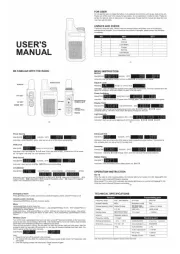
4 Juli 2025

4 Juli 2025

2 Juli 2025
Walkie talkie Manualer
- Albrecht
- Audiovox
- DeWalt
- Pryme
- Kenwood
- Rotel
- Simrad
- Uniden
- Oregon Scientific
- Baofeng
- Radioddity
- Midland
- Joycall
- Oricom
- Icom
Nyaste Walkie talkie Manualer

14 Oktober 2025
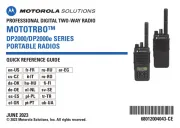
12 Oktober 2025
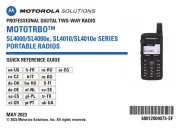
8 Oktober 2025
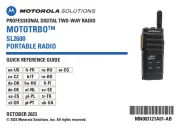
8 Oktober 2025
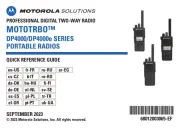
8 Oktober 2025
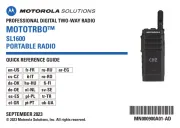
8 Oktober 2025
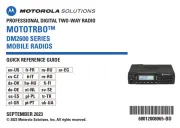
8 Oktober 2025
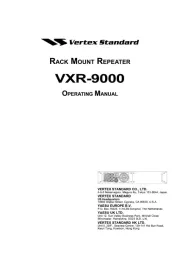
8 Oktober 2025

8 Oktober 2025

8 Oktober 2025