Lancom CS-8132F Bruksanvisning
Läs gratis den bruksanvisning för Lancom CS-8132F (1 sidor) i kategorin Växla. Guiden har ansetts hjälpsam av 41 personer och har ett genomsnittsbetyg på 4.3 stjärnor baserat på 3 recensioner. Har du en fråga om Lancom CS-8132F eller vill du ställa frågor till andra användare av produkten? Ställ en fråga
Sida 1/1
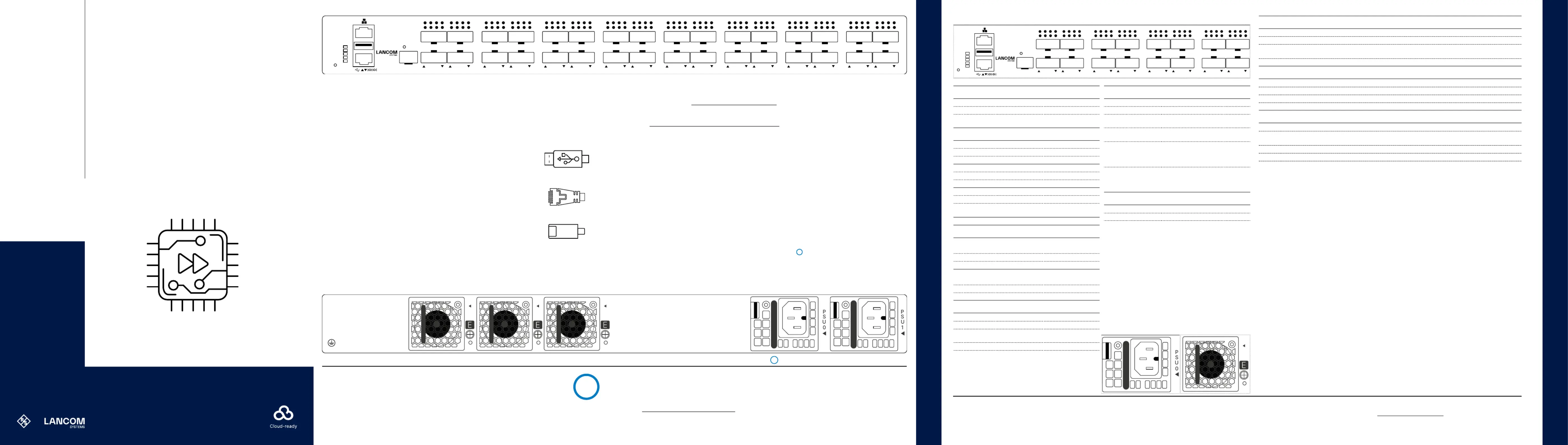
Hardware Quick Reference
i
Before initial startup, please make sure to take notice of the information regarding
the intended use in the enclosed installation guide!
Operate the device only with a professionally installed power supply at a nearby
power socket that is freely accessible at all times.
All power plugs of the device must be freely accessible.
Please note that support for third-party accessories is not provided.
Mounting & connecting
LED description & technical details
Use an Ethernet cable to use this out-of-band service port
for an IP interface independent of the switching plane for
management tasks or connection to a monitoring server.
In particular, this port can be used as a VPC-keepalive link
(split-brain detection).
Connect a USB stick to the USB interface to store general
configuration scripts or debug data. You can also use this
interface to upload a new firmware.
Connect the configuration interface to the USB interface of
the device you want to use for configuring / monitoring the
switch using the serial configuration cable supplied.
10G SFP+ in-band management interface
(for future use)
Insert suitable LANCOM transceiver modules into the QSFP28 interfaces 1 to 32.
Choose cables which are compatible with the transceiver modules and connect them as
described in the transceiver modules mounting instructions:
lancom-systems.com/transceiver-modules-mi.
Use the enclosed grounding bracket with screw to secure the switch against ground.
To remove a fan module in case of defect, loosen the knurled screw of the module and
remove the module from the plug-in unit. To install a new fan module, push it into the
corresponding slot. Fasten the module to the switch housing with the knurled screw.
Please note that a defective fan should be replaced within 48h.
Supply the device with power via the power supply sockets of the power supply
modules. Use the supplied power cords or a country-specific LANCOM Power Cord.
To remove the power supply module, disconnect the module from the power supply and
then pull the plug out of the module. While pressing the release lever to the left, you
can pull the module out of the device by the handle
.
FAN
2
FAN
1
FAN
0
CS-8132F
SYS
FAN
PSO
PS1
ID
MGMT
RESET
SS
3132293027282526232421221920171815161314111291078563412
Left LED
Right LED
LANCOM CS-8132F
CS-8132F
SYS
FAN
PSO
PS1
ID
MGMT
RESET
SS
15161314111291078563412
FAN
0
Produktspecifikationer
| Varumärke: | Lancom |
| Kategori: | Växla |
| Modell: | CS-8132F |
Behöver du hjälp?
Om du behöver hjälp med Lancom CS-8132F ställ en fråga nedan och andra användare kommer att svara dig
Växla Lancom Manualer

5 April 2025

5 April 2025

5 April 2025

5 April 2025

10 Mars 2025

7 Oktober 2024

7 Oktober 2024

24 September 2024

24 September 2024

24 September 2024
Växla Manualer
Nyaste Växla Manualer

9 April 2025

9 April 2025

7 April 2025

3 April 2025

3 April 2025

2 April 2025

1 April 2025

1 April 2025

1 April 2025

1 April 2025