Logitech G100S Bruksanvisning
Läs gratis den bruksanvisning för Logitech G100S (131 sidor) i kategorin gå. Guiden har ansetts hjälpsam av 14 personer och har ett genomsnittsbetyg på 3.5 stjärnor baserat på 7.5 recensioner. Har du en fråga om Logitech G100S eller vill du ställa frågor till andra användare av produkten? Ställ en fråga
Sida 1/131

Activities... Want to know more?
Create a new profile Getting started
Assign commands to Profiles tutorialsG-keys/buttons
Record a multi key macro Troubleshooting
Update my software Logitech Support website
This Help Center provides information about Logitech gaming and audio devices. Please note that your device may not have some of the features
covered in this Help Center. Refer to the documentation that came with your device.
© 2013 Logitech. All rights reserved. Logitech, the Logitech logo and other Logitech marks are owned by Logitech and may be registered. All other
trademarks are the property of their respective owners.
Logitech® Gaming Software
Help Center
Produktspecifikationer
| Varumärke: | Logitech |
| Kategori: | gå |
| Modell: | G100S |
| Färg på produkten: | Zwart, zilver |
| Vikt: | 73 g |
| Djup: | 96.6 mm |
| Kraftkälla: | Batterijen |
| Typ av förpackning: | Blister |
| Vormfaktor: | Ambidextrous |
| Frekvensband: | 2.4 GHz |
| Antal batterier/batterier som stöds: | 1 |
| Avsedd för: | Kantoor |
| Stöder Windows: | Ja |
| Antal knappar: | 4 |
| Förbindelse: | RF Draadloos |
| Stöder Mac-operativsystem: | Mac OS X 10.0 Cheetah, Mac OS X 10.1 Puma, Mac OS X 10.2 Jaguar, Mac OS X 10.3 Panther, Mac OS X 10.4 Tiger, Mac OS X 10.5 Leopard, Mac OS X 10.6 Snow Leopard, Mac OS X 10.7 Lion, Mac OS X 10.8 Mountain Lion, Mac OS X 10.9 Mavericks |
| Rulla typ: | Wiel |
| Rörelseupplösning: | 2000 DPI |
| Gummihandtag: | Ja |
| Medföljande mottagare: | Ja |
| Typ av knappar: | Drukknoppen |
| Rörelsedetekteringsteknik: | Optisch |
| Antal scrollhjul: | 1 |
| Rulla vägbeskrivningar: | Verticaal |
| Trådlöst mottagargränssnitt: | USB Type-A |
| Mottagare typ: | Micro-ontvanger |
| Batterityp: | AA |
| Antal rörelseupplösningslägen: | 3 |
Behöver du hjälp?
Om du behöver hjälp med Logitech G100S ställ en fråga nedan och andra användare kommer att svara dig
gå Logitech Manualer

4 Augusti 2025

1 Juni 2025

1 Juni 2025

8 Oktober 2024

2 Oktober 2024

23 September 2024

22 September 2024

14 September 2024

14 September 2024

12 September 2024
gå Manualer
- Wacom
- Krom
- Kunft
- CoolerMaster
- MSI
- CSL
- Kensington
- Apple
- Seal Shield
- Tesoro
- Renkforce
- ENDORFY
- Hama
- Essentiel B
- Roccat
Nyaste gå Manualer

10 Oktober 2025

10 Oktober 2025

10 Oktober 2025

10 Oktober 2025

10 Oktober 2025

9 Oktober 2025
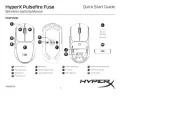
9 Oktober 2025

9 Oktober 2025
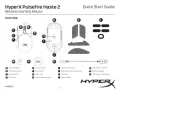
9 Oktober 2025

8 Oktober 2025