LOKUKA YP04 Bruksanvisning
LOKUKA
ej kategoriserat
YP04
Läs gratis den bruksanvisning för LOKUKA YP04 (2 sidor) i kategorin ej kategoriserat. Guiden har ansetts hjälpsam av 23 personer och har ett genomsnittsbetyg på 3.5 stjärnor baserat på 12 recensioner. Har du en fråga om LOKUKA YP04 eller vill du ställa frågor till andra användare av produkten? Ställ en fråga
Sida 1/2
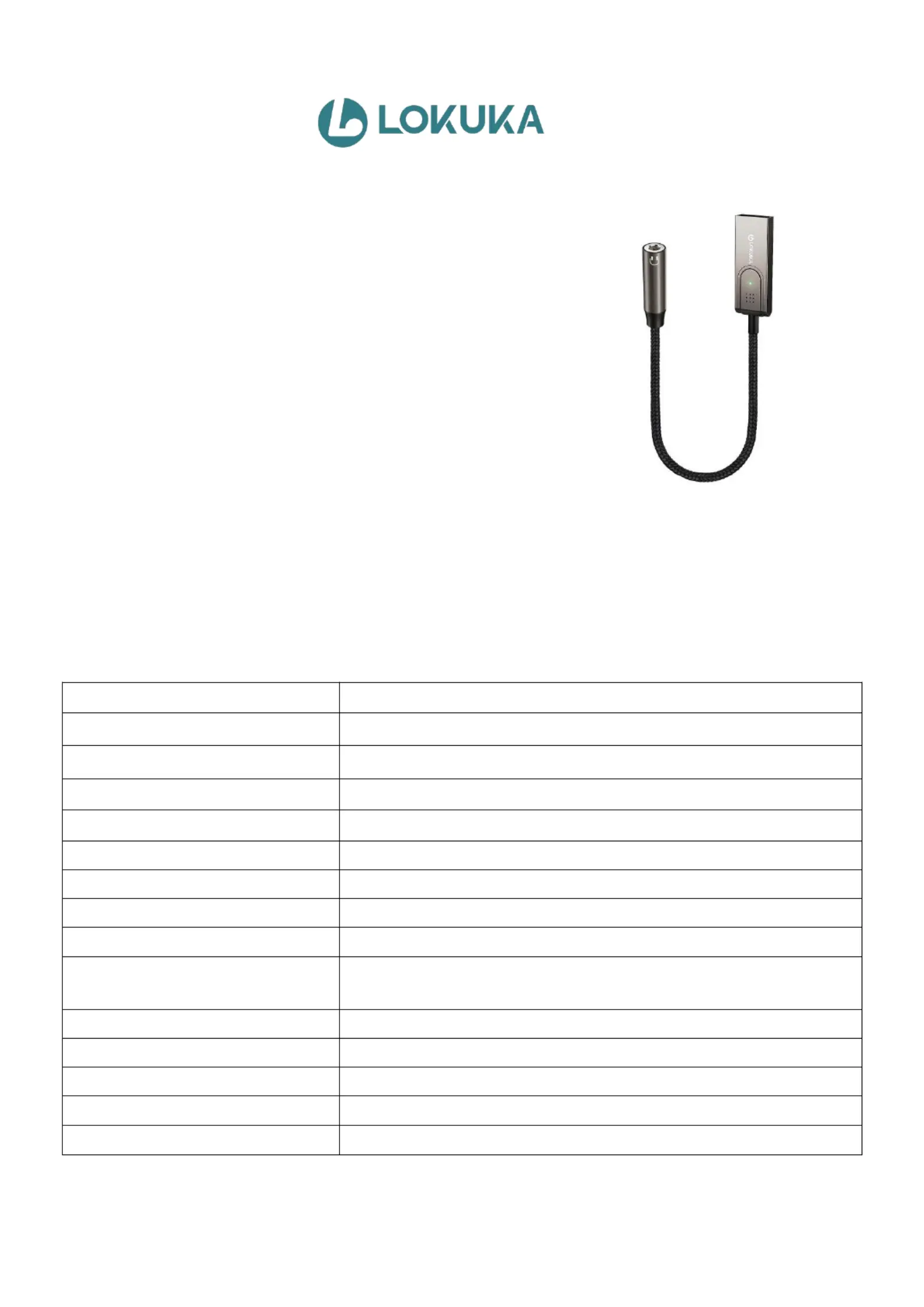
USER MANUAL - LBY3
1. Product Description:
2. User Guide:
Step 1: Connect 3.5mm port to the 3.5mm AUX cable of your aux devices, and connect USB to power
the Bluetooth (USB port only for power the Bluetooth, can't transfer audio).
Step 2: Active Phone/Pad/Laptop Bluetooth and connect our product “YP04”.
Step 3: Play music on your devices.
3.
Product Specifications:
Bluetooth Device Name
YP04
Bluetooth Chip Model
AC6956A4
Bluetooth Version Protocol
V5.3 a2dp\avctp\avdtp\avrcp\hfp\spp\smp\att\gap\gatt\rfcomm\sdp\l2cap
Bluetooth Transmission Distance
No barrier>10 Meters
Power Supply Interface
USBA male port
Audio Output Interface
3.5mm female port
Call Function
YES (USBA port has a built-in silicon microphone)
Operating Voltage
3.6-5.5V
Working Current
20mA Max
Led Status
After the USB is powered, the green light flashes quickly.
After the Bluetooth connection is successful, the green light flashes slowly.
Snr
>=90 dB
Tdh+n
-75 dB
Channel Separation
-80 dB
Frequency Response
20Hz-20KHz
Product Length
20 CM
LOKUKA USB to 3.5mm Female port Bluetooth audio receiver is a great
choice to add Bluetooth to your old aux devices. Simply connect it to an
aux cord of your amplifier, car stereo, speaker, headphone, or any other
audio device, connect the USB port to power the Bluetooth, and it's
ready to use. The green light flashes quickly when it's USB-powered and
turns into a slow flash when the Bluetooth " " connects successfully.YP04
It supports Bluetooth music, hands-free calls, voice navigation, etc.
Produktspecifikationer
| Varumärke: | LOKUKA |
| Kategori: | ej kategoriserat |
| Modell: | YP04 |
Behöver du hjälp?
Om du behöver hjälp med LOKUKA YP04 ställ en fråga nedan och andra användare kommer att svara dig
ej kategoriserat LOKUKA Manualer

13 Augusti 2025
ej kategoriserat Manualer
- Welcare
- Avenview
- Eheim
- Vornado
- Zen Living
- Vocopro
- Sun Dolphin
- Levenhuk
- Arkon
- Nearity
- Spirit Of Gamer
- Ulefone
- Leitner
- BlueBuilt
- Gossen Metrawatt
Nyaste ej kategoriserat Manualer

23 Oktober 2025

23 Oktober 2025

23 Oktober 2025

23 Oktober 2025

23 Oktober 2025

23 Oktober 2025

23 Oktober 2025

23 Oktober 2025

23 Oktober 2025

23 Oktober 2025