Lumens VC-G30 Bruksanvisning
Lumens Videokonferenssystem VC-G30
Läs gratis den bruksanvisning för Lumens VC-G30 (35 sidor) i kategorin Videokonferenssystem. Guiden har ansetts hjälpsam av 43 personer och har ett genomsnittsbetyg på 4.2 stjärnor baserat på 2 recensioner. Har du en fråga om Lumens VC-G30 eller vill du ställa frågor till andra användare av produkten? Ställ en fråga
Sida 1/35
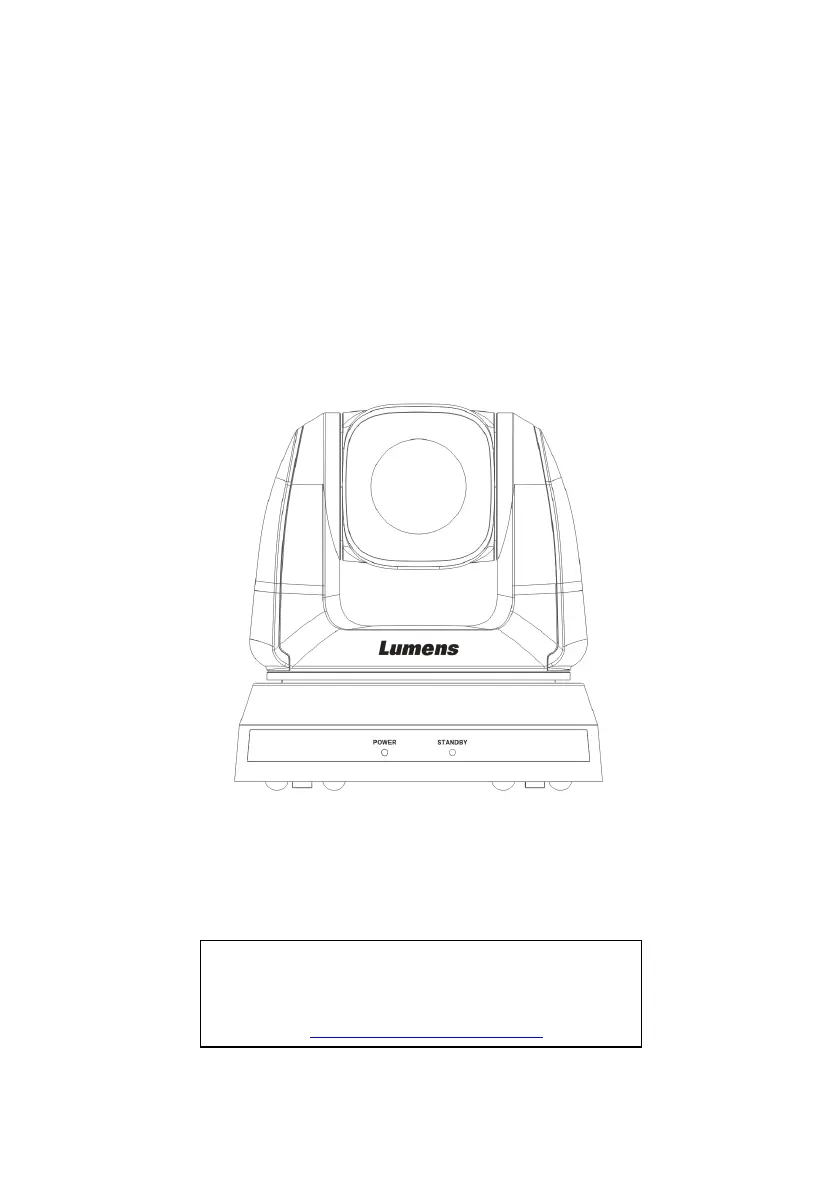
VC-G30
Camera
Installation Guide - English
[Important]
To download the latest version of Quick Start
Guide, multilingual user manual, software, or
driver, etc., please visit Lumens
http://www.Mylumens.com
Produktspecifikationer
| Varumärke: | Lumens |
| Kategori: | Videokonferenssystem |
| Modell: | VC-G30 |
| Vikt: | 2000 g |
| Bredd: | 174 mm |
| Djup: | 186 mm |
| Höjd: | 182.7 mm |
| Maximal bildfrekvens: | 60 fps |
| DVI-port: | Ja |
| Optisk sensorstorlek: | 1/2.8 " |
| Bildsensortyp: | CMOS |
| Digital zoom: | 12 x |
| Optisk zoom: | 15 x |
| Maximal videoupplösning: | - pixlar |
| RS-232 port: | 2 |
| Maximalt arbetsavstånd (tele): | 1000 mm |
| Horisontellt synfält: | 63 ° |
| Produktens färg: | Svart |
| HD-typ: | Full HD |
| Minimibelysning: | 1.64 lx |
| Brännviddsintervall: | 4.7 - 70.5 mm |
| Komponentvideo in (YPbPr / YCbCr): | 1 |
| Megapixel: | 2 MP |
| Justering av fokus: | Auto/manuell |
| Bländarintervall (F-F): | 1.6 - 3.5 |
| Signal/brusförhållande (SNR): | 50 dB |
| Antal förinställningar för kamera: | 128 |
| Typ av förstärkning: | Auto/manuell |
| Maximalt arbetsavstånd (vidvinkel): | 100 mm |
Behöver du hjälp?
Om du behöver hjälp med Lumens VC-G30 ställ en fråga nedan och andra användare kommer att svara dig
Videokonferenssystem Lumens Manualer

4 Augusti 2025

4 Augusti 2025

30 Juli 2025

15 September 2024

14 September 2024

14 September 2024

14 September 2024

14 September 2024

14 September 2024

14 September 2024
Videokonferenssystem Manualer
Nyaste Videokonferenssystem Manualer

18 Oktober 2025

15 Oktober 2025

9 Oktober 2025

8 Oktober 2025

7 Oktober 2025

7 Oktober 2025

7 Oktober 2025

6 Oktober 2025

6 Oktober 2025

5 Oktober 2025