Manson HCS-3202 Bruksanvisning
Manson
Batteriladdare
HCS-3202
Läs gratis den bruksanvisning för Manson HCS-3202 (10 sidor) i kategorin Batteriladdare. Guiden har ansetts hjälpsam av 23 personer och har ett genomsnittsbetyg på 3.7 stjärnor baserat på 12 recensioner. Har du en fråga om Manson HCS-3202 eller vill du ställa frågor till andra användare av produkten? Ställ en fråga
Sida 1/10

HCS connected to Raspberry Pi demonstration scenario
*NOTE : You should have basic knowledge on Raspberry Pi operation so that you can understand
terms using in this document.
Demonstration idea
The idea of the demonstration is to connect two HCS power supply to Raspberry Pi. A driver is
installed into Raspberry Pi to connect USB device to Ethernet. The driver will map each USB port to
TCP connect port. For example USB 1 is mapped to TCP port 4001. Then remote control software can
connect to HCS power supply by using IP address of Raspberry Pi and port number for USB.
E.g. Raspberry Pi IP address : 192.168.1.100
USB port 1 map to TCP port 4001
The connection setup is 192.168.1.100:4001
A load, which can be LED or DC FAN, is used to connect to power supply output so that the voltage
and current reading can be recorded. We can use programming feature in our application to program
different voltage and current for the output. Then the application can record variation of voltage and
current.
The demonstration will use application on iPad which can set HCS output, get reading from it, has 20
steps programed output and monitoring the output.
Demonstration setup
Equipments list
1. HCS power supply x 2
2. Raspberry Pi B+ model
3. 12V DC Fan
4. 12 LED (around 5W)5. iPad
with iOS 7 or above
Produktspecifikationer
| Varumärke: | Manson |
| Kategori: | Batteriladdare |
| Modell: | HCS-3202 |
Behöver du hjälp?
Om du behöver hjälp med Manson HCS-3202 ställ en fråga nedan och andra användare kommer att svara dig
Batteriladdare Manson Manualer

12 September 2024

12 September 2024

12 September 2024

12 September 2024

12 September 2024

12 September 2024

12 September 2024

12 September 2024
Batteriladdare Manualer
- Fronius
- Goal Zero
- Elinchrom
- Absaar
- Cellular Line
- Truper
- Telwin
- Alogic
- SWIT
- Hella
- Fuxtec
- Celly
- Akyga
- HTronic
- Siemens
Nyaste Batteriladdare Manualer

15 Oktober 2025

12 Oktober 2025

12 Oktober 2025
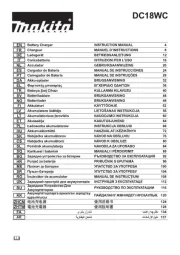
12 Oktober 2025

12 Oktober 2025

12 Oktober 2025

9 Oktober 2025

5 Oktober 2025

5 Oktober 2025
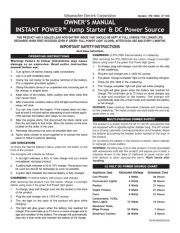
3 Oktober 2025