Megatron MT68030 Bruksanvisning
Megatron Rörelsedetektor MT68030
Läs gratis den bruksanvisning för Megatron MT68030 (4 sidor) i kategorin Rörelsedetektor. Guiden har ansetts hjälpsam av 20 personer och har ett genomsnittsbetyg på 4.1 stjärnor baserat på 2 recensioner. Har du en fråga om Megatron MT68030 eller vill du ställa frågor till andra användare av produkten? Ställ en fråga
Sida 1/4
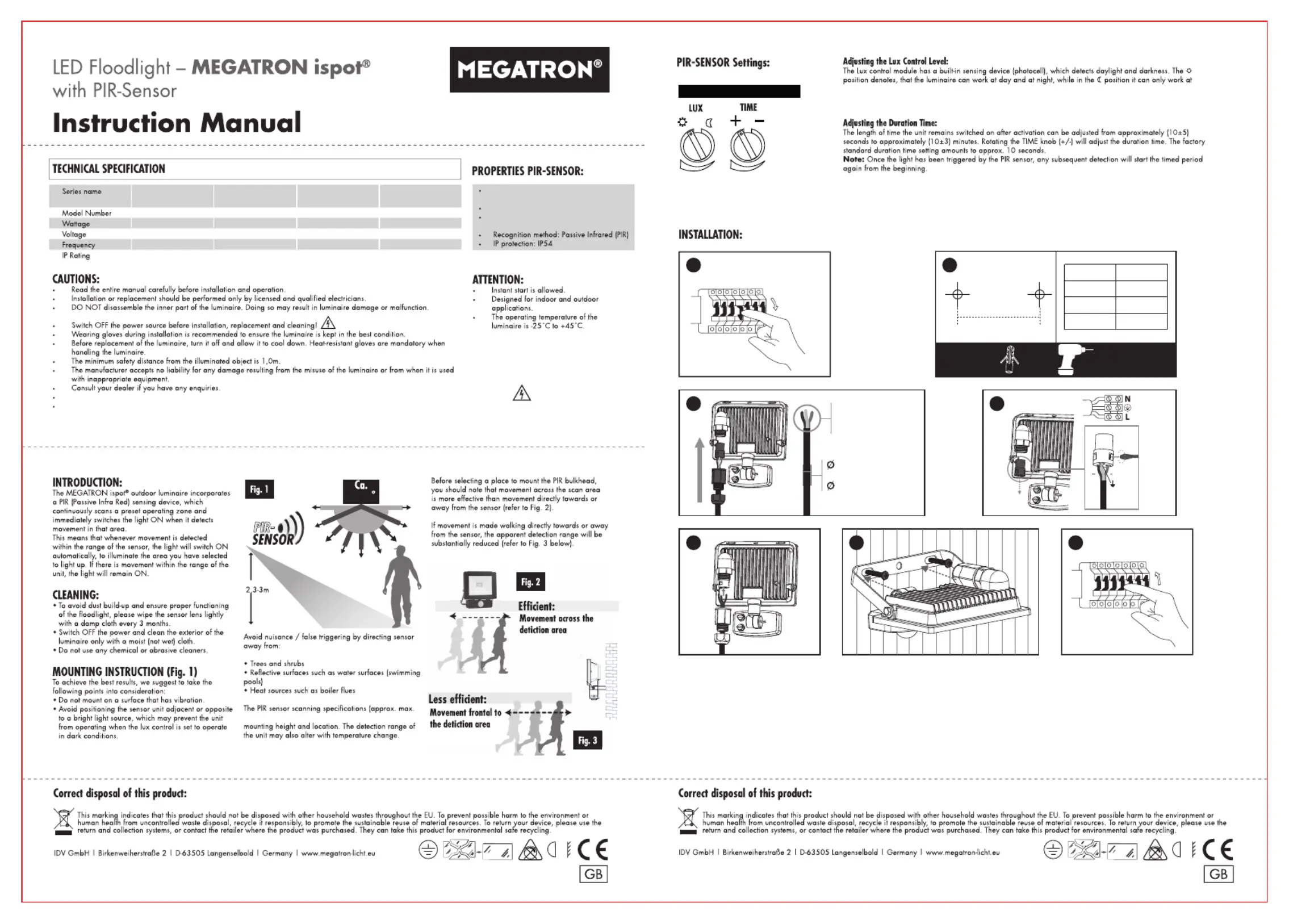
The light source contained in this luminaire shall only be replaced by the manufacturer or his service agent or a similar qualified person.
Important warning for drilling in walls: before drilling, make sure that there are no gas and water pipes or power lines behind or near the drilling spots.
Drilling and mounting should be performed only by qualified personnel. Be sure to pay attention to the condition and material of the walls, as the supplied mounting
material is not suitable for all wall types. Please inquire about recommended screws and raw plugs for your wall type and wall condition. The manufacturer accepts
no liability for improper wall raw plug mounting and the herefrom resulting damages.
8m at 120) may vary slightly depending on the˚
max. 8m
MEGATRON
ispot
®
S
MT68030
9W
220–240V~
50/60 Hz
IP54
MEGATRON
ispot
®
M
MT68031
18W
220–240V~
50/60 Hz
IP54
MEGATRON
ispot
®
L
MT68032
27W
220–240V~
50/60 Hz
IP54
MEGATRON
ispot
®
XL
MT68033
47W
220–240V~
50/60 Hz
IP54
120
1) Turn OFF the power.
2) Use the wall bracket as a template, in order to mark and drill the appropriate fixing holes on the wall.
Secure the bracket with suitable fixings ( not supplied) on the wall.
3) Loosen the cable gland of the fast connector on the back of the luminaire.
4) Pass the power cable through the cable gland and connect the cable to the terminal block.
5) Fix the cable gland and close the fast connector. Make sure when fixing the cable, that a high tightness is achieved.
The screws and fast connector should be installed properly, to ensure the IP protection of the luminaire.
6) Screw the luminaire on the wall.
7) Turn ON the power.
1.
3.
5.
4.
NL
Brown
Yeeenllow/Gr
Blue
2
H07RN-F 3x0.75mm
2
H07RN-F 3x1.0mm
or
to
7.5mm
9.5mm/10mm
2.
X2
A
9WA=45mm
18WA=50mm
27WA=70mm
47WA=90mm
6.7.
OFF
ON
Including twilight function:
3lx to approx.2000lx (adjustable)
Detection range: max. 8m at 120
˚
scan
Duration time adjustment from approx.
10 seconds to approx. 10 minutes
night. You can set to operate the unit at the desired level by adjusting the LUX knob [3lx to approx. 2000lx (adjustable)].
----
1,0m
----
1,0m
Produktspecifikationer
| Varumärke: | Megatron |
| Kategori: | Rörelsedetektor |
| Modell: | MT68030 |
Behöver du hjälp?
Om du behöver hjälp med Megatron MT68030 ställ en fråga nedan och andra användare kommer att svara dig
Rörelsedetektor Megatron Manualer

27 December 2024

27 December 2024

15 September 2024

15 September 2024
Rörelsedetektor Manualer
Nyaste Rörelsedetektor Manualer

8 April 2025

8 April 2025

5 April 2025

1 April 2025

1 April 2025

1 April 2025

1 April 2025

27 Mars 2025

27 Mars 2025

5 Mars 2025