Megger DCM300E Bruksanvisning
Megger Multimeter DCM300E
Läs gratis den bruksanvisning för Megger DCM300E (4 sidor) i kategorin Multimeter. Guiden har ansetts hjälpsam av 59 personer och har ett genomsnittsbetyg på 4.3 stjärnor baserat på 5 recensioner. Har du en fråga om Megger DCM300E eller vill du ställa frågor till andra användare av produkten? Ställ en fråga
Sida 1/4
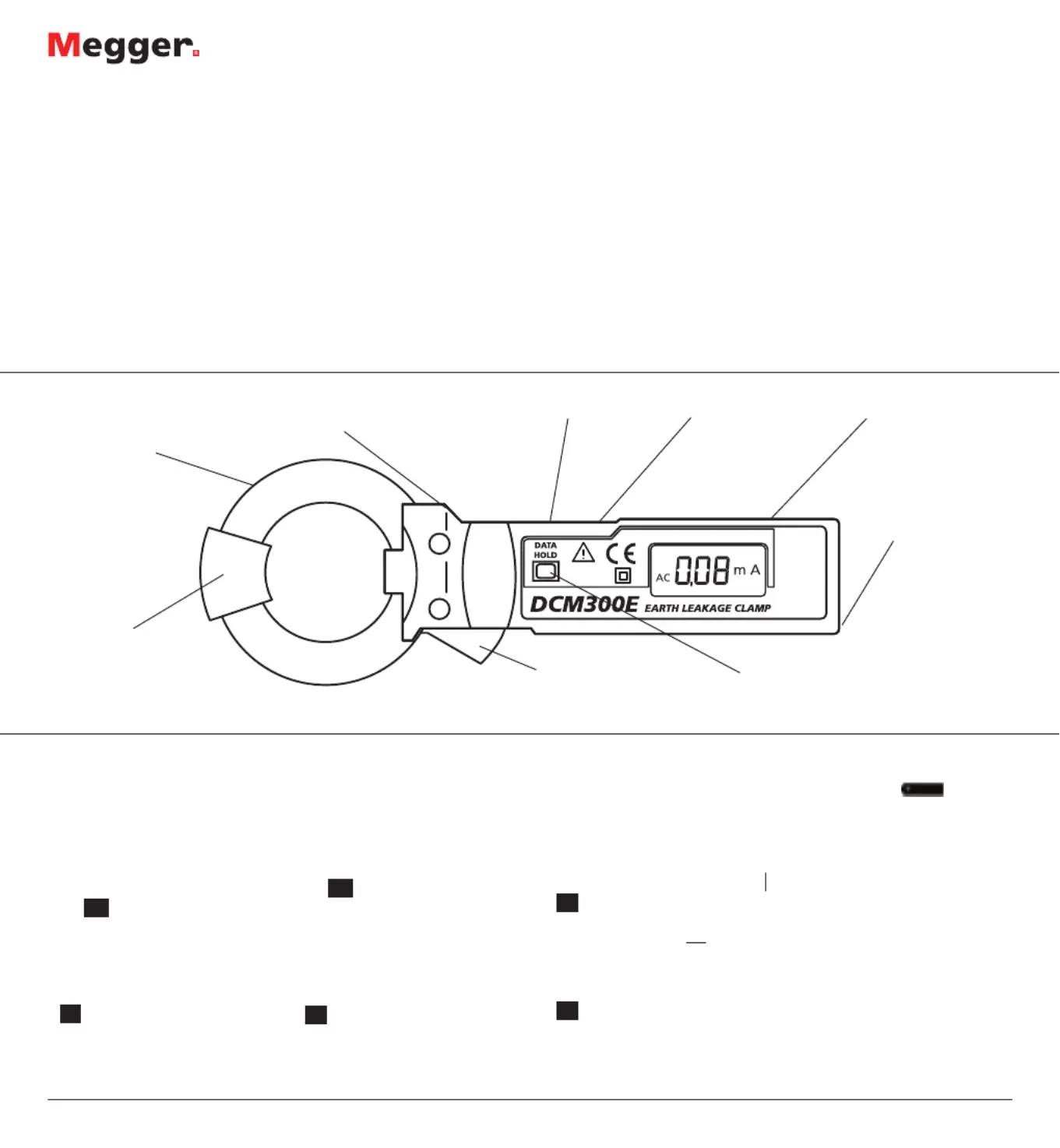
DCM300E Earth Leakage Clamp Meter
Safety Warnings
■Do not take measurements beyond maximum selected range.
■Take extreme care and keep hands behind the hand guard when
taking measurements above 30 V RMS.
■Do not operate the instrument with the battery cover removed.
Do not operate the instrument if any part of it is damaged.
■Do not operate the instrument in environments subject to high
temperature, damp, humidity or excessive vibration.
■Safety Warnings must be read and understood before the
instrument is used, and during use. observed
Note: The instrument must only be used by suitably
trained and competent persons
General Description
The DCM300E is a rugged lightweight pocket size clamp meter designed to
measure a.c. earth leakage currents. This enables earth leakage faults to be
detected and located without having to isolate and disconnect circuit wiring.
Additionally, the DCM300E measures a.c. circuit currents up to 300 Amps.
Powered by two LR44 or SR44 cells, the instrument design takes full advantage
of microprocessor technology and features a clear 31⁄2 digit LCD combining
digital and bar-graph analogue readings.
The two position mode switch provides 4 ranges; 30 mA, 300 mA, 30 A and 300
A, with minimum resolution of 0,01 mA on the 30 mA range.
To conserve battery power, operates after a period of 10 minutes Auto shutoff
of inactivity by the instrument. The instrument can be switched back on by
selecting and then again.OffOn
Measurement of Leakage Current
Earth Conductors
1) Set the range selector switch to the
30 /300 mA position.
2) Set the Power switch to .On
3) Ensure that the Data hold switch is
Off. is displayed. DH not
4) Clamp the jaws around the earth
conductor.
5) If necessary, press the Data hold switch
DH is displayed.
6) Take the reading from the Digital and/
or Bar-graph display.
Single phase or 3 phase conductors
1) Set the range selector switch to the
30 /300 mA position.
2) Set the Power switch to .On
3) Ensure that the Data hold switch is
Off is not displayed. DH
4) Clamp the jaws around both the
phase and neutral conductors, or the
3 phase conductors in the case of
3 phase supplies
5) If necessary, press the Data hold switch
DH is displayed.
6) Take the reading from the Digital and/
or Bar-graph display.
Features and Controls
Measurement of Line Current
1) Set the range selector switch to the
30 /300 mA position.
2) Set the Power switch to On.
3) Ensure that the Data hold switch is Off
DH is not displayed.
4) Clamp the jaws around one
conductor of the circuit under test.
5) If necessary, press the Data hold switch
DH is displayed.
6) Take the reading from the Digital and/
or Bar-graph display.
Battery Replacement
1) When the symbol appears on
the display, the two 1,5 V button cells
must be replaced.
2) Switch the Off.DCM300E
3) Loosen the small cross head screw
securing the battery cover, and remove
the cover. Take care not to lose the
small screw.
4) Remove both exhausted cells and
carefully fit two new cells into the
recess. Position both cells +ve side up.
5) Replace the battery compartment
cover and re-secure with the small
cross head.
Battery cover screw: The correct size screw must be used and fitted to ensure battery cover security, and safe operation.
Wrist strap point
Transducer jaws
Mode selector switch (mA / A)
On / Off switch
3
1
⁄2 Digit LCD display
Data hold switch
Jaw opening lever
Jaw guard
Tactile handguard
www.megger.com
G
Produktspecifikationer
| Varumärke: | Megger |
| Kategori: | Multimeter |
| Modell: | DCM300E |
Behöver du hjälp?
Om du behöver hjälp med Megger DCM300E ställ en fråga nedan och andra användare kommer att svara dig
Multimeter Megger Manualer

3 Augusti 2025

2 Augusti 2025

2 Augusti 2025

1 Augusti 2025

1 Augusti 2025

1 Augusti 2025

1 Augusti 2025

1 Augusti 2025

1 Augusti 2025

1 Augusti 2025
Multimeter Manualer
Nyaste Multimeter Manualer

20 Oktober 2025

13 Oktober 2025

7 Oktober 2025

7 Oktober 2025

26 September 2025

26 September 2025

26 September 2025

26 September 2025

26 September 2025

26 September 2025