Memphis Audio SRXE12SA Bruksanvisning
Memphis Audio
Subwoofer
SRXE12SA
Läs gratis den bruksanvisning för Memphis Audio SRXE12SA (2 sidor) i kategorin Subwoofer. Guiden har ansetts hjälpsam av 33 personer och har ett genomsnittsbetyg på 4.3 stjärnor baserat på 17 recensioner. Har du en fråga om Memphis Audio SRXE12SA eller vill du ställa frågor till andra användare av produkten? Ställ en fråga
Sida 1/2

SRXE12SA
Amplifier
Controls
Continued
•12V:
This
is
the
located
on
the
power
terminal
of
the
amplifier
and
Is
to
be
connected
directly
to
the
vehicle
battery.
It
is
always
best
to
not
run
the
RCA
cables
parallel
with
the•
12
power
wire
REM·
Remote
Terminal:
This
is
located
on
the
power
terminal
of
the
amplifier
and
is
to
be
connected
to
the
remote
turn
on
wire
of
your
aftermarket
headunit
GND
•
Ground
Termina~
This
Is
located
an
the
power
terminal
of
the
ampiifer
and
Is
ta
be
connected
to
vehicle
chassis.
Always
use
the
same
gauge
ground
wire
as
your
•12
wire.
FUSE:
20A•20A
Installation
Memphis
recommends
Installations
be
performed
by
trained
Merrphis
audio
authorized
dealers.
Installing
this
system
yourself
can
result
in
damage
to
your
vehicle
and
the
system
itself.
Installation
done
by
anyone
other
than
an
authorized
Memphis
Audio
dealer
may
void
the
warranty.
1.
Disconnect
the
battery
2.
Locate
a
mounting
location
far
your
bass
enclosure.
3.
Install
the
•12V
power
cable
from
the
battery.
Always
install
a
circuit
breaker
or
fuse
within
18"
of
the
battery.
This
lowers
the
risk
of
damage
ta
your
vehicle
or
the
unit
itself.
II.
Locate
a
proper
grounding
location
far
the
GNO
wire
of
the
unit.
Remove
any
paint
and
clean
the
surface
where
the
ground
wire
will
be
connected.
Connect
your
ground
wire
to
the
vehicle
chassis
and
to
the
GNO
terminal
of
your
amplifier.
Shaw
Us
Your
Install!
WWWMEMPHISCARAUDIO.C0/'11
®
f/lMEJIPHISCARAIIOIOIISA
0 ,,,.,EIIPHISCAIIAI/DIO
Memphis
Audio,
Established
1965,
Memphis
TN,
USA
I
www.memphiscaraudio.com
1/tWIUIEJIPHISCA/WIOIO.COII
®
OMEMPHISCARAUDIOI/SA
0
OllfJIPHISCARAJJOIO
SRXE12SA
Amplifier
Controls
Continued
•12V:
This
is
the
located
on
the
power
terminal
of
the
amplifier
and
Is
to
be
connected
directly
to
the
vehicle
battery.
It
is
always
best
to
not
run
the
RCA
cables
parallel
with
the•
12
power
wire
REM·
Remote
Terminal:
This
is
located
on
the
power
terminal
of
the
amplifier
and
is
to
be
connected
to
the
remote
turn
on
wire
of
your
aftermarket
headunit
GND
•
Ground
Termina~
This
Is
located
an
the
power
terminal
of
the
ampiifer
and
Is
ta
be
connected
to
vehicle
chassis.
Always
use
the
same
gauge
ground
wire
as
your
•12
wire.
FUSE:
20A•20A
Installation
Memphis
recommends
Installations
be
performed
by
trained
Merrphis
audio
authorized
dealers.
Installing
this
system
yourself
can
result
in
damage
to
your
vehicle
and
the
system
itself.
Installation
done
by
anyone
other
than
an
authorized
Memphis
Audio
dealer
may
void
the
warranty.
1.
Disconnect
the
battery
2.
Locate
a
mounting
location
far
your
bass
enclosure.
3.
Install
the
•12V
power
cable
from
the
battery.
Always
install
a
circuit
breaker
or
fuse
within
18"
of
the
battery.
This
lowers
the
risk
of
damage
ta
your
vehicle
or
the
unit
itself.
II.
Locate
a
proper
grounding
location
far
the
GNO
wire
of
the
unit.
Remove
any
paint
and
clean
the
surface
where
the
ground
wire
will
be
connected.
Connect
your
ground
wire
to
the
vehicle
chassis
and
to
the
GNO
terminal
of
your
amplifier.
Shaw
Us
Your
Install!
WWWMEMPHISCARAUDIO.C0/'11
®
f/lMEJIPHISCARAIIOIOIISA
0 ,,,.,EIIPHISCAIIAI/DIO
Memphis
Audio,
Established
1965,
Memphis
TN,
USA
I
www.memphiscaraudio.com
1/tWIUIEJIPHISCA/WIOIO.COII
®
OMEMPHISCARAUDIOI/SA
0
OllfJIPHISCARAJJOIO
SRXE12SA
Amplifier
Controls
Continued
•12V:
This
is
the
located
on
the
power
terminal
of
the
amplifier
and
Is
to
be
connected
directly
to
the
vehicle
battery.
It
is
always
best
to
not
run
the
RCA
cables
parallel
with
the•
12
power
wire
REM·
Remote
Terminal:
This
is
located
on
the
power
terminal
of
the
amplifier
and
is
to
be
connected
to
the
remote
turn
on
wire
of
your
aftermarket
headunit
GND
•
Ground
Termina~
This
Is
located
an
the
power
terminal
of
the
ampiifer
and
Is
ta
be
connected
to
vehicle
chassis.
Always
use
the
same
gauge
ground
wire
as
your
•12
wire.
FUSE:
20A•20A
Installation
Memphis
recommends
Installations
be
performed
by
trained
Merrphis
audio
authorized
dealers.
Installing
this
system
yourself
can
result
in
damage
to
your
vehicle
and
the
system
itself.
Installation
done
by
anyone
other
than
an
authorized
Memphis
Audio
dealer
may
void
the
warranty.
1.
Disconnect
the
battery
2.
Locate
a
mounting
location
far
your
bass
enclosure.
3.
Install
the
•12V
power
cable
from
the
battery.
Always
install
a
circuit
breaker
or
fuse
within
18"
of
the
battery.
This
lowers
the
risk
of
damage
ta
your
vehicle
or
the
unit
itself.
II.
Locate
a
proper
grounding
location
far
the
GNO
wire
of
the
unit.
Remove
any
paint
and
clean
the
surface
where
the
ground
wire
will
be
connected.
Connect
your
ground
wire
to
the
vehicle
chassis
and
to
the
GNO
terminal
of
your
amplifier.
Shaw
Us
Your
Install!
WWWMEMPHISCARAUDIO.C0/'11
®
f/lMEJIPHISCARAIIOIOIISA
0 ,,,.,EIIPHISCAIIAI/DIO
Memphis
Audio,
Established
1965,
Memphis
TN,
USA
I
www.memphiscaraudio.com
1/tWIUIEJIPHISCA/WIOIO.COII
®
OMEMPHISCARAUDIOI/SA
0
OllfJIPHISCARAJJOIO
SRXE12SA
Amplifier
Controls
Continued
•12V:
This
is
the
located
on
the
power
terminal
of
the
amplifier
and
Is
to
be
connected
directly
to
the
vehicle
battery.
It
is
always
best
to
not
run
the
RCA
cables
parallel
with
the•
12
power
wire
REM·
Remote
Terminal:
This
is
located
on
the
power
terminal
of
the
amplifier
and
is
to
be
connected
to
the
remote
turn
on
wire
of
your
aftermarket
headunit
GND
•
Ground
Termina~
This
Is
located
an
the
power
terminal
of
the
ampiifer
and
Is
ta
be
connected
to
vehicle
chassis.
Always
use
the
same
gauge
ground
wire
as
your
•12
wire.
FUSE:
20A•20A
Installation
Memphis
recommends
Installations
be
performed
by
trained
Merrphis
audio
authorized
dealers.
Installing
this
system
yourself
can
result
in
damage
to
your
vehicle
and
the
system
itself.
Installation
done
by
anyone
other
than
an
authorized
Memphis
Audio
dealer
may
void
the
warranty.
1.
Disconnect
the
battery
2.
Locate
a
mounting
location
far
your
bass
enclosure.
3.
Install
the
•12V
power
cable
from
the
battery.
Always
install
a
circuit
breaker
or
fuse
within
18"
of
the
battery.
This
lowers
the
risk
of
damage
ta
your
vehicle
or
the
unit
itself.
II.
Locate
a
proper
grounding
location
far
the
GNO
wire
of
the
unit.
Remove
any
paint
and
clean
the
surface
where
the
ground
wire
will
be
connected.
Connect
your
ground
wire
to
the
vehicle
chassis
and
to
the
GNO
terminal
of
your
amplifier.
Shaw
Us
Your
Install!
WWWMEMPHISCARAUDIO.C0/'11
®
f/lMEJIPHISCARAIIOIOIISA
0 ,,,.,EIIPHISCAIIAI/DIO
Memphis
Audio,
Established
1965,
Memphis
TN,
USA
I
www.memphiscaraudio.com
1/tWIUIEJIPHISCA/WIOIO.COII
®
OMEMPHISCARAUDIOI/SA
0
OllfJIPHISCARAJJOIO
SRXE12SA
Amplifier
Controls
Continued
•12V:
This
is
the
located
on
the
power
terminal
of
the
amplifier
and
Is
to
be
connected
directly
to
the
vehicle
battery.
It
is
always
best
to
not
run
the
RCA
cables
parallel
with
the•
12
power
wire
REM·
Remote
Terminal:
This
is
located
on
the
power
terminal
of
the
amplifier
and
is
to
be
connected
to
the
remote
turn
on
wire
of
your
aftermarket
headunit
GND
•
Ground
Termina~
This
Is
located
an
the
power
terminal
of
the
ampiifer
and
Is
ta
be
connected
to
vehicle
chassis.
Always
use
the
same
gauge
ground
wire
as
your
•12
wire.
FUSE:
20A•20A
Installation
Memphis
recommends
Installations
be
performed
by
trained
Merrphis
audio
authorized
dealers.
Installing
this
system
yourself
can
result
in
damage
to
your
vehicle
and
the
system
itself.
Installation
done
by
anyone
other
than
an
authorized
Memphis
Audio
dealer
may
void
the
warranty.
1.
Disconnect
the
battery
2.
Locate
a
mounting
location
far
your
bass
enclosure.
3.
Install
the
•12V
power
cable
from
the
battery.
Always
install
a
circuit
breaker
or
fuse
within
18"
of
the
battery.
This
lowers
the
risk
of
damage
ta
your
vehicle
or
the
unit
itself.
II.
Locate
a
proper
grounding
location
far
the
GNO
wire
of
the
unit.
Remove
any
paint
and
clean
the
surface
where
the
ground
wire
will
be
connected.
Connect
your
ground
wire
to
the
vehicle
chassis
and
to
the
GNO
terminal
of
your
amplifier.
Shaw
Us
Your
Install!
WWWMEMPHISCARAUDIO.C0/'11
®
f/lMEJIPHISCARAIIOIOIISA
0 ,,,.,EIIPHISCAIIAI/DIO
Memphis
Audio,
Established
1965,
Memphis
TN,
USA
I
www.memphiscaraudio.com
1/tWIUIEJIPHISCA/WIOIO.COII
®
OMEMPHISCARAUDIOI/SA
0
OllfJIPHISCARAJJOIO
SRXE12SA
Amplifier
Controls
Continued
•12V:
This
is
the
located
on
the
power
terminal
of
the
amplifier
and
Is
to
be
connected
directly
to
the
vehicle
battery.
It
is
always
best
to
not
run
the
RCA
cables
parallel
with
the•
12
power
wire
REM·
Remote
Terminal:
This
is
located
on
the
power
terminal
of
the
amplifier
and
is
to
be
connected
to
the
remote
turn
on
wire
of
your
aftermarket
headunit
GND
•
Ground
Termina~
This
Is
located
an
the
power
terminal
of
the
ampiifer
and
Is
ta
be
connected
to
vehicle
chassis.
Always
use
the
same
gauge
ground
wire
as
your
•12
wire.
FUSE:
20A•20A
Installation
Memphis
recommends
Installations
be
performed
by
trained
Merrphis
audio
authorized
dealers.
Installing
this
system
yourself
can
result
in
damage
to
your
vehicle
and
the
system
itself.
Installation
done
by
anyone
other
than
an
authorized
Memphis
Audio
dealer
may
void
the
warranty.
1.
Disconnect
the
battery
2.
Locate
a
mounting
location
far
your
bass
enclosure.
3.
Install
the
•12V
power
cable
from
the
battery.
Always
install
a
circuit
breaker
or
fuse
within
18"
of
the
battery.
This
lowers
the
risk
of
damage
ta
your
vehicle
or
the
unit
itself.
II.
Locate
a
proper
grounding
location
far
the
GNO
wire
of
the
unit.
Remove
any
paint
and
clean
the
surface
where
the
ground
wire
will
be
connected.
Connect
your
ground
wire
to
the
vehicle
chassis
and
to
the
GNO
terminal
of
your
amplifier.
Shaw
Us
Your
Install!
WWWMEMPHISCARAUDIO.C0/'11
®
f/lMEJIPHISCARAIIOIOIISA
0 ,,,.,EIIPHISCAIIAI/DIO
Memphis
Audio,
Established
1965,
Memphis
TN,
USA
I
www.memphiscaraudio.com
1/tWIUIEJIPHISCA/WIOIO.COII
®
OMEMPHISCARAUDIOI/SA
0
OllfJIPHISCARAJJOIO
{
(
®
@
e
Produktspecifikationer
| Varumärke: | Memphis Audio |
| Kategori: | Subwoofer |
| Modell: | SRXE12SA |
Behöver du hjälp?
Om du behöver hjälp med Memphis Audio SRXE12SA ställ en fråga nedan och andra användare kommer att svara dig
Subwoofer Memphis Audio Manualer

13 Oktober 2025
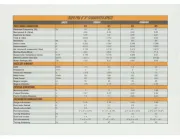
12 Oktober 2025

23 Augusti 2025

22 Augusti 2025
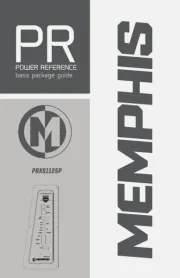
21 Augusti 2025

21 Augusti 2025

21 Augusti 2025

21 Augusti 2025

22 September 2024

22 September 2024
Subwoofer Manualer
- Axiom
- Clarion
- ESI
- Cambridge
- MB Quart
- ETON
- Indiana Line
- Power Acoustik
- Focal
- Tannoy
- Jamo
- Soundstream
- Andover
- Sound Ordnance
- GoldenEar
Nyaste Subwoofer Manualer

21 Oktober 2025
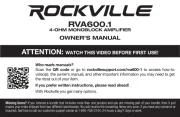
18 Oktober 2025
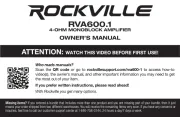
18 Oktober 2025
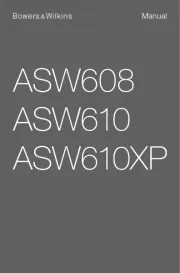
15 Oktober 2025
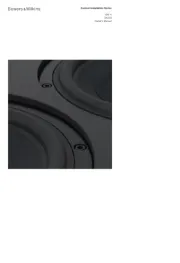
15 Oktober 2025
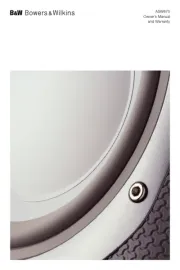
15 Oktober 2025

13 Oktober 2025

13 Oktober 2025

13 Oktober 2025

13 Oktober 2025