Microsoft LifeCam NX-6000 Bruksanvisning
Läs gratis den bruksanvisning för Microsoft LifeCam NX-6000 (2 sidor) i kategorin webkamera. Guiden har ansetts hjälpsam av 16 personer och har ett genomsnittsbetyg på 4.7 stjärnor baserat på 4 recensioner. Har du en fråga om Microsoft LifeCam NX-6000 eller vill du ställa frågor till andra användare av produkten? Ställ en fråga
Sida 1/2
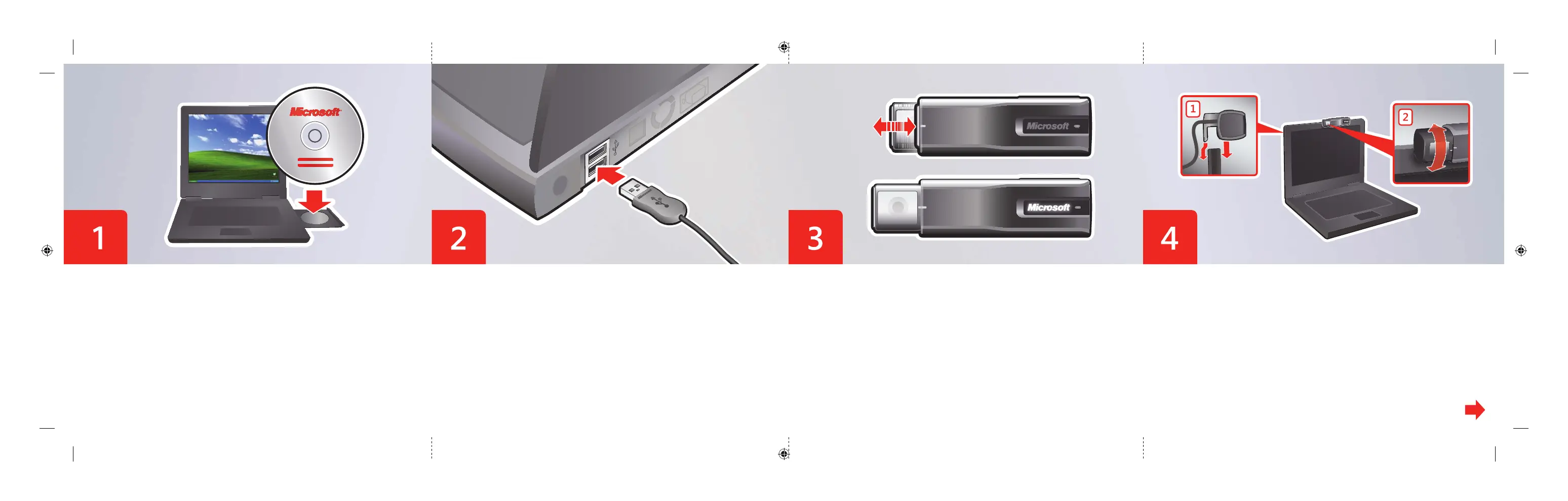
ENG: Install the software. When prompted, install Windows Live™ Messenger
(recommended).
PTB: Instale o software. Quando solicitado, instale o Windows Live™ Messenger
(recomendado).
FRA: Installez le logiciel. À l’invite, installez Windows Live™ Messenger (recommandé).
ITA: Installare il software. Quando viene richiesto, installare Windows Live™ Messenger
(scelta consigliata).
PTG: Instale o software. Quando lhe for solicitado, instale o Windows Live™ Messenger
(recomendado).
ESP: Instale el software. Cuando se le pida, instale Windows Live™ Messenger
(recomendado).
ENG: When prompted during software Setup, connect the webcam to your computer.
PTB: Quando solicitado, durante a instalação do software, conecte a webcam ao
computador.
FRA: Au cours de l’installation du logiciel, lorsque vous y êtes invité, branchez la
webcam à votre ordinateur.
ITA: Durante l’installazione del software, collegare la webcam al computer quando
viene richiesto.
PTG: Quando o Programa de Confi guração do software o solicitar, ligue a Webcam ao
computador.
ESP: Cuando se le pida durante la instalación del software, conecte la cámara web al
equipo.
ENG: To open the webcam lens, push in as shown. To close, push in again.
PTB: Para abrir a lente da webcam, pressione a extremidade indicada acima. Para
fechá-la, pressione a extremidade novamente.
FRA: Pour ouvrir l’objectif de la webcam, appuyez comme indiqué. Pour le fermer,
appuyez à nouveau.
ITA: Per aprire l’obiettivo della webcam, premere verso l’interno come mostrato nella
fi gura. Per chiuderlo, premere nuovamente verso l’interno.
PTG: Para abrir a lente da Webcam, faça pressão como mostrado. Para fechar, volte
a fazer pressão.
ESP: Para abrir la lente de la cámara web, pulse hacia dentro como se muestra. Para
cerrar, pulse de nuevo.
ENG: Position the webcam on your portable computer, and then rotate the lens
to point toward your subject.
PTB: Encaixe a webcam no computador portátil e gire a lente em direção ao objeto
desejado.
FRA: Fixez la webcam sur votre ordinateur portable, puis orientez l’objectif en
direction du sujet.
ITA: Posizionare la webcam sul computer portatile, quindi ruotare l’obiettivo in
modo che punti verso il soggetto.
PTG: Posicione a Webcam no computador portátil e, em seguida, rode a lente na
direcção do objecto.
ESP: Coloque la cámara web en el equipo portátil y gire la lente para que enfoque el
tema elegido.
X123540801bro.indd 16/13/06 1:48:45 PM
Produktspecifikationer
| Varumärke: | Microsoft |
| Kategori: | webkamera |
| Modell: | LifeCam NX-6000 |
| Maximal bildfrekvens: | 30 fps |
| Digital zoom: | 3 x |
| Inbyggd blixt: | Nej |
| Gränssnitt: | USB 1.1 |
| Maximal videoupplösning: | 640 x 480 pixlar |
| Inbyggd mikrofon: | Ja |
| Minsta systemkrav: | Windows 2000/XP/Vista |
| Avtryckare: | Ja |
| Betraktningsvinkel (horisontell): | 71 ° |
| Mac-kompatibel: | Ja |
| Megapixel: | 1.3 MP |
| Minimum hårddisk utrymme: | 300 MB |
| Minimikrav, RAM: | 256 MB |
| Minimikrav, processor: | Pentium III 700 MHz |
| CD-enhet: | Ja |
| Internet-anslutning: | Ja |
| Hållare för bärbar dator: | Ja |
Behöver du hjälp?
Om du behöver hjälp med Microsoft LifeCam NX-6000 ställ en fråga nedan och andra användare kommer att svara dig
webkamera Microsoft Manualer

5 Oktober 2025

5 Oktober 2025

4 Oktober 2025

4 Oktober 2025

4 Oktober 2025

2 Oktober 2025

2 Oktober 2025

2 Oktober 2025

2 Oktober 2025
webkamera Manualer
Nyaste webkamera Manualer

16 Oktober 2025

15 Oktober 2025

10 Oktober 2025

9 Oktober 2025

6 Oktober 2025

6 Oktober 2025

2 Oktober 2025

27 September 2025

25 September 2025

24 September 2025