OBSBOT Meet SE Bruksanvisning
Läs gratis den bruksanvisning för OBSBOT Meet SE (5 sidor) i kategorin webkamera. Guiden har ansetts hjälpsam av 28 personer och har ett genomsnittsbetyg på 4.1 stjärnor baserat på 7 recensioner. Har du en fråga om OBSBOT Meet SE eller vill du ställa frågor till andra användare av produkten? Ställ en fråga
Sida 1/5
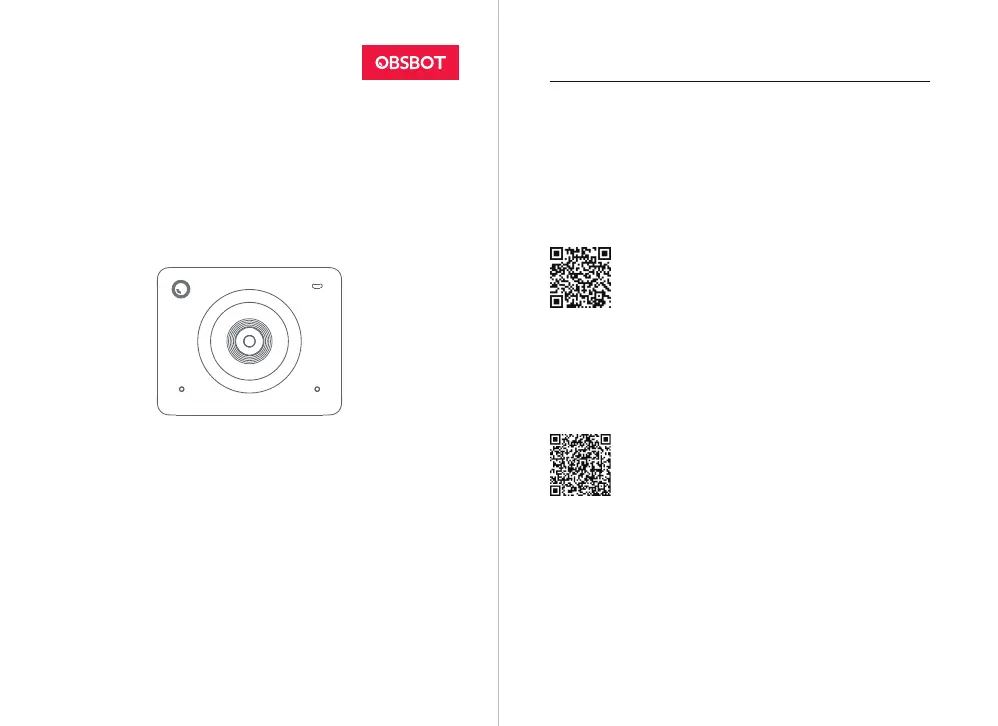
�
User Manual
English
v1.0
Note
⚠ Important consideration
Recommendation
We recommend that users watch tutorial videos and read the user
manual first to understand the usage process.
https://www.obsbot.com/download
Reading Guide
Tutorial Video
Users can access and watch tutorial videos through the following link
and QR code to learn how to use the product correctly.
https://www.obsbot.com/explore/obsbot-meet-se
Produktspecifikationer
| Varumärke: | OBSBOT |
| Kategori: | webkamera |
| Modell: | Meet SE |
Behöver du hjälp?
Om du behöver hjälp med OBSBOT Meet SE ställ en fråga nedan och andra användare kommer att svara dig
webkamera OBSBOT Manualer

6 Oktober 2025

6 Oktober 2025

2 Oktober 2025
webkamera Manualer
Nyaste webkamera Manualer

16 Oktober 2025

15 Oktober 2025

10 Oktober 2025

9 Oktober 2025

5 Oktober 2025

5 Oktober 2025

4 Oktober 2025

4 Oktober 2025

4 Oktober 2025

2 Oktober 2025