Microsoft Surface U29 Bruksanvisning
Läs gratis den bruksanvisning för Microsoft Surface U29 (33 sidor) i kategorin Tablett. Guiden har ansetts hjälpsam av 21 personer och har ett genomsnittsbetyg på 4.0 stjärnor baserat på 11 recensioner. Har du en fråga om Microsoft Surface U29 eller vill du ställa frågor till andra användare av produkten? Ställ en fråga
Sida 1/33

Surface Pro 4
User Guide
With Windows 10
Published: October 2015
Version 1.0
Produktspecifikationer
| Varumärke: | Microsoft |
| Kategori: | Tablett |
| Modell: | Surface U29 |
| Vikt: | 786 g |
| Bredd: | 292.1 mm |
| Djup: | 8.45 mm |
| Höjd: | 201.42 mm |
| Skärm diagonal: | 12.3 " |
| Upplösning: | 2736 x 1824 pixlar |
| Gyroskop: | Ja |
| Accelerometer: | Ja |
| Intern lagringskapacitet: | 256 GB |
| Wi-Fi-standarder: | 802.11a, Wi-Fi 5 (802.11ac), 802.11b, 802.11g, Wi-Fi 4 (802.11n) |
| Bluetooth-version: | 4.0 |
| GPS: | Nej |
| Videoinspelning: | Ja |
| Plattform: | Windows |
| Närfältskommunikation (NFC): | Nej |
| Ljudsystem: | Dolby Audio |
| Touch-teknik: | Flerpunktsberöring |
| Pekskärmstyp: | Kapacitiv |
| Assisterad GPS (A-GPS): | Nej |
| Snabbstartsguide: | Ja |
| LED-bakgrundsbelysning: | Ja |
| Inbyggda högtalare: | Ja |
| Maximal videoupplösning: | - pixlar |
| Inbyggd mikrofon: | Ja |
| Internminne: | 8 GB |
| Mobile High-Definition Link (MHL): | Nej |
| Ljussensor: | Ja |
| Trusted Platform Module (TPM): | Ja |
| AirPlay: | Nej |
| Typ av minneskort: | MicroSD (TransFlash) |
| Produktens färg: | Silver |
| Hörlursutgång: | Ja |
| Inbyggd kortläsare: | Ja |
| Formfaktor: | Konvertibel (löstagbar) |
| Enhetstyp: | Datorplatta |
| Installerat operativsystem: | Windows 10 Pro |
| Nätverksansluten (Ethernet): | Nej |
| AC-adapter inkluderad: | Ja |
| Antal USB 3.2 Gen 1 (3.1 Gen 1) typ A-portar: | 1 |
| Native bildförhållande: | 3:2 |
| Pixeltäthet: | 267 ppi |
| Video adapter: | Iris Graphics |
| Typ av bakre kamera: | Enkel kamera |
| Upplösning (numerisk), bakre kamera: | 8 MP |
| Upplösning (numerisk), främre kamera: | 5 MP |
| Garantisedel: | Ja |
| Bluetooth: | Ja |
| Wi-Fi-standard: | Wi-Fi 5 (802.11ac) |
| Bakre kamera: | Ja |
| Främre kamera: | Ja |
| Automatisk fokus: | Ja |
| Lagringsmedia: | SSD |
| Grafikadapterfamilj: | Intel |
| Uttag för mikrofon/linje in: | Nej |
| Operativsystemets systemarkitektur: | 64-bit |
| Tangentbord inkluderat: | Ja |
| Dockningskontakttyp: | Microsoft Surface Cover |
| Antal Mini Displayportar: | 1 |
| Oavbruten videouppspelning: | 9 h |
| Penna: | Ja |
Behöver du hjälp?
Om du behöver hjälp med Microsoft Surface U29 ställ en fråga nedan och andra användare kommer att svara dig
Tablett Microsoft Manualer
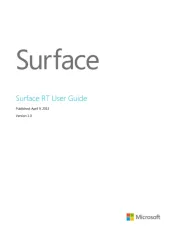
4 Oktober 2025

4 Oktober 2025
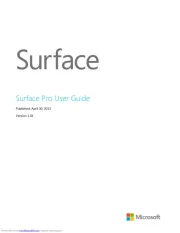
4 Oktober 2025
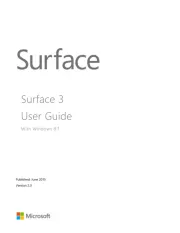
3 Oktober 2025

21 September 2024

13 September 2024

2 September 2024

22 Augusti 2024

22 Augusti 2024

18 Augusti 2024
Tablett Manualer
- Doogee
- Woxter
- Olivetti
- Realme
- Terratec
- Lenovo
- Wacom
- Digiland
- Logitech
- Billow
- BQ
- Sylvania
- Tom-tec
- Exagerate
- Ematic
Nyaste Tablett Manualer
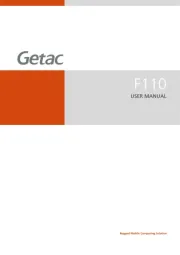
18 Oktober 2025

8 Oktober 2025

7 Oktober 2025

7 Oktober 2025

27 September 2025
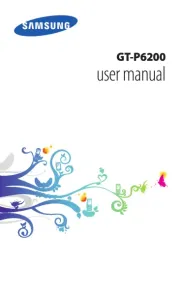
26 September 2025

25 September 2025

25 September 2025

24 September 2025
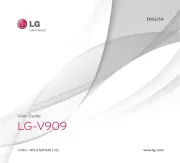
24 September 2025