Microsoft Surface 3 GL4-00010 Bruksanvisning
Läs gratis den bruksanvisning för Microsoft Surface 3 GL4-00010 (52 sidor) i kategorin Tablett. Guiden har ansetts hjälpsam av 27 personer och har ett genomsnittsbetyg på 4.8 stjärnor baserat på 8 recensioner. Har du en fråga om Microsoft Surface 3 GL4-00010 eller vill du ställa frågor till andra användare av produkten? Ställ en fråga
Sida 1/52
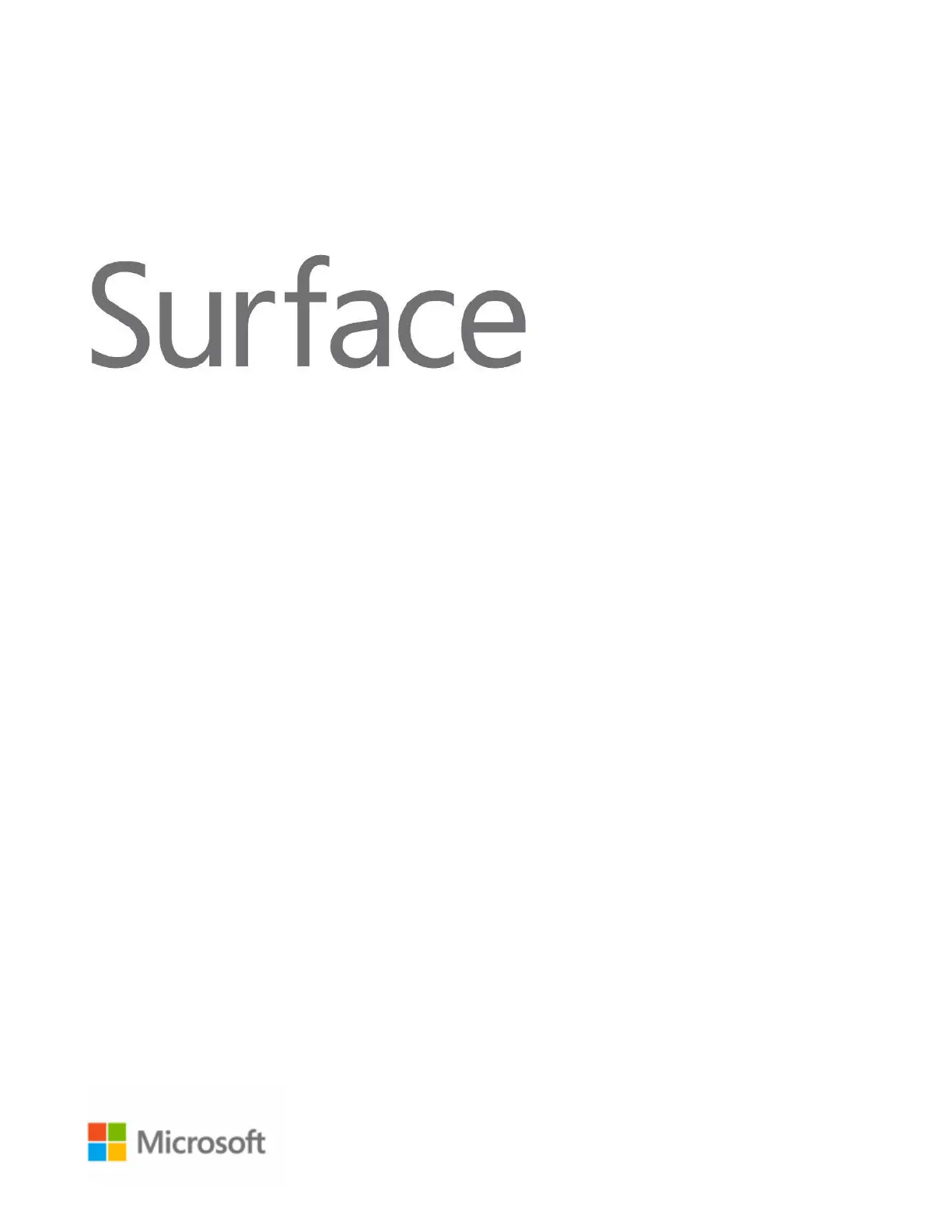
Surface 3
User Guide
With Windows 8.1
Published: June 2015
Version 2.0
Produktspecifikationer
| Varumärke: | Microsoft |
| Kategori: | Tablett |
| Modell: | Surface 3 GL4-00010 |
| Vikt: | 622 g |
| Bredd: | 267 mm |
| Djup: | 187 mm |
| Höjd: | 8.7 mm |
| Skärm diagonal: | 10.8 " |
| Upplösning: | 1920 x 1280 pixlar |
| Gyroskop: | Ja |
| Accelerometer: | Ja |
| Närhetssensor: | Ja |
| Processorfrekvens: | 1.6 GHz |
| Processorfamilj: | Intel Atom® |
| Intern lagringskapacitet: | 128 GB |
| 3G-standarder: | HSPA, HSPA+, UMTS |
| Wi-Fi-standarder: | 802.11a, Wi-Fi 5 (802.11ac), 802.11b, 802.11g, Wi-Fi 4 (802.11n) |
| Bluetooth-version: | 4.0 |
| Videoinspelning: | Ja |
| Plattform: | Windows |
| Touch-teknik: | Flerpunktsberöring |
| LED-bakgrundsbelysning: | Ja |
| Inbyggda högtalare: | Ja |
| Maximal videoupplösning: | - pixlar |
| Inbyggd mikrofon: | Ja |
| Internminne: | 4 GB |
| Processor: | x7-Z8700 |
| Intel® Wireless Display (Intel® WiDi): | Ja |
| Processorns driftlägen: | 64-bit |
| Processorns cache: | 2 MB |
| Intel® AES nya instruktioner (Intel® AES-NI): | Ja |
| Intel® 64: | Ja |
| Intel® Identity Protection Technology (Intel® IPT): | Ja |
| Mobil nätverksanslutning: | Ja |
| Processorkod: | SR27M |
| Magnetometer: | Ja |
| Ljussensor: | Ja |
| Processorserie: | Intel Atom x7 Series |
| Scenario Design Power (SDP): | 2 W |
| Typ av minneskort: | MicroSD (TransFlash) |
| Produktens färg: | Silver |
| Inbyggd kortläsare: | Ja |
| Formfaktor: | Skiffer |
| processortillverkare: | Intel |
| Enhetstyp: | Datorplatta |
| Installerat operativsystem: | Windows 10 Home |
| processorsockel: | BGA 1380 |
| Processorns kodnamn: | Cherry Trail |
| Processorns cachetyp: | L3 |
| Typ av internminne: | LPDDR3-SDRAM |
| 4G-band som stöds: | 700,850,1700,1800,1900,2100,2600 MHz |
| Antal USB 3.2 Gen 1 (3.1 Gen 1) typ A-portar: | 1 |
| Native bildförhållande: | 3:2 |
| Video adapter: | HD Graphics |
| Processorkärnor: | 4 |
| Processorboostfrekvens: | 2.4 GHz |
| Typ av bakre kamera: | Enkel kamera |
| Upplösning (numerisk), bakre kamera: | 8 MP |
| Upplösning (numerisk), främre kamera: | 3.5 MP |
| Mobilt nätverksgeneration: | 4G |
| 4G-standarder: | LTE |
| Bluetooth: | Ja |
| Wi-Fi-standard: | Wi-Fi 5 (802.11ac) |
| Bakre kamera: | Ja |
| Främre kamera: | Ja |
| 3G-band som stöds: | 800,900,1900 MHz |
| Automatisk fokus: | Ja |
| Processor främre buss: | - MHz |
| Processortrådar: | 4 |
| Processorlitografi: | 14 nm |
| Stegning: | C0 |
| PCI Express konfigurationer: | 2x1, 1x2 |
| T-junction: | 90 ° C |
| Minne klockhastighet: | 1600 MHz |
| Grafikadapterfamilj: | Intel |
| Intel® Turbo Boost Technology: | Nej |
| Processorns förpackningsstorlek: | 17 x 17 mm |
| Inbäddade alternativ: | Nej |
| Intel Identity Protection Technology-version: | 1.00 |
| Intel Virtualization Technology (VT-x): | Ja |
| Etisk processor (Conflict Free): | Ja |
| ARK-ID för processor: | 85475 |
| Tangentbord inkluderat: | Nej |
| Micro-USB 2.0 anslutningar: | 1 |
| 64-bitars bearbetning: | Ja |
| Antal Mini Displayportar: | 1 |
| Trial-programvara: | 1 year of Office 365 Personal with OneDrive cloud storage |
| Antal exekveringsenheter: | 16 |
| Intel Secure Boot: | Ja |
| Intel Secure Boot Technology-version: | 1.00 |
Behöver du hjälp?
Om du behöver hjälp med Microsoft Surface 3 GL4-00010 ställ en fråga nedan och andra användare kommer att svara dig
Tablett Microsoft Manualer

4 Oktober 2025

4 Oktober 2025

4 Oktober 2025

3 Oktober 2025

21 September 2024

13 September 2024

2 September 2024

22 Augusti 2024

22 Augusti 2024

18 Augusti 2024
Tablett Manualer
Nyaste Tablett Manualer

23 Februari 2026

22 Februari 2026

2 Februari 2026

18 Oktober 2025

8 Oktober 2025

7 Oktober 2025

7 Oktober 2025

27 September 2025

26 September 2025

25 September 2025