Motrona 6890.5060 Bruksanvisning
Läs gratis den bruksanvisning för Motrona 6890.5060 (40 sidor) i kategorin Övervaka. Guiden har ansetts hjälpsam av 18 personer och har ett genomsnittsbetyg på 4.3 stjärnor baserat på 9.5 recensioner. Har du en fråga om Motrona 6890.5060 eller vill du ställa frågor till andra användare av produkten? Ställ en fråga
Sida 1/40
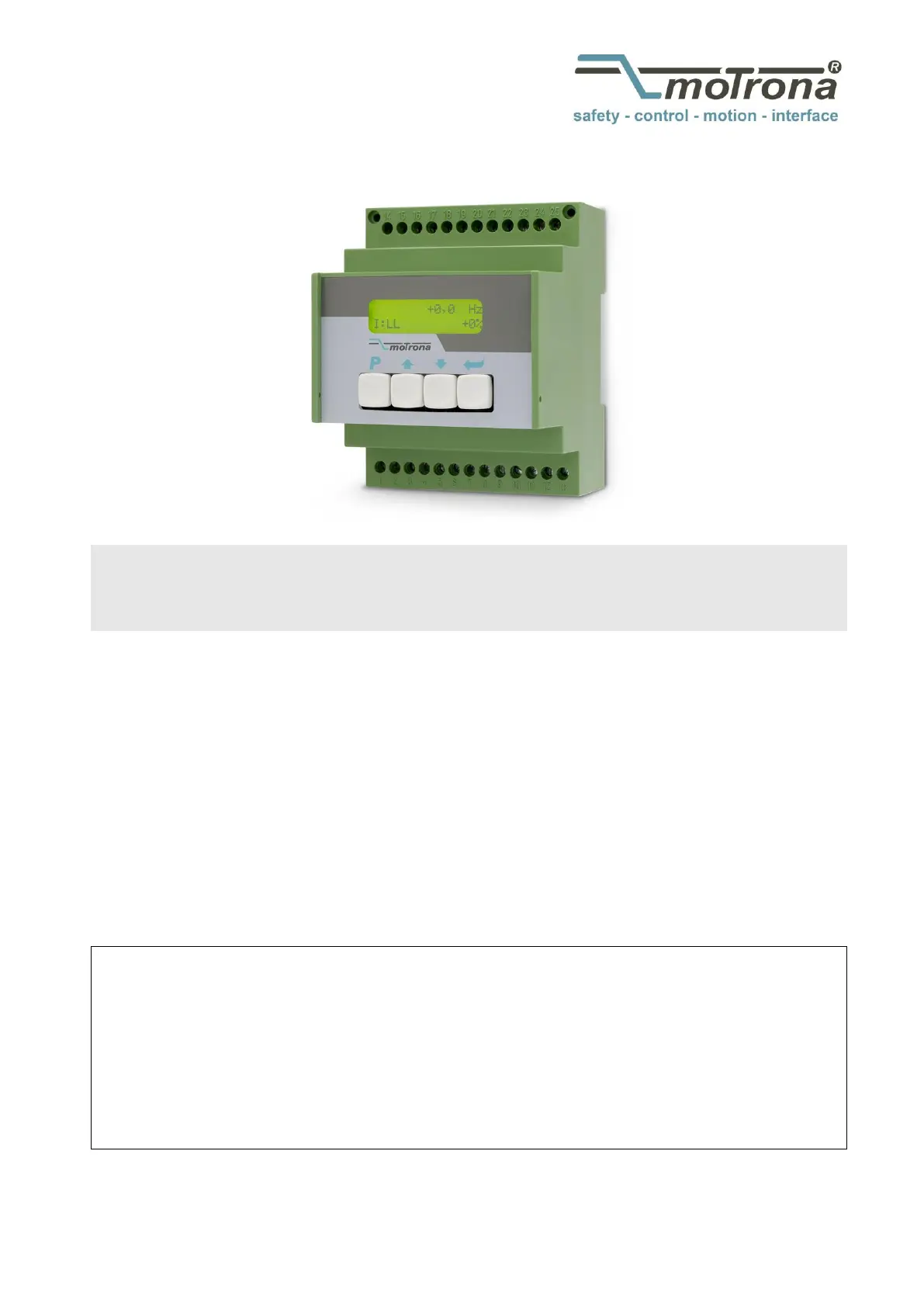
Operating Manual
motrona GmbH, Zeppelinstraße 16, DE - 78244 Gottmadingen, Tel. +49 (0) 7731 9332-0, Fax +49 (0) 7731 9332-30, info@motrona.com, www.motrona.com
6890.5060, 6890.5061, 6890.5066, 6890.5067, 6890.5069
Monitor for speed, standstill and direction of rotation with incremental encoder signals
Product features:
Compact and most versatile monitor series for control of
overspeed, underspeed, standstill and direction of rotation
Logical monitoring of remote motion enable signals
Universal inputs for connection to incremental encoders (TTL, RS422 or HTL),
proximity switches, photocells remote TTL signals
Extremely wide frequency range, operating from 0.1 Hz up to 1 MHz
Easy setup by means of four keys and LCD menu
All models include serial RS232 interface
Available devices:
6890.5060: Monitor with 3 programmable output relays and 1 analog output
6890.5061: Monitor with 3 fast switching transistor outputs and 1 analog output
6890.5066: Monitor with 1 analog output only
6890.5067: Monitor with 3 programmable output relays only
6890.5069: Monitor with 3 fast switching transistor outputs only
Produktspecifikationer
| Varumärke: | Motrona |
| Kategori: | Övervaka |
| Modell: | 6890.5060 |
Behöver du hjälp?
Om du behöver hjälp med Motrona 6890.5060 ställ en fråga nedan och andra användare kommer att svara dig
Övervaka Motrona Manualer

27 December 2024

27 December 2024
Övervaka Manualer
- Cisco
- Gigabyte
- Elvid
- GeoVision
- Avantone Pro
- Haier
- American Dynamics
- Zalman
- Faytech
- Casalux
- TRIUMPH BOARD
- Shimbol
- Medion
- Monacor
- Colormetrics
Nyaste Övervaka Manualer

9 April 2025

9 April 2025

8 April 2025

8 April 2025

7 April 2025

5 April 2025

5 April 2025

4 April 2025

4 April 2025

2 April 2025