OBSBOT Tail 2 Bruksanvisning
OBSBOT
övervakningskamera
Tail 2
Läs gratis den bruksanvisning för OBSBOT Tail 2 (4 sidor) i kategorin övervakningskamera. Guiden har ansetts hjälpsam av 32 personer och har ett genomsnittsbetyg på 4.0 stjärnor baserat på 16.5 recensioner. Har du en fråga om OBSBOT Tail 2 eller vill du ställa frågor till andra användare av produkten? Ställ en fråga
Sida 1/4

Quick Start Guide
English
Note
⚠ Important consideration
Recommendation
We recommend that users watch instructional videos and read the user manual first to
understand the usage process.
https://www.obsbot.com/download
Reading Guide
Tutorial Video
Users could access and watch tutorial videos through the following link to use the product
correctly.
https://www.obsbot.com/explore/obsbot-tail-2
Download the App/Software
https://www.obsbot.com/support/obsbot-tail-2
1. Scan the QR code or search for the 'Obsbot Start' App in the App store to download the
Obsbot Start App.
2. Power on your Tail 2.
3. Turn on Bluetooth and Wi-Fi on your phone.
4. Open the App and tap on your camera (the default name is “Tail 2_XXXXXX”), then follow
the App instructions to connect your Tail 2.
The OBSBOT Tail 2 also offers advanced users on Windows and Mac a control software called
OBSBOT Center.
It can be downloaded from https://www.obsbot.com/download.
Obsbot Start
�
Produktspecifikationer
| Varumärke: | OBSBOT |
| Kategori: | övervakningskamera |
| Modell: | Tail 2 |
Behöver du hjälp?
Om du behöver hjälp med OBSBOT Tail 2 ställ en fråga nedan och andra användare kommer att svara dig
övervakningskamera OBSBOT Manualer

6 Oktober 2025
övervakningskamera Manualer
- Canyon
- Blaupunkt
- Flamingo
- Monacor
- AViPAS
- Mitsubishi
- ORNO
- Olympia
- InFocus
- MEE Audio
- Aldi
- Advantech
- Edimax
- Vivotek
- Epiphan
Nyaste övervakningskamera Manualer
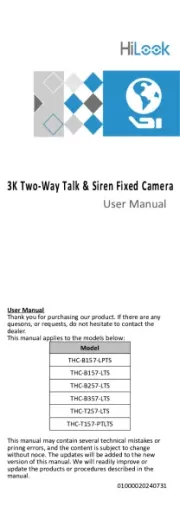
23 Oktober 2025
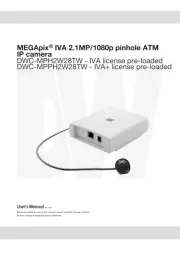
20 Oktober 2025

20 Oktober 2025
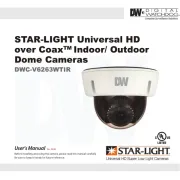
19 Oktober 2025

19 Oktober 2025

19 Oktober 2025

19 Oktober 2025
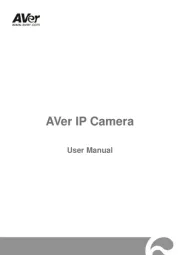
18 Oktober 2025

14 Oktober 2025

14 Oktober 2025