Oricom CU875 Bruksanvisning
Oricom
bebisprodukt
CU875
Läs gratis den bruksanvisning för Oricom CU875 (2 sidor) i kategorin bebisprodukt. Guiden har ansetts hjälpsam av 26 personer och har ett genomsnittsbetyg på 4.4 stjärnor baserat på 13.5 recensioner. Har du en fråga om Oricom CU875 eller vill du ställa frågor till andra användare av produkten? Ställ en fråga
Sida 1/2
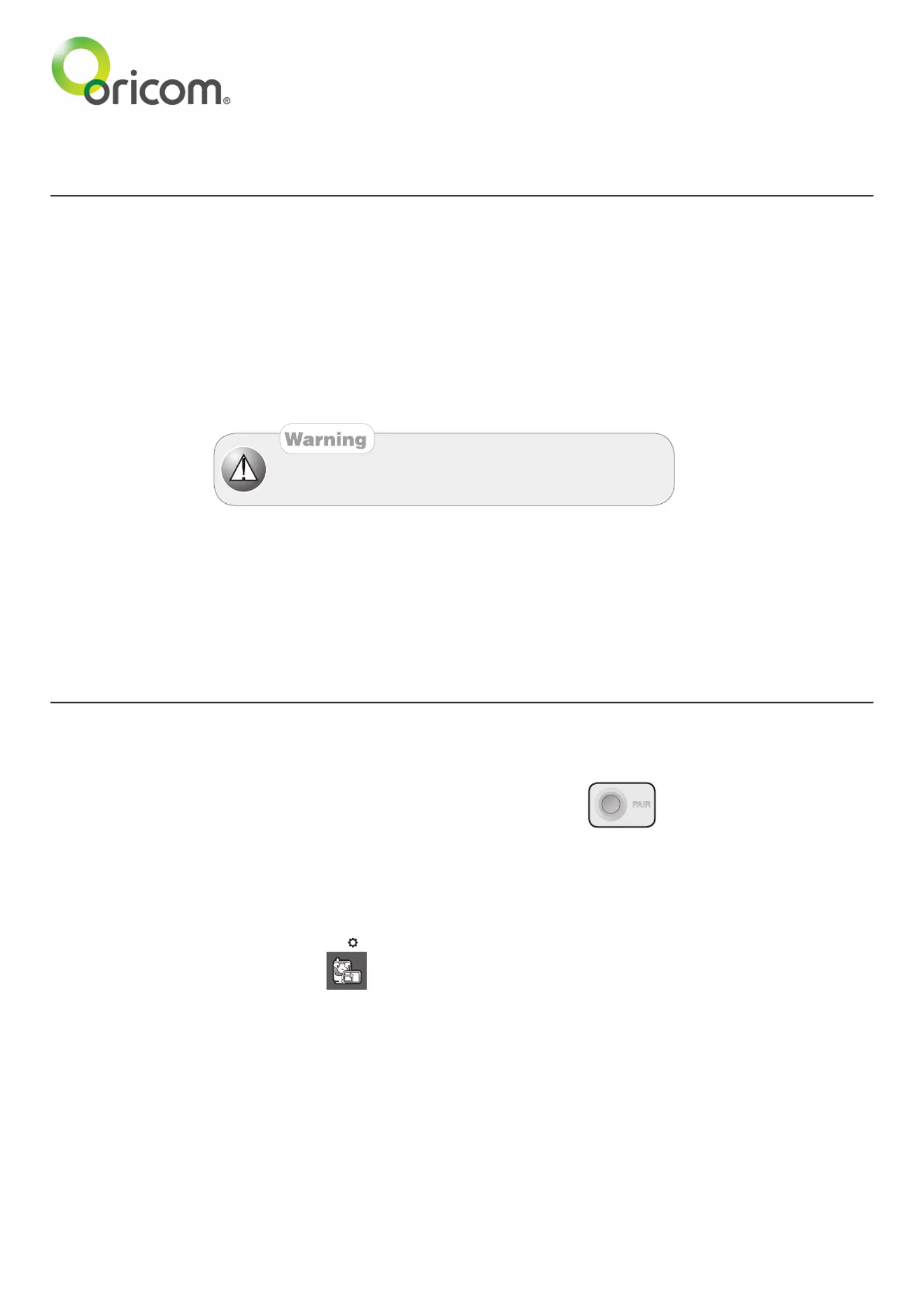
Ref: 130220
CU875
User Guide
1.0 Getting started
The beCU875 baby unit (camera) suits SC875 5" Touchscreen Video Baby Monitor. Up to 4 baby units (cameras) can registered to
one parent unit.
2.0 Registering the Baby Unit (Camera)
FOR ALL OTHER INSTRUCTIONS, PLEASE REFER TO YOUR SC875 USER GUIDE.
1.1 Power supply
a) Connect the the small adaptor plug power of the to baby unit and
the other end to the electrical mains power outlet.
b) To to switch on switch the unit, baby slide the power the ON
position. The power LED will light up.
c) To switch off the baby unit, slide the power switch to the OFF
position.
1.2 Connecting and aligning the baby unit
Position the baby unit with a minimum distance of 1m to other electronic
devices, otherwise there is a risk of mutual disturbance. Point the upper
section of the baby unit towards the baby or object you want to monitor.
Check that the baby or object is suitably displayed on the parent unit
screen. Ensure the antenna is extended vertically for optimum range.
Use only AC with as the adaptor supplied the product other
power adaptors could damage the product. This product is
designed for indoor use only.
NOTE:
P
airing a camera in a paired slot will overwrite the old camera
registration.
Pairing
This button on the base of the camera is used
to put the camera into pair mode. You can
select the camera number when pairing. Up to
4 Cameras may be paired.
1.
2.
Power on parent unit and camera unit.
The power LED for the parent unit should be ON.
Touch the live view screen the parent unit, this on will
activate the settings, volume, pan tilt and lullabies icons.
3. Press the [ ] button on the monitor.
4. Select [
] icon.
5. The display will show the camera slots, this includes
paired cameras and unused slots. You can remove
paired cameras or add a camera to an unused slot.
When
you select the slot, you will be prompted to press
the pair button on the camera, you have a 30 second
countdown to do this.
Produktspecifikationer
| Varumärke: | Oricom |
| Kategori: | bebisprodukt |
| Modell: | CU875 |
Behöver du hjälp?
Om du behöver hjälp med Oricom CU875 ställ en fråga nedan och andra användare kommer att svara dig
bebisprodukt Oricom Manualer

24 Augusti 2025

23 Augusti 2025

23 Augusti 2025

23 Augusti 2025
bebisprodukt Manualer
- Hartig Helling
- Giordani
- Geuther
- Thule
- BeSafe
- Philips
- Chipolino
- Foppapedretti
- Momini
- Mother's Choice
- Baby Trend
- Bright Starts
- Kindercraft
- Chicco
- Bubbli
Nyaste bebisprodukt Manualer

12 Oktober 2025

12 Oktober 2025

11 Oktober 2025

10 Oktober 2025

9 Oktober 2025

3 Oktober 2025

3 Oktober 2025

3 Oktober 2025

23 September 2025

23 September 2025