Origin Storage Thecus D16000 Bruksanvisning
Origin Storage
Server
Thecus D16000
Läs gratis den bruksanvisning för Origin Storage Thecus D16000 (3 sidor) i kategorin Server. Guiden har ansetts hjälpsam av 33 personer och har ett genomsnittsbetyg på 4.3 stjärnor baserat på 17 recensioner. Har du en fråga om Origin Storage Thecus D16000 eller vill du ställa frågor till andra användare av produkten? Ställ en fråga
Sida 1/3

D16000 Quick Installation Guide
The Thecus D16000 is a JBOD device to connect with Thecus N8900/N12000/N16000
series for storage capacity expansion via SAS wide port 8088 cable.
Please follow the steps below to start the installation of the D16000.
1. Connect the power cord to its redundant power supply
2. Connect the SAS-Wide port to “Host”, if there is a 2
nd
D16000 in daisy chain then
please connect it to “EXP”.
Produktspecifikationer
| Varumärke: | Origin Storage |
| Kategori: | Server |
| Modell: | Thecus D16000 |
Behöver du hjälp?
Om du behöver hjälp med Origin Storage Thecus D16000 ställ en fråga nedan och andra användare kommer att svara dig
Server Origin Storage Manualer

3 Oktober 2024

3 Oktober 2024

3 Oktober 2024

3 Oktober 2024

3 Oktober 2024

3 Oktober 2024

3 Oktober 2024

3 Oktober 2024

3 Oktober 2024

3 Oktober 2024
Server Manualer
- Smart-AVI
- Supermicro
- Veritas
- WyreStorm
- ATen
- Lantronix
- Abus
- EXSYS
- Western Digital
- Silex
- Medion
- Acti
- HGST
- AVerMedia
- Conceptronic
Nyaste Server Manualer

20 Oktober 2025
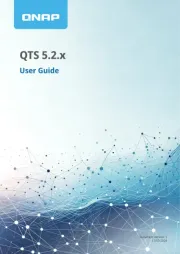
19 Oktober 2025
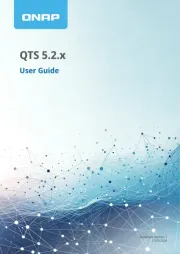
19 Oktober 2025
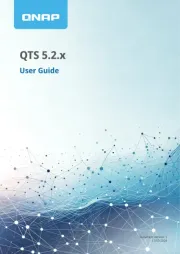
19 Oktober 2025

19 Oktober 2025

19 Oktober 2025

16 Oktober 2025

16 Oktober 2025
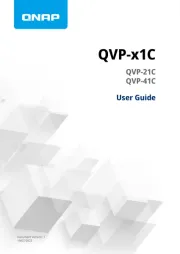
16 Oktober 2025

16 Oktober 2025