Oyen Digital Novus Bruksanvisning
Oyen Digital Extern hårddisk Novus
Läs gratis den bruksanvisning för Oyen Digital Novus (2 sidor) i kategorin Extern hårddisk. Guiden har ansetts hjälpsam av 42 personer och har ett genomsnittsbetyg på 4.3 stjärnor baserat på 5 recensioner. Har du en fråga om Oyen Digital Novus eller vill du ställa frågor till andra användare av produkten? Ställ en fråga
Sida 1/2
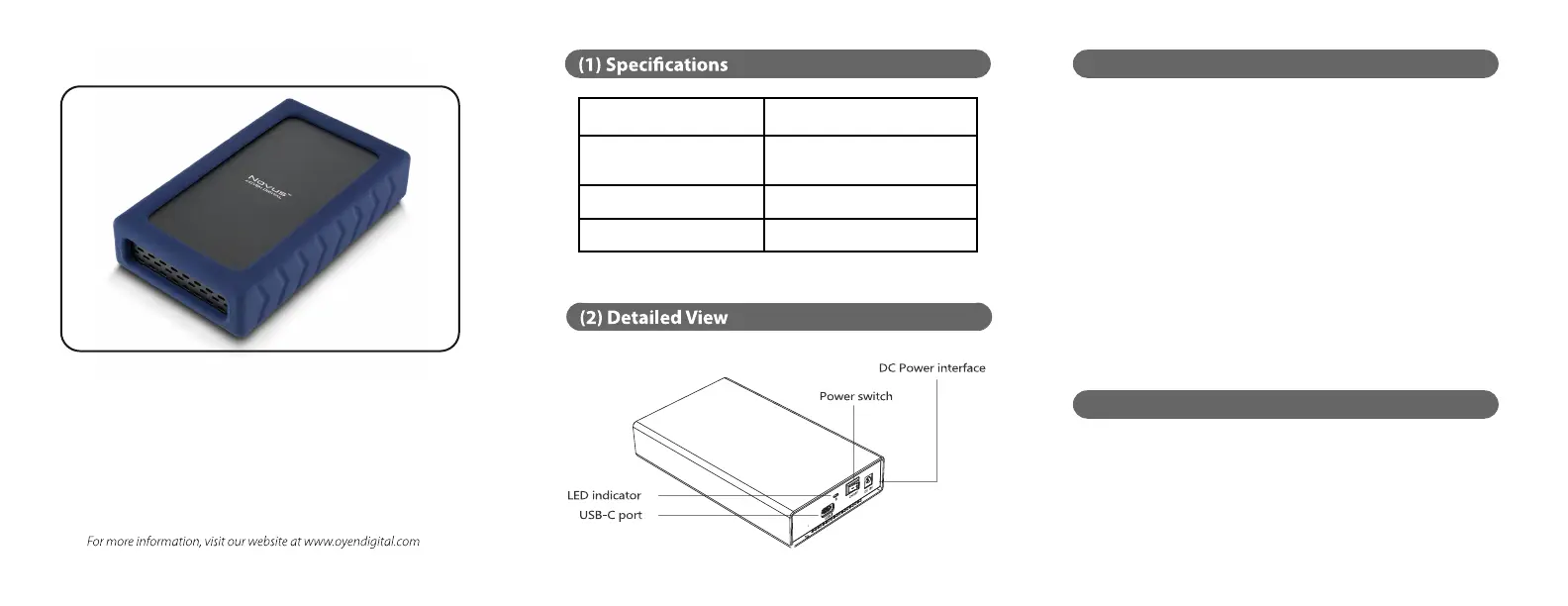
Novus™ External USB-C Drive
User Guide
(3) Connecting the Novus
(4) Formatting the drive (Optional)
Interface/Ports
Operating Environment
Power
File System Format
• USB-C
• Temperature: 5°C ~ 40°C
• Humidity: 10%RH ~ 80%RH
• 12V/ 2A power adapter
• exFAT
Connecting using USB C-C
1) Connect the external power adapter to the Novus.
2) Connect the included USB-C cable to a Thunderbolt 3 or USB-C
port on the computer.
3) Turn the power switch on. Wait 5-20 seconds for the computer
to recognize the drive.
Connecting using USB C-A
1) Connect the external power adapter to the Novus.
2) Connect the included USB cable to a USB 3.1/3.0 /2.0 port on
the computer.
3) Turn the power switch on. Wait 5-20 seconds for the computer
to recognize the drive.
The drive is pre-formatted as exFAT, which is compatible with
Windows and Mac OS. For users who wish to reformat the drive,
please visit the links for instructions.
To reformat using Windows:
http://oyendigital.com/windows-reformat
To reformat using MAC OS:
http://oyendigital.com/mac-reformat
Produktspecifikationer
| Varumärke: | Oyen Digital |
| Kategori: | Extern hårddisk |
| Modell: | Novus |
Behöver du hjälp?
Om du behöver hjälp med Oyen Digital Novus ställ en fråga nedan och andra användare kommer att svara dig
Extern hårddisk Oyen Digital Manualer

31 Januari 2025

22 September 2024

22 September 2024

22 September 2024

22 September 2024

22 September 2024

22 September 2024

22 September 2024

22 September 2024
Extern hårddisk Manualer
Nyaste Extern hårddisk Manualer

30 Mars 2025

3 Mars 2025

20 Februari 2025

20 Februari 2025

20 Februari 2025

20 Februari 2025

20 Februari 2025

17 Februari 2025

4 Januari 2025

3 Januari 2025