Pantum P3012D Bruksanvisning
Läs gratis den bruksanvisning för Pantum P3012D (56 sidor) i kategorin Skrivare. Guiden har ansetts hjälpsam av 22 personer och har ett genomsnittsbetyg på 4.6 stjärnor baserat på 4 recensioner. Har du en fråga om Pantum P3012D eller vill du ställa frågor till andra användare av produkten? Ställ en fråga
Sida 1/56
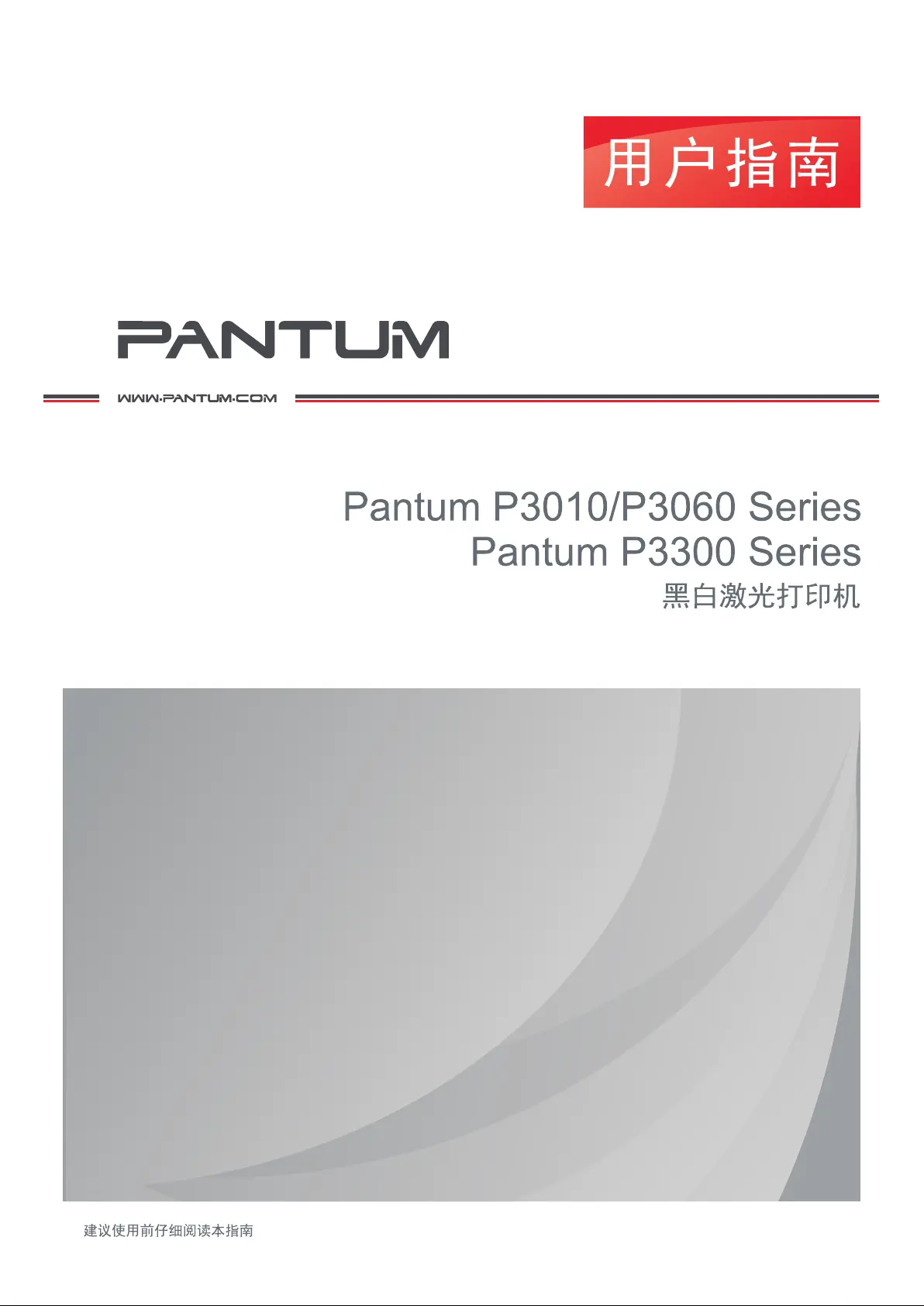
Produktspecifikationer
| Varumärke: | Pantum |
| Kategori: | Skrivare |
| Modell: | P3012D |
| Färg på produkten: | Hout |
| Vikt: | 2290 g |
| Bredd: | 435 mm |
| Djup: | 30 mm |
| Höjd: | 285 mm |
| Förpackningens bredd: | 576 mm |
| Djuppackning: | 75 mm |
| Förpackningshöjd: | 343 mm |
| Beeldscherm: | IPS |
| Skärm diagonal: | 15.6 " |
| Upplösning: | 1920 x 1080 Pixels |
| Pekskärm: | Ja |
| Processorfrekvens: | 2.4 GHz |
| Intern lagringskapacitet: | 8 GB |
| Typ av strömkälla: | DC |
| Integrerad minneskortläsare: | Ja |
| Kompatibla minneskort: | MicroSD (TransFlash) |
| Inkluderar AC-adapter: | Ja |
| Inbyggda högtalare: | Ja |
| Anslutning för nätadapter: | Ja |
| Gränssnitt: | USB & Wi-Fi |
| Internminne: | 1 GB |
| Bildformat som stöds: | JPEG |
| Hållbarhetscertifikat: | CE |
| Firmware-uppgradering möjlig: | Ja |
| Överensstämmelse med hållbarhet: | Ja |
| Kompatibla produkter: | Frameo |
| Stöd för mobilappar: | Ja |
| Spela filmen: | Ja |
| Upphängningssystem för väggen: | Ja |
| Bildspel: | Ja |
| Justerbart stativ: | Ja |
| Inbyggt minne: | Ja |
| Wifi: | Ja |
| AC-ingångsspänning: | 230 V |
| AC-ingångsfrekvens: | 50 Hz |
Behöver du hjälp?
Om du behöver hjälp med Pantum P3012D ställ en fråga nedan och andra användare kommer att svara dig
Skrivare Pantum Manualer

1 September 2025

29 Augusti 2025

29 Augusti 2025

13 Augusti 2025

23 Juli 2025

23 Juli 2025

23 Juli 2025

23 Juli 2025

23 Juli 2025

23 Juli 2025
Skrivare Manualer
Nyaste Skrivare Manualer

29 Januari 2026

23 Oktober 2025

20 Oktober 2025

18 Oktober 2025

17 Oktober 2025

14 Oktober 2025

13 Oktober 2025

12 Oktober 2025

12 Oktober 2025

12 Oktober 2025