Phanteks Glacier C370I Bruksanvisning
Phanteks ej kategoriserat Glacier C370I
Läs gratis den bruksanvisning för Phanteks Glacier C370I (2 sidor) i kategorin ej kategoriserat. Guiden har ansetts hjälpsam av 33 personer och har ett genomsnittsbetyg på 4.1 stjärnor baserat på 6 recensioner. Har du en fråga om Phanteks Glacier C370I eller vill du ställa frågor till andra användare av produkten? Ställ en fråga
Sida 1/2
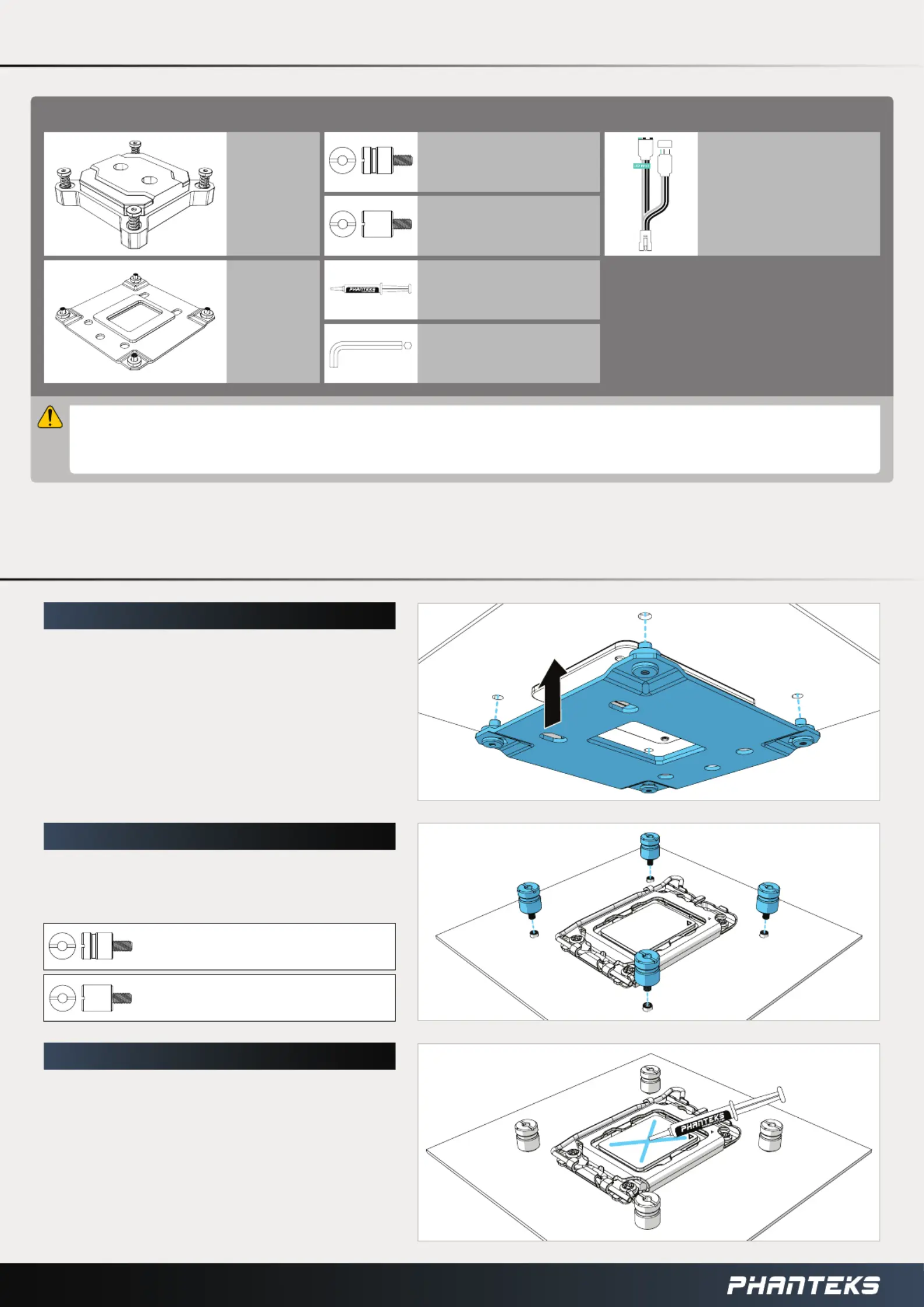
PHANTEKS GLACIER C370I
FOR INSTALLATION OF LGA 1700 | 1200 SOCKETS
PH-C370I_BK | WT
INSTALLATION GUIDE
VERSION 1.0
PACKAGE CONTENTS
GLACIER C370I
QTY: 1
INTEL
BACKPLATE
QTY: 1
WARNING - This product is intended for advanced users. Improper installation may result in damage to your equipment. While all eorts have been made to
provide the most comprehensive information possible, Phanteks assumes no liability expressed or implied for any damage(s) occurring to your components
as a result of using Phanteks cooling products, either due to mistake or omission on our part in the below instructions, or due to failure or defect in the
Phanteks cooling products. Do not disassemble the water block. Warranty will be voided.
*Please do not disassemble the water block. Warranty will be voided.
STEP 1 - INSTALL BACKPLATE
STEP 2 - INSTALL STAND-OFFS
STEP 3 - APPLY THERMAL PASTE
Align the backplate to the rear of the motherboard
CPU socket.
Secure the backplate with the 4x stand-os.
Apply the thermal paste to the center of the CPU in
an X-shape.
LGA1700 STANDOFF
QTY: 4
D-RGB MOTHERBOARD
ADAPTER
QTY: 1
THERMAL PASTE
QTY: 1
LGA1200 STANDOFF
QTY: 4
3mm ALLEN KEY
QTY: 1
LGA1700 STANDOFF
QTY: 4
LGA1200 STANDOFF
QTY: 4
Produktspecifikationer
| Varumärke: | Phanteks |
| Kategori: | ej kategoriserat |
| Modell: | Glacier C370I |
Behöver du hjälp?
Om du behöver hjälp med Phanteks Glacier C370I ställ en fråga nedan och andra användare kommer att svara dig
ej kategoriserat Phanteks Manualer

31 Augusti 2025

26 Juli 2025

25 Juli 2025

25 Juli 2025

25 Juli 2025
ej kategoriserat Manualer
Nyaste ej kategoriserat Manualer

26 Januari 2026

26 Januari 2026

26 Januari 2026

26 Januari 2026

26 Januari 2026

26 Januari 2026

26 Januari 2026

26 Januari 2026

26 Januari 2026

26 Januari 2026