Portkeys OEYE RED Bruksanvisning
Portkeys
Inte kategoriserad
OEYE RED
Läs gratis den bruksanvisning för Portkeys OEYE RED (18 sidor) i kategorin Inte kategoriserad. Guiden har ansetts hjälpsam av 29 personer och har ett genomsnittsbetyg på 5.0 stjärnor baserat på 15 recensioner. Har du en fråga om Portkeys OEYE RED eller vill du ställa frågor till andra användare av produkten? Ställ en fråga
Sida 1/18
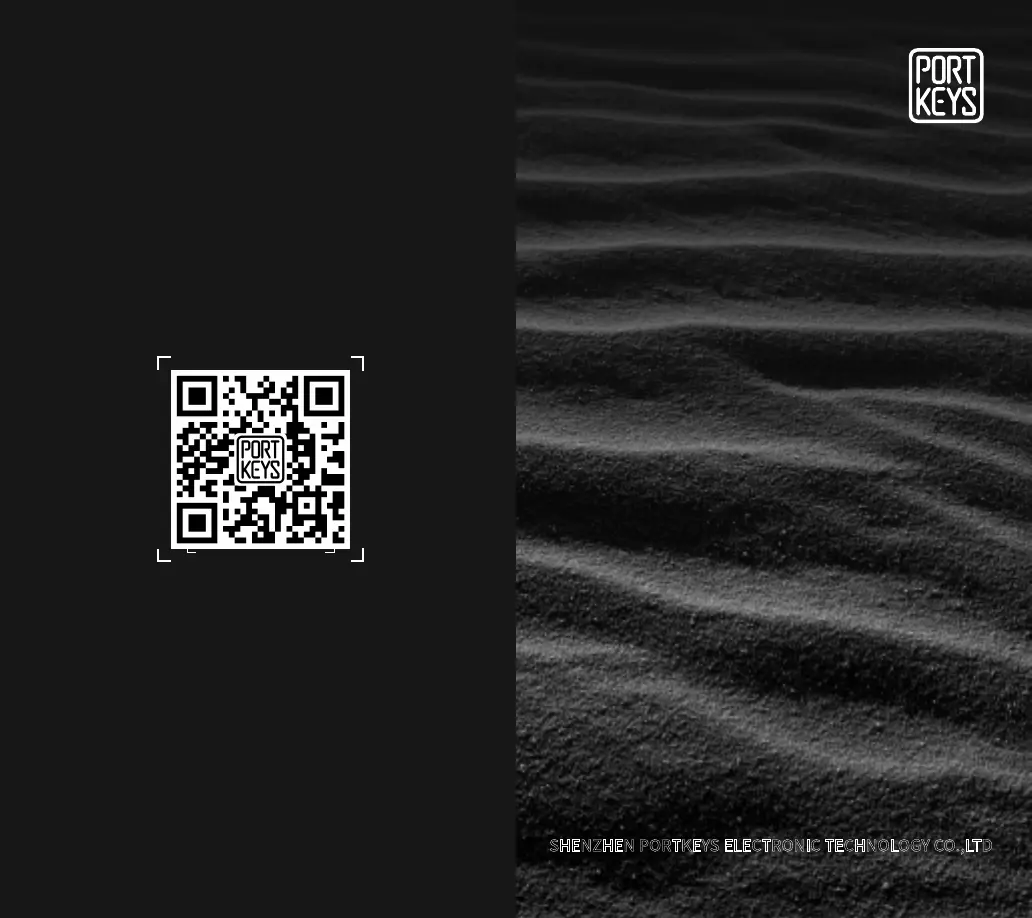
SHENZHEN PORTKEYS ELECTRONIC TECHNOLOGY CO.,LTD
OEYE-RED
User Manual
Company
Address : 1406 14th Floor Block D Building 3
Phase I Tianan yungu Longgang district Shenzhen
Guangdong China
Factory
Address : No.2nd Floor Building A Jingjiang Industrial
Park NO.101 Shangwei Road Longhua District Shenzhen
Guangdong China
Website : www.portkeys.shop
Email : sales@pkscorp.com
Produktspecifikationer
| Varumärke: | Portkeys |
| Kategori: | Inte kategoriserad |
| Modell: | OEYE RED |
Behöver du hjälp?
Om du behöver hjälp med Portkeys OEYE RED ställ en fråga nedan och andra användare kommer att svara dig
Inte kategoriserad Portkeys Manualer

18 September 2024
Inte kategoriserad Manualer
- Michael Todd Beauty
- Bixolon
- Hovicon
- Kino Flo
- STANDIVARIUS
- Majella
- DEERSYNC
- Philco
- Digitus
- MBM
- Xtreme
- Sunpentown
- Musical Fidelity
- AJ.BA
- Extech
Nyaste Inte kategoriserad Manualer

9 April 2025

9 April 2025

9 April 2025

9 April 2025

9 April 2025

9 April 2025

9 April 2025

9 April 2025

9 April 2025

9 April 2025