Primare NP5 Prisma Bruksanvisning
Primare
hi-fi system
NP5 Prisma
Läs gratis den bruksanvisning för Primare NP5 Prisma (29 sidor) i kategorin hi-fi system. Guiden har ansetts hjälpsam av 17 personer och har ett genomsnittsbetyg på 4.7 stjärnor baserat på 9 recensioner. Har du en fråga om Primare NP5 Prisma eller vill du ställa frågor till andra användare av produkten? Ställ en fråga
Sida 1/29

CHOOSE A NETWORK
Settings Wi-Fi
Your WiFi Network
WiFi
DefaultWiFi
ScandiWiFi09
1 device found
Primare NP5
is ready for set up
Device setup
SET UP
Welcome home
Connecting to Primare NP5...
Your phone or tablet may disconnect from Wi-Fi during setup
Primare NP5 found
Would you like to set up this device?
Did you hear the sound?
This lets you know you´re connected to the right Primare NP5
Where is the device?
Choose a location for your Primare NP5. This will help name
and organize your devices.
My rooms
Backyard
NP5 Terry
Create new
Attic
Backyard
Install the NP5 Prisma in your system following
the instructions in the user guide. The NP5 Prisma
will turn on when the power cable is connected,
at which point you can begin the setup process.
Enable Bluetooth and WiFi on your mobile
device. Connect the mobile device to the
network you want the Prisma device to use.
Download and open the Google Home app
on your mobile device. On the app’s home
page you will see a field for Device setup
any Prisma products to be setup.
Select the Prisma product you want to
configure by pressing . The display Set Up
of your Primare Prisma product will display
Configure network.
The Google Home app will automatically
connect your mobile device to your Primare
Prisma Product.
Once connected you will hear a test tone and see
the graphic above on your mobile device.
You then choose a location or name for the
device by either selecting a room name or by
using the “adding a custom room” function
at the bottom of the page.
The WiFi LED will flash blue, or green if you
have selected to connect using ethernet cable,
to indicate that the NP5 Prisma is in Setup mode.
The LED will stop flashing when setup is complete.
01 03
05 080706
02 04
Primare NP5 Prisma
Chromecast built-in Quick Start Guide
The instructions below will allow you to quickly and easily set up your Primare Prisma
product to your WiFi network and mobile device in order to cast music or stream from
hundreds of services with Chromecast built-In.
Prisma product network name (SSID):
Chromecast built-in serial number:
Produktspecifikationer
| Varumärke: | Primare |
| Kategori: | hi-fi system |
| Modell: | NP5 Prisma |
Behöver du hjälp?
Om du behöver hjälp med Primare NP5 Prisma ställ en fråga nedan och andra användare kommer att svara dig
hi-fi system Primare Manualer

2 September 2024

1 September 2024

31 Augusti 2024

28 Augusti 2024

8 Augusti 2024
hi-fi system Manualer
- Olympus
- Duronic
- Defender
- Ion
- Blaupunkt
- Cyrus
- IBasso
- Hollyland
- Bennett & Ross
- Adastra
- Massive
- Madison
- Watson
- Sharkoon
- SIIG
Nyaste hi-fi system Manualer

20 Oktober 2025

19 Oktober 2025

19 Oktober 2025

18 Oktober 2025

18 Oktober 2025

18 Oktober 2025

18 Oktober 2025

17 Oktober 2025
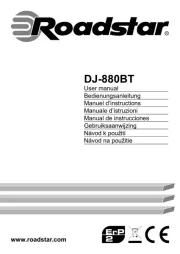
16 Oktober 2025

16 Oktober 2025