Pro-Ject Measure It E Bruksanvisning
Pro-Ject DJ-utrustning Measure It E
Läs gratis den bruksanvisning för Pro-Ject Measure It E (4 sidor) i kategorin DJ-utrustning. Guiden har ansetts hjälpsam av 27 personer och har ett genomsnittsbetyg på 4.8 stjärnor baserat på 4 recensioner. Har du en fråga om Pro-Ject Measure It E eller vill du ställa frågor till andra användare av produkten? Ställ en fråga
Sida 1/4
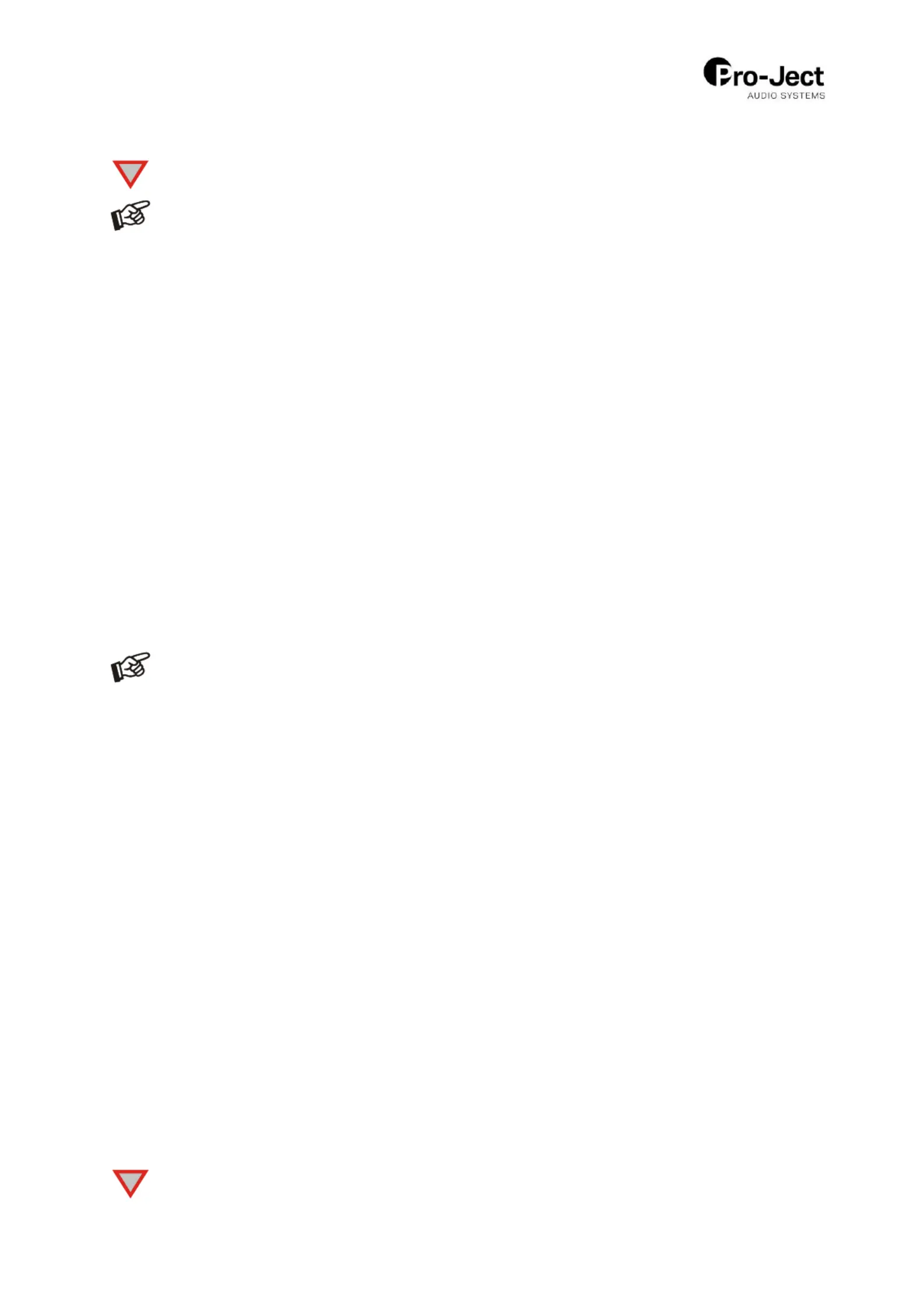
© Pro-Ject Audio Systems · Measure it E · Revision .11.20 1022
Thank you for purchasing a Pro-Ject Audio Systems stylus balance.
!
Warning of a hazard for the user, the unit or possible misuse
Important notice
What is in the box
•stylus balance
•calibration weight (5 g)
•2 LR43 (AG12) button cell batteries plus 2 pieces as backup
•protection pouch for the meter
•user guide
Calibration
1 Make sure the surface is level.
2 Turn on the meter with the button. The display will show after a few seconds. ON/OFF0.00
Give your stylus balance sufficient warm up time. Usually 30 seconds give the internal
components time to stabilise before calibrating.
3 Press and hold the MODE button until the display shows and CAL5.00 (flashing).
4Gently place the 5g weight on the centre of the platform. After approximately 5 seconds the
display will read 5.00PASS5.00, and .
Occasionally the display will show for example 5.015.025.00 or instead of . This is no
defect. It will not affect the calibration.
5 Remove the weight and press ON/OFF to turn off the meter.
Choosing the weighting mode
The meter has to be turned on. The display shows . Pressing the switches between the 0.00 MODE
different weighting modes .
Weighting modes: gram (1g = 10mN), ounce (oz), pennyweight (dwt) and carat (ct).
Cartridge downforce adjustment - weighting mode gram
1 Make sure the surface you use the turntable on is level.
2 Remove the stylus guard and the stylus balance protection cover. Gently place the meter on the
platter. Move the headshell over the weighting platform and place the tip of the needle above the
black dot of the weighting platform.
3 Turn on the stylus balance with the buttonThe display will show after a few ON/OFF. 0.00
seconds. Give your meter sufficient warm up time. Usually 30 seconds to give the internal
components time to stabilise.
4 Gently lower the tonearm until the stylus is on the black dot of the weighting platform. The display
shows the tracking force.
5 Lift the tonearm and adjust the counter weight (tracking weight dial) and repeat the above
procedure until the recommended tracking force is achieved.
!
Never load the stylus balance with more than , overloading can permanently damage it.5g
Produktspecifikationer
| Varumärke: | Pro-Ject |
| Kategori: | DJ-utrustning |
| Modell: | Measure It E |
| Enhetsplacering: | Vrijstaand |
| Färg på produkten: | Wit |
| Dörrgångjärn: | Rechts |
| Inbyggd display: | Nee |
| Vikt: | 72000 g |
| Bredd: | 650 mm |
| Djup: | 595 mm |
| Höjd: | 1860 mm |
| Nettoskatt: | 166 W |
| Ljudnivå: | 42 dB |
| Årlig-energiförbrukning: | 263 kWu |
| Förpackningens vikt: | 78000 g |
| Förpackningens bredd: | 728 mm |
| Djuppackning: | 664 mm |
| Förpackningshöjd: | 1916 mm |
| Energieffektivitetsklass (gammal): | A++ |
| Frys bruttokapacitet: | 104 l |
| Frys nettokapacitet: | 94 l |
| Fryskapacitet: | 12 kg/24u |
| Kylskåpets nettokapacitet: | 230 l |
| Kylskåp med bruttokapacitet: | 237 l |
| Antal hyllor i kylskåp: | 3 |
| Antal-grönsakslådor: | 2 |
| Frysläge: | Onder |
| Retentionstid vid strömavbrott: | 18 uur |
| Antal fryshyllor: | 3 |
| antal stjärnor: | 4* |
| Total nettokapacitet: | 324 l |
| Flaskställ: | Ja |
| Automatisk avfrostning (kylskåp): | Ja |
| Total bruttokapacitet: | 341 l |
| Kylskåpsdörrfickor: | 3 |
| Till fackområdet: | Ja |
| Kraftkälla: | Electrisch |
| Energianvändning per dag: | 0.72 kWh/24u |
| Nuvarande: | 0.74 A |
| Kylmedium: | R600a |
| Antal kompressorer: | 1 |
| Klimaatklasse: | SN-T |
| Automatisk avfrostning (frys): | Ja |
| Färskzonsfack nettokapacitet: | 22 l |
| Medelviktigt kylskåp: | 43 g |
| Iskubshållare: | Ja |
Behöver du hjälp?
Om du behöver hjälp med Pro-Ject Measure It E ställ en fråga nedan och andra användare kommer att svara dig
DJ-utrustning Pro-Ject Manualer

10 Augusti 2025

10 Augusti 2025

10 Augusti 2025

10 Augusti 2025

10 Juli 2025

20 September 2024

15 September 2024

14 September 2024

1 September 2024
DJ-utrustning Manualer
Nyaste DJ-utrustning Manualer

1 Februari 2026

29 Januari 2026

18 Oktober 2025

7 Oktober 2025

7 Oktober 2025

6 Oktober 2025

6 Oktober 2025

5 Oktober 2025

4 Oktober 2025

4 Oktober 2025