Rane FT 45 Bruksanvisning
Rane ej kategoriserat FT 45
Läs gratis den bruksanvisning för Rane FT 45 (1 sidor) i kategorin ej kategoriserat. Guiden har ansetts hjälpsam av 15 personer och har ett genomsnittsbetyg på 4.8 stjärnor baserat på 6 recensioner. Har du en fråga om Rane FT 45 eller vill du ställa frågor till andra användare av produkten? Ställ en fråga
Sida 1/1
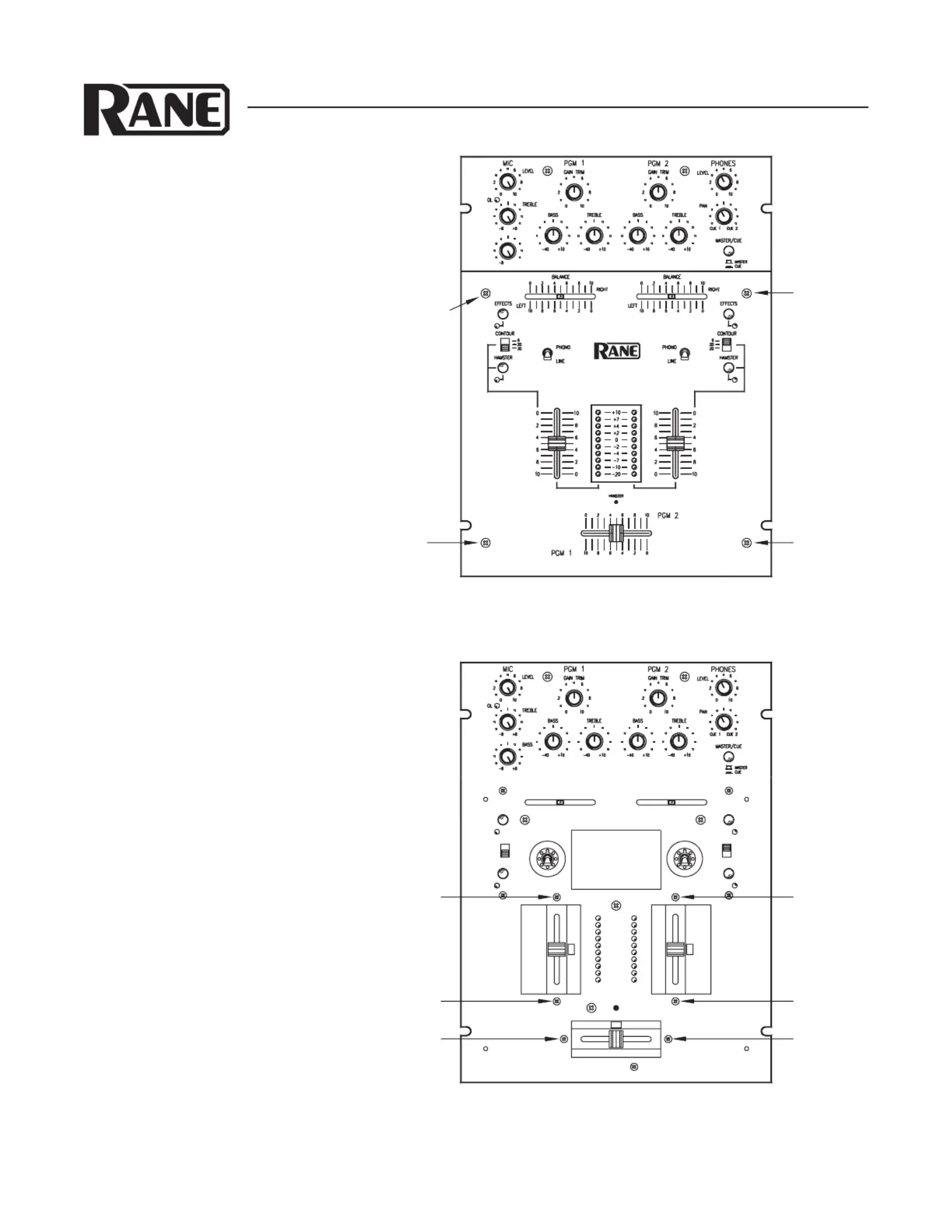
FT 45
CROSSFADER
10024
2. Remove the four screws securing the
cover plate (see Figure 1) with a #1
3. Carefully remove cover plate.
4. Remove the two mounting screws (shown
in Figure 2) with a #1 screwdriver,
while holding the fader in place.
5. Slide fader to one side and bring through
hole in panel.
6. Remove ribbon cable from the fader
Fader Removal
supplied with the replacement
5. Install the four new mounting screws
with the replacement fader. (see
2. Feed replacement fader through hole.
1. Plug ribbon cable onto fader assembly.
3. While holding fader in place, install
Fader Installation
the two mounting screws supplied
Phillips screwdriver.
assembly.
fader. (see Figure 1).
4. Carefully place the cover plate back
onto unit.
Figure 2)
1. Remove the three fader knobs by
gently pulling up.
6. Place the three knobs back onto the
faders.
Figure 1
102401
Figure 2
TTM 54 PERFORMANCE MIXER
Produktspecifikationer
| Varumärke: | Rane |
| Kategori: | ej kategoriserat |
| Modell: | FT 45 |
Behöver du hjälp?
Om du behöver hjälp med Rane FT 45 ställ en fråga nedan och andra användare kommer att svara dig
ej kategoriserat Rane Manualer

11 September 2025

11 September 2025

10 September 2025

10 September 2025

10 September 2025

10 September 2025

10 September 2025

10 September 2025

10 September 2025

10 September 2025
ej kategoriserat Manualer
Nyaste ej kategoriserat Manualer

4 Februari 2026

4 Februari 2026

4 Februari 2026

4 Februari 2026

4 Februari 2026

4 Februari 2026

4 Februari 2026

4 Februari 2026

4 Februari 2026

4 Februari 2026