Royal Sovereign RSB-1510 Bruksanvisning
Royal Sovereign ej kategoriserat RSB-1510
Läs gratis den bruksanvisning för Royal Sovereign RSB-1510 (2 sidor) i kategorin ej kategoriserat. Guiden har ansetts hjälpsam av 9 personer och har ett genomsnittsbetyg på 4.9 stjärnor baserat på 9 recensioner. Har du en fråga om Royal Sovereign RSB-1510 eller vill du ställa frågor till andra användare av produkten? Ställ en fråga
Sida 1/2
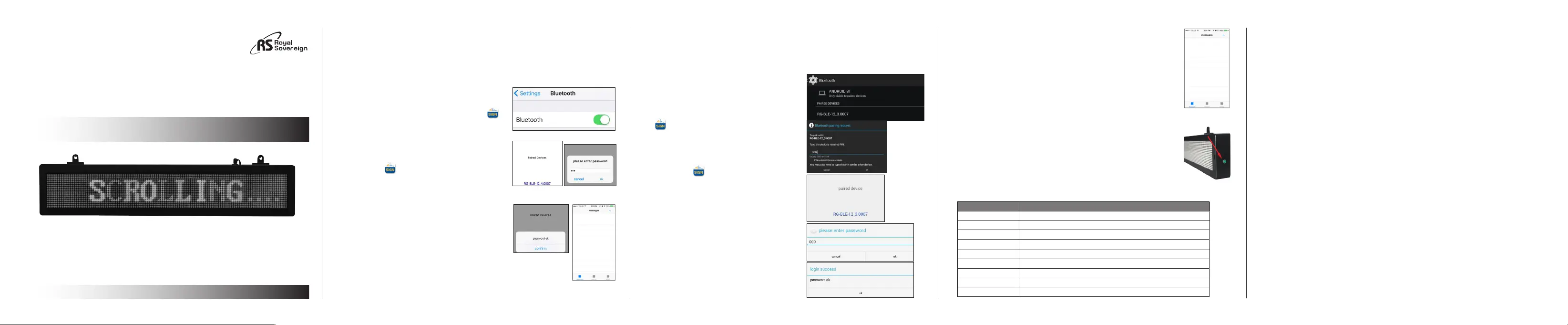
RSB-1510
Owner's Manual
Royal Sovereign International, Inc.
Please read and retain these instructions.
To register your product,
please go to
www.royalsovereign.com
USA.
Click the customer Support Tab, then Registration Tab
www.royalsovereign.com
2015.09
IOS DEVICES
CONTENTS
LED sign, power adapter, hang chain, and hooks.
ANDROID DEVICES
Setting up your Display Message Sign incredibly simple. You will need:
- Your Display Message Sign
- Android™ 4.0 device or later; or
- an iOS device for iPhones, 4S or newer
Step 1:
On your mobile device, download and install the latest App
from the Apple® App Store by searching for "Royal Sovereign"
or "Scrolling Message".
Step 2:
Ensure your Bluetooth setting on the iOS device is enabled ('ON')
Step 3:
a) Launch the App on your iOS device. Ensure that the
Display Message Sign device is plugged in to a power outlet.
Note: when initially plugged in the default message will read
Display Message Sign.
b) Pair the Display Message Sign device to the correct sign/signal.
The paired device you need to connect will begin with ‘RG-
BLE-12_4’ followed by a 4 digit suffix number. (Note: The 4
digit suffix number allows you to connect and use more than
1 Display Message Signs at one time.
Each Display Message
Sign
has a unique four digit suffix number). Enter the factory default
password ‘000’, followed by pressing OK.
Note:
This password is user selectable and can be changed to any 3 numeric number.
c)Press the confirm button to enter the Display Message Sign App.
Step 2
Step 2
Step 3 a
Step 3 b
c
Step 4
Step 4:
You have successfully set up Display Message Sign.
You are now in the main screen of the Display Message Sign APP. Customize your Display Message Sign
by creating your own message or playlist. Use the settings option to turn the Display Message Sign ON/
OFF using your APP or change your three digit passcode (Default code of 000).
Refer to Quick Reference Guide - About the APP
Note:
This password is user selectable and can be changed to any 3 numeric number.
c)Press the confirm button to enter the Display Message Sign App.
Step 4:
You have successfully set up Display Message Sign.
You are now in the main screen of the Display Message Sign APP. Customize your
Display Message Sign by creating your own message or playlist. Use the settings
option to turn the Display Message Sign ON/OFF using your APP or change your
three digit passcode (Default code of 000).
Refer to Quick Refernce Guide - About the APP
RESETTING OR RESTORING YOUR PASSWORD
There is a green button located at the top left hand side of the display message sign.
Press and hold this button for 5 seconds to reset the default password back to "000".
Note:Resetting your password only resets the password. Your messages and playlist
will be maintained.
Step 1:
On your mobile device, download and install the latest
App from the Google Play Store by searching for
"Royal Sovereign" or "Scrolling Message".
Step 2:
Ensure your Bluetooth setting on the Android device is enabled ('ON')
Step 3:
a) Launch the App on your
Android
device. Ensure
that the Display Message Sign device is plugged in to
a power outlet.Your Display Message Sign is secured,
Enter the four digit passcode"1234".
Note:when initially plugged in the default message will
read Display Message Sign.
b) Pair the Display Message Sign device to the correct
sign/signal. The paired device you need to connect will
begin with 'RG-BLE-12_3' followed by a 4 digit suffix
number. (Note: The 4 digit suffix number allows you to
connect and use more than 1 Display Message Signs at
one time. Each Display Message Sign has a unique four
digit suffix number). Enter the factory default password
‘000’, followed by pressing OK.
Step 3 a
b1
c
b2
Step 4
SPECIFICATIONS
LIMITED 12 MONTHS WARRANTY
This warranty applies to repair or replacement of product found to be defective in material or
workmanship for 12 months from the date of the original purchase. This warranty is extended only to the
original purchaser.
This warranty does not apply to damage resulting from abuse, misuse, or improper maintenance of
damage that is attributable to acts of nature. Royal Sovereign International, Inc. (and its affiliated
companies) is not liable for incidental or consequential damages of any nature.
This limitation would not apply if you live in those areas that do not permit the exclusion or limitation of
incidental or consequential damages.
Defective products for warranty repair or replacement cannot be returned without a Return Authorization
number. Please go to www.
royalsovereign.com USA-Customer Support Tab to make a request for an Office
Product Return Authorization.
Defective products must be returned to Royal Sovereign International Consumer Return Department,
freight prepaid, with proof of purchase and Return Shipping and Handling payment (check or money
order). Upon repair or replacement the product will be returned to the customer.
Return defective product to the following address with a detailed description of the problem. If possible,
pack in original carton. Please prepay shipping charges.
For out of warranty service or frequently asked questions please go to www.royalsovereign.com USA-
Customer Support Tab.
For sales of product, parts or accessories please visit us at www.royalsovereign.com.
For service or sales please contact your local Royal Sovereign Office.
Because our products are subject to continuous improvement, Royal Sovereign International Inc., and its subsidiaries reserves the right to
modify product design and specifications without notice and without incurring any obligation. E&OE
ROYAL SOVEREIGN INTERNATIONAL, INC.
2 Volvo Drive Rockleigh, NJ 07647 USA
TEL : +1) 800-397-1025
FAX : +1) 201-750-1022
www.royalsovereign.com
RS INTERNATIONAL CANADA INC.
5610 Timberlea Blvd, Mississauga Ontario L4W 4M6 CANADA
TEL : +1) 905-461-1095 TF : +1) 866-961-6673
FAX : +1) 905-461-1096
www.royalsovereign.ca
ModelRSB-1510
Messenger1-99 up to 99 characters per message
Number of Characters14 characters on screen at one time
SettingProgrammable Entry Animation (Right to Left, Down, Up, Blink)
DelaySelectable
Speed ControlFast / Slow
Color Settings
Red, Orange, Green. Set Individually or Using Custom Setting Options
Adaptor12V 2A cULus (included)
MaterialABS Plastic
InstallationHang Chain (hardware included)
Produktspecifikationer
| Varumärke: | Royal Sovereign |
| Kategori: | ej kategoriserat |
| Modell: | RSB-1510 |
Behöver du hjälp?
Om du behöver hjälp med Royal Sovereign RSB-1510 ställ en fråga nedan och andra användare kommer att svara dig
ej kategoriserat Royal Sovereign Manualer

12 September 2025

11 September 2025

11 September 2025
ej kategoriserat Manualer
Nyaste ej kategoriserat Manualer

31 Januari 2026

31 Januari 2026

31 Januari 2026

31 Januari 2026

31 Januari 2026

31 Januari 2026

31 Januari 2026

31 Januari 2026

31 Januari 2026

31 Januari 2026