Salus 091PRORF Bruksanvisning
Läs gratis den bruksanvisning för Salus 091PRORF (2 sidor) i kategorin Termostat. Guiden har ansetts hjälpsam av 47 personer och har ett genomsnittsbetyg på 4.3 stjärnor baserat på 3 recensioner. Har du en fråga om Salus 091PRORF eller vill du ställa frågor till andra användare av produkten? Ställ en fråga
Sida 1/2
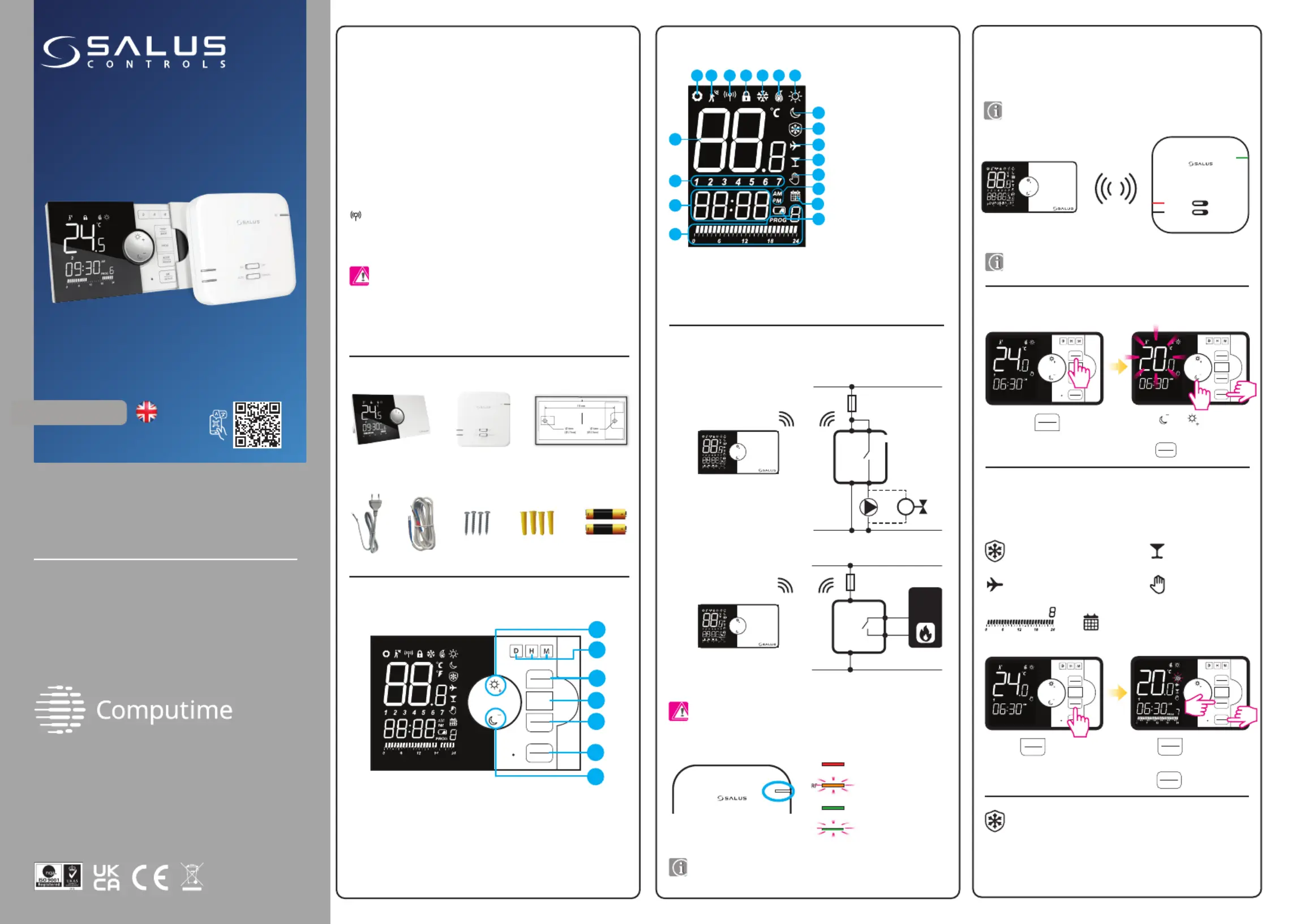
SALUS Controls is a member of the Computime Group
Maintaining a policy of continuous product development SALUS
Controls plc reserves the right to change specications, design and
materials of products listed in this brochure without prior notice.
SALUS Controls plc,
Units 8-10,
Northeld Business Park,
Forge Way, Parkgate
Rotherham, S60 1SD
SALUS Controls GmbH,
Dieselstrasse 34,
63165 Mühlheim am Main,
Germany
Quick Guide
DE / NL: [email protected]
PL: [email protected]om
RO: tehnic@saluscontrols.ro
DK: Suppor[email protected]
V02
03/2025
www.saluscontrols.com
091PRO-RF
PROGRAMMABLE THERMOSTAT
MULTI-LANGUAGE
MANUAL
Refer to the wiring diagrams for proper receiver installation.
This product complies with the essential requirements and other relevant
provisions of Directives: 2015/863/EU, 2014/53/EU
868.0 MHz <13dBm
The full text of the EU Declaration of Conformity is available at the following
internet address: www.saluslegal.com
Product Compliance
Introduction
The 091PRO-RF is a programmable weekly controller designed to regulate
the temperature of heating or cooling systems. It operates on AA, 1.5V
alkaline batteries, which must be inserted into the compartment under the
ap. Rechargeable batteries are not supported.
Additionally, the device features a that can be activated based Boost Mode
on , ensuring optimal comfort and eciency.motion detection
Full manual available on our website.
4 x Screws4 x Wall AnchorsNC-NO CablePower Cable
2 x AA
Batteries
Buttons & description
Icons and Display
Wiring Diagram
Use in accordance to national and EU regulations. Use the device as intended,
keeping it in dry condition. Product for indoor use only. Installation must
be carried out by a qualied person in accordance to national and EU
regulations.
Safety Information
1234567
8
9
10
11
12
13
14
15
16
17
18
19
1. Settings
2. Motion detection
3. RF Status
4. Child protection
5. Cooling mode
6. Heating mode
7. Comfort mode
8. Economic mode
9. Frost protection mode
10. Holiday mode
11. Party mode
12. Manual mode or
Temporary override
13. AM / PM
14. Personalised time indicator
15. Low battery indicator
16. Hourly program indicator
17. Clock
18. Day of the week
19. Room or Setpoint temperature
1.Comfort Setting or Temperature UP
2.Set the day (), hour () and DH
minute (M)
3.ComfortEconomy Set or
temperature
4.Weekly Program setting
5. New Program Mode or Program
Selection
6.Service Conrm functionor
Menu
7.Setting Economic Mode or
Temperature DOWN
OK
SETUP
MODE
PROG #
PROG
TEMP
BACK
3
2
4
5
6
7
1
RF
ONOFF
AUTOMANUAL
Follow the steps on page 2 to re-pair your thermostat and receiver
in case of need.
Mode Selection
Mode selection allows users to cycle through dierent operating modes
of the 091Pro-RF(TX), each tailored for specic situations.
Party Mode
Manual Mode
Frost Protection Mode
Holiday Mode
Press the
TEMP
BACK
button.
Press
or buttons to
adjust setpoint temperature.
Press
OK
SETUP
to conrm.
Change Setpoint Temperature
OK
SETUP
P
PRG
TEMP
BACK
OK
SETUP
MODE
PROG #
PROG
TEMP
BACK
Receiver
RXRT55R0XRT550
Receiver
Thermostat
091Pro-RF(TX)
COM
L
L
M
N
N
NO
or
MAX
16 (5) A
L
L
NO
N
N
COM
Thermostat
091Pro-RF(TX)
Press the
MODE
PROG #
button to open
Mode Selection.
O
SE
MODE
PROG #
PROG
TEMP
BACK
Press
MODE
PROG #
again to cycle
through modes, then press
OK
SETUP
to conrm.
OK
SETUP
MODE
PROG #
PROG
TEMP
BACK
Frost protection prevents the temperature from dropping below a safe
level, helping to avoid freezing temperatures and maintain minimal
heating when the system is o.
Frost Protection Mode
091Pro-RF(TX)
Thermostat
RXRT550
Receiver
Screw Mounting
Template
The thermostat and receiver come pre-paired from the factory, so no
setup is needed.
First Power Up
Once you turn on the thermostat and receiver, they will pair
automatically.
When powering on the receiver, check the RF LED color and
blinking pattern to determine the RF signal quality. Refer below for
explanation of each LED color and pattern.
RF
RXRT550
RF
No RF signal
-
R
-
Weak RF signal
RF
-
Good RF signal
Position the thermostat and receiver within reliable RF range (RF LED
color ) to ensure correct operation.green
Hourly Program Modeor
Personalised Time Program Mode
OR
RF
-
Waiting for RF signal
Produktspecifikationer
| Varumärke: | Salus |
| Kategori: | Termostat |
| Modell: | 091PRORF |
Behöver du hjälp?
Om du behöver hjälp med Salus 091PRORF ställ en fråga nedan och andra användare kommer att svara dig
Termostat Salus Manualer

3 Augusti 2025

29 Juli 2025

29 Juli 2025

29 Juli 2025

29 Juli 2025

28 Juli 2025

28 Juli 2025

28 Juli 2025

28 Juli 2025

28 Juli 2025
Termostat Manualer
Nyaste Termostat Manualer

13 Oktober 2025

12 Oktober 2025

12 Oktober 2025

5 Oktober 2025

2 Oktober 2025

2 Oktober 2025

29 September 2025

28 September 2025

28 September 2025

28 September 2025