Salus WBRT520TX+ Bruksanvisning
Läs gratis den bruksanvisning för Salus WBRT520TX+ (8 sidor) i kategorin Termostat. Guiden har ansetts hjälpsam av 56 personer och har ett genomsnittsbetyg på 4.7 stjärnor baserat på 6 recensioner. Har du en fråga om Salus WBRT520TX+ eller vill du ställa frågor till andra användare av produkten? Ställ en fråga
Sida 1/8
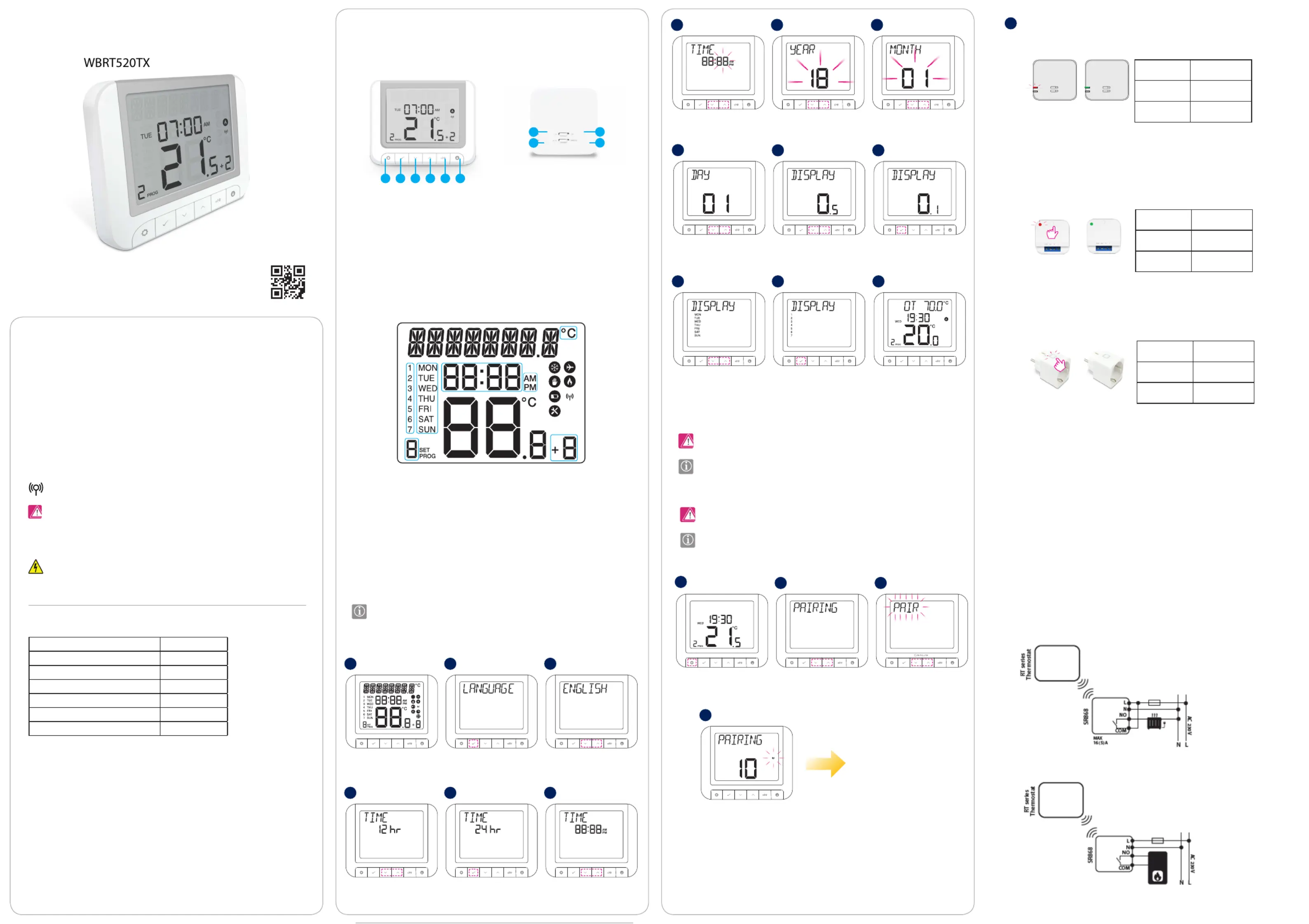
Button Functions
WBRT520TX+
123456
7
8
9
10
1. MENU - enter the menu options, press and
hold for 3 sec to return to main screen or to
deactivate Boost Mode
2. SELECT - conrm changes and enter menus
3. DOWN - decrease the temperature and
move through the menus
4. UP - increase the temperature and move
through menus
5. BOOST - activate Boost Mode
6.MANUAL - activate / deactivate Manual Mode
7. ON - When in Manual Mode, ON will
turn the boiler on.
8. OFF - When in Manual Mode, OFF
will turn the boiler o.
9. AUTO - Receiver operates in automatic
mode according to the thermostat.
10. MANUAL - Receiver output is
controlled by the On/O slide switch.
15
Safety Information
Introduction
The RT520WBTX+isThermostat with itsa new on-board load compensation feature, offer
the most cost effective fully compliant Boiler Plus solution on the market providing the homeowner
with optimum efficiency and maximum heating control comfort.includ all the ingrequired
features of lar more intuitive LCD display and a the heating market with agehandy new
suite of additional operational and efficiency functions.
Before use please read this manual carefully.
Product Compliance
This product complies with the essential requirements and other relevant provisions of the following EU
Directives: EMC 2014/30/EU, LVD 2014/35/EU, RED 2014/53/EU and RoHS 2011/65/EU.
Use in accordance to national and EU regulations. Use the device as intended, keeping it in dry condition.
Product for indoor use only. Installation must be carried out by a qualied person in accordance to national
and EU regulations.
868.0-868.6MHz; <13dBm
Technical Specication
RT520TX Thermostat+
Thermostat supply2 x AA alkaline batteries
Temperature range5°C – 33.5°C
Temperature accuracy0.1°C or 0.5°C
ErP control classV
Radio frequency868 MHz
Dimension [mm]118 x 95 x 26 [mm]
LCD Icon Description
1
5
3A
7
2
6
3B
8
4
9
11
14
16
10
13
12
15
17
Power Up and Conguration
Text Bar
AM / PM
Day of the week (numeric)
Holiday Mode On
Temperature Unit
Frost Protection Mode On
Day of the week (alphabetic)
Manual Mode On
Clock
Heating Mode On
Wireless connection with the receiver
Program number
Program indicator
Low battery status
Temperature measured / set
Service Mode On
Settings
Boost function
Always ensure the AC mains power is switched off before installing or working on any
components (this includes replacing the batteries). Use only AA 1.5 V alkaline batteries in the
thermostat. Place the batteries into the battery slot located in the back of the thermostat. Do
not use rechargeable batteries.
6
2
7
9
11
17
3A3B
13
5
4
14
15
16
1
8
10
12
Quick Guide
6
9
7
4
10
5
Using UP or DOWN, set the hour
and then press SELECT.
Using UP or DOWN, set the month
and then press SELECT.
Using UP or DOWN, set the
minutes and then press SELECT.
Using UP or DOWN, choose
the time format.
Using UP or DOWN, set the day and
then press SELECT.
Press SELECT to confirm.
132
After inserting the batteries, the
thermostat will power up.
Using UP and DOWN, choose your
language and then press SELECT.
Press SELECT.
1314
Using UP or DOWN, select the
week format.
Press SELECT to confirm.
8
11
Using UP or DOWN, set the year
and then press SELECT.
Using UP or DOWN, select your
temperature accuracy.
12
Press SELECT to confirm.
Please make the receiver connections and power the receiver before inserting the batteries
into the thermostat.
5
4
The pairing process takes
up to 10 minutes.
If you bought the RT520TX
+RXRT510and
separately or if you want to re-pair
thermostat
with the
receiver,
make
sure
that
the
device
is disconnected from the power
supply and the switches on the receiver have been set to AUTO and ON. Then connect the
receiver to the power supply and wait for the red LED to light steadily. Then switch to the
OFF position and again to ON position quickly. The red flashing LED will confirm entering the
pairing mode.
RT520TX
+ Thermostat Pairing with the Receiver
312
Using UP or DOWN, select PAIR
and press SELECT.
Press MENU.Using UP or DOWN, navigate to
Pairing submenu and press SELECT.
9
As soon as the relay is powerd up it will start flashing
red, enable the pairing mode on the Thermostat. Once
the receiver or receivers are found the flashing will stop
and will either go solid green(Heatcall) or solid Red (No
call)
Pairing with SR868 relay
ON
AUTO
OFF
MANUAL
ON
AUTO
OFF
MANUAL
Pairing with receiver
RXRT510
As soon as the receiver is powerd up it will start flashing red,
enable the pairing mode on the Thermostat. Once the
receiver or receivers are found the flashing will stop and will
either go solid green(Heatcall) or solid Red (No call)
Green
Heatcall
Red
No Heatcall
Red Flashing
Network search
pairing with SPE868 plug
As soon as the plug is powerd up (pluged into a
wallsocket) it will start flashing red, enable the pairing
mode on the Thermostat. Once the receiver or receivers
are found the flashing will stop and will either go solid
green(Heatcall) or solid Red (No call)
230 V
volt free
Terminal
Description
NO
Voltfree out
COM
Voltfree in
L
Live
230 V AC
N
Neutral
(N) 230V
Connection diagram for wired Receivers
Green
Heatcall
Red
No Heatcall
Red Flashing
Network search
Green
Heatcall
Red
No Heatcall
Red Flashing
Network search
NOTE!
if you want to pair multiple receivers all receivers need
to be in pairing mode before you active pairing mode
on the Thermostat.
RXRT510
SR868
SPE868
Produktspecifikationer
| Varumärke: | Salus |
| Kategori: | Termostat |
| Modell: | WBRT520TX+ |
| Typ av operation: | Draaiknop |
| Färg på produkten: | Wit |
| Antal effektnivåer: | 2 |
| Vikt: | 1000 g |
| Bredd: | 195 mm |
| Djup: | 135 mm |
| Höjd: | 250 mm |
| Förpackningens vikt: | 1170 g |
| Förpackningens bredd: | 435 mm |
| Djuppackning: | 210 mm |
| Förpackningshöjd: | 535 mm |
| Snäll: | Ventilator elektrisch verwarmingstoestel |
| Användarmanual: | Ja |
| Husmaterial: | Kunststof |
| Tillgångar: | 2000 W |
| Internationell säkerhetskod (IP): | IPX0 |
| På / Av knapp: | Ja |
| Lämplig för: | Binnen |
| AC-ingångsspänning: | 220 - 240 V |
| AC-ingångsfrekvens: | 50/60 Hz |
| Antal paket: | 1 |
| Värmekraft: | 2000 W |
| Placeringsalternativ: | Vloer |
| Sommarventilation: | Ja |
Behöver du hjälp?
Om du behöver hjälp med Salus WBRT520TX+ ställ en fråga nedan och andra användare kommer att svara dig
Termostat Salus Manualer

3 Augusti 2025

29 Juli 2025

29 Juli 2025

29 Juli 2025

29 Juli 2025

28 Juli 2025

28 Juli 2025

28 Juli 2025

28 Juli 2025

28 Juli 2025
Termostat Manualer
Nyaste Termostat Manualer

13 Oktober 2025

12 Oktober 2025

12 Oktober 2025

5 Oktober 2025

2 Oktober 2025

2 Oktober 2025

29 September 2025

28 September 2025

28 September 2025

28 September 2025